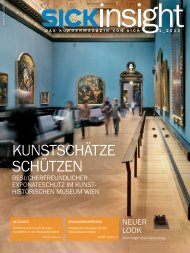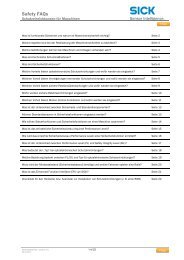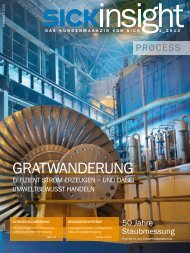Configuration Software Flexi Soft Designer - Sick
Configuration Software Flexi Soft Designer - Sick
Configuration Software Flexi Soft Designer - Sick
You also want an ePaper? Increase the reach of your titles
YUMPU automatically turns print PDFs into web optimized ePapers that Google loves.
Hardware configuration<br />
Chapter 3 Online Help<br />
3.6 Assigning tag names<br />
<strong>Flexi</strong> <strong>Soft</strong> <strong>Designer</strong><br />
When you have selected your hardware, click on the circle icon on the left next to<br />
your CPU to define or change the tag names for the inputs and outputs. You can now<br />
assign your own names in the<br />
window that opens next.<br />
8 © SICK AG • Industrial Safety Systems • Germany • All rights reserved 8014174/2011-04-06<br />
Subject to change without notice