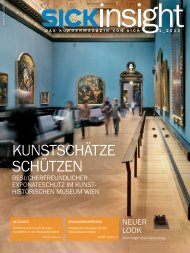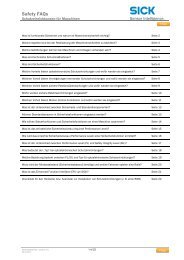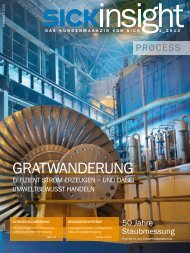Configuration Software Flexi Soft Designer - Sick
Configuration Software Flexi Soft Designer - Sick
Configuration Software Flexi Soft Designer - Sick
You also want an ePaper? Increase the reach of your titles
YUMPU automatically turns print PDFs into web optimized ePapers that Google loves.
Online Help Chapter 7<br />
<strong>Flexi</strong> <strong>Soft</strong> <strong>Designer</strong><br />
Report and diagnostics<br />
7 Report and diagnostics<br />
The standard Report view provides a full report for the current project and all configuration<br />
settings, including logic programming and wiring. You can define the scope of the report<br />
for yourself. And you can also enter additional notes on your project.<br />
7.1 Calling and printing the report<br />
To call the report, press the Report button. You can then select the scope of the report<br />
7.2 Calling the diagnostics<br />
from the list on the left. Press<br />
the Refresh report button. The<br />
report is generated and<br />
displayed on the right.<br />
The top half of the Diagnostics window has a list all the messages, information, warnings<br />
and error messages in your system. Clicking on the entries in the list displays details on<br />
the selected message in the<br />
lower half of the window.<br />
Click on the Diagnostics button in the menu bar to switch to the standard Diagnostics<br />
view. The toolbar contains the following commands:<br />
Click on Refresh to export the current list of messages from the system.<br />
8014174/2011-04-06 © SICK AG • Industrial Safety Systems • Germany • All rights reserved 13<br />
Subject to change without notice