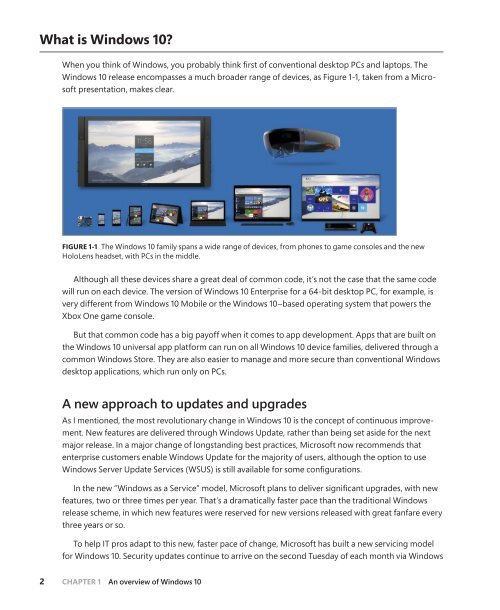MICROSOFT_PRESS_EBOOK_INTRODUCING_WINDOWS_10
Create successful ePaper yourself
Turn your PDF publications into a flip-book with our unique Google optimized e-Paper software.
What is Windows <strong>10</strong>?<br />
When you think of Windows, you probably think first of conventional desktop PCs and laptops. The<br />
Windows <strong>10</strong> release encompasses a much broader range of devices, as Figure 1-1, taken from a Microsoft<br />
presentation, makes clear.<br />
FIGURE 1-1 The Windows <strong>10</strong> family spans a wide range of devices, from phones to game consoles and the new<br />
HoloLens headset, with PCs in the middle.<br />
Although all these devices share a great deal of common code, it’s not the case that the same code<br />
will run on each device. The version of Windows <strong>10</strong> Enterprise for a 64-bit desktop PC, for example, is<br />
very different from Windows <strong>10</strong> Mobile or the Windows <strong>10</strong>–based operating system that powers the<br />
Xbox One game console.<br />
But that common code has a big payoff when it comes to app development. Apps that are built on<br />
the Windows <strong>10</strong> universal app platform can run on all Windows <strong>10</strong> device families, delivered through a<br />
common Windows Store. They are also easier to manage and more secure than conventional Windows<br />
desktop applications, which run only on PCs.<br />
A new approach to updates and upgrades<br />
As I mentioned, the most revolutionary change in Windows <strong>10</strong> is the concept of continuous improvement.<br />
New features are delivered through Windows Update, rather than being set aside for the next<br />
major release. In a major change of longstanding best practices, Microsoft now recommends that<br />
enterprise customers enable Windows Update for the majority of users, although the option to use<br />
Windows Server Update Services (WSUS) is still available for some configurations.<br />
In the new “Windows as a Service” model, Microsoft plans to deliver significant upgrades, with new<br />
features, two or three times per year. That’s a dramatically faster pace than the traditional Windows<br />
release scheme, in which new features were reserved for new versions released with great fanfare every<br />
three years or so.<br />
To help IT pros adapt to this new, faster pace of change, Microsoft has built a new servicing model<br />
for Windows <strong>10</strong>. Security updates continue to arrive on the second Tuesday of each month via Windows<br />
2 CHAPTER 1 An overview of Windows <strong>10</strong>