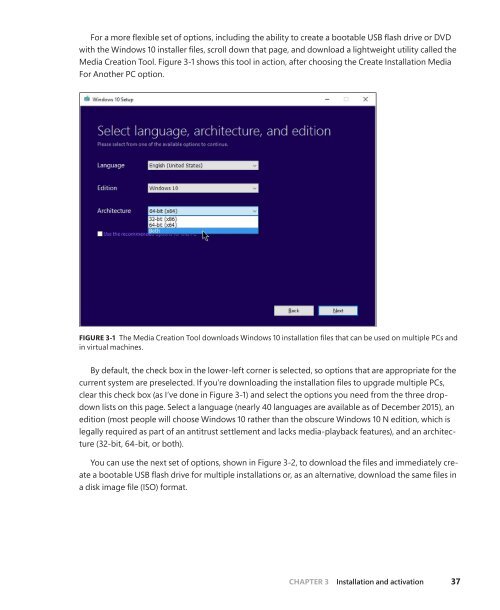MICROSOFT_PRESS_EBOOK_INTRODUCING_WINDOWS_10
You also want an ePaper? Increase the reach of your titles
YUMPU automatically turns print PDFs into web optimized ePapers that Google loves.
For a more flexible set of options, including the ability to create a bootable USB flash drive or DVD<br />
with the Windows <strong>10</strong> installer files, scroll down that page, and download a lightweight utility called the<br />
Media Creation Tool. Figure 3-1 shows this tool in action, after choosing the Create Installation Media<br />
For Another PC option.<br />
FIGURE 3-1 The Media Creation Tool downloads Windows <strong>10</strong> installation files that can be used on multiple PCs and<br />
in virtual machines.<br />
By default, the check box in the lower-left corner is selected, so options that are appropriate for the<br />
current system are preselected. If you’re downloading the installation files to upgrade multiple PCs,<br />
clear this check box (as I’ve done in Figure 3-1) and select the options you need from the three dropdown<br />
lists on this page. Select a language (nearly 40 languages are available as of December 2015), an<br />
edition (most people will choose Windows <strong>10</strong> rather than the obscure Windows <strong>10</strong> N edition, which is<br />
legally required as part of an antitrust settlement and lacks media-playback features), and an architecture<br />
(32-bit, 64-bit, or both).<br />
You can use the next set of options, shown in Figure 3-2, to download the files and immediately create<br />
a bootable USB flash drive for multiple installations or, as an alternative, download the same files in<br />
a disk image file (ISO) format.<br />
CHAPTER 3 Installation and activation 37