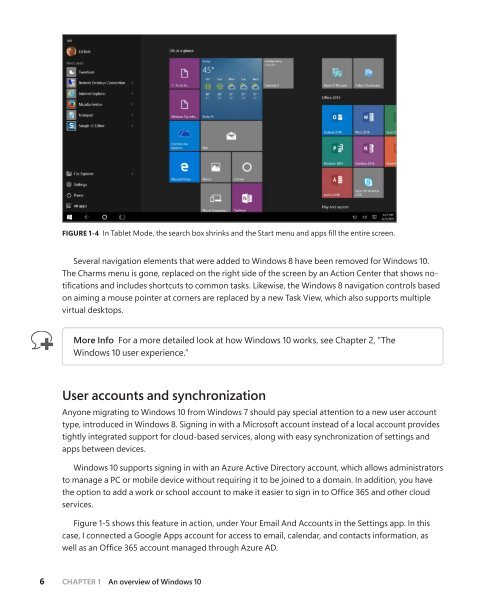MICROSOFT_PRESS_EBOOK_INTRODUCING_WINDOWS_10
You also want an ePaper? Increase the reach of your titles
YUMPU automatically turns print PDFs into web optimized ePapers that Google loves.
FIGURE 1-4 In Tablet Mode, the search box shrinks and the Start menu and apps fill the entire screen.<br />
Several navigation elements that were added to Windows 8 have been removed for Windows <strong>10</strong>.<br />
The Charms menu is gone, replaced on the right side of the screen by an Action Center that shows notifications<br />
and includes shortcuts to common tasks. Likewise, the Windows 8 navigation controls based<br />
on aiming a mouse pointer at corners are replaced by a new Task View, which also supports multiple<br />
virtual desktops.<br />
More Info For a more detailed look at how Windows <strong>10</strong> works, see Chapter 2, “The<br />
Windows <strong>10</strong> user experience.”<br />
User accounts and synchronization<br />
Anyone migrating to Windows <strong>10</strong> from Windows 7 should pay special attention to a new user account<br />
type, introduced in Windows 8. Signing in with a Microsoft account instead of a local account provides<br />
tightly integrated support for cloud-based services, along with easy synchronization of settings and<br />
apps between devices.<br />
Windows <strong>10</strong> supports signing in with an Azure Active Directory account, which allows administrators<br />
to manage a PC or mobile device without requiring it to be joined to a domain. In addition, you have<br />
the option to add a work or school account to make it easier to sign in to Office 365 and other cloud<br />
services.<br />
Figure 1-5 shows this feature in action, under Your Email And Accounts in the Settings app. In this<br />
case, I connected a Google Apps account for access to email, calendar, and contacts information, as<br />
well as an Office 365 account managed through Azure AD.<br />
6 CHAPTER 1 An overview of Windows <strong>10</strong>