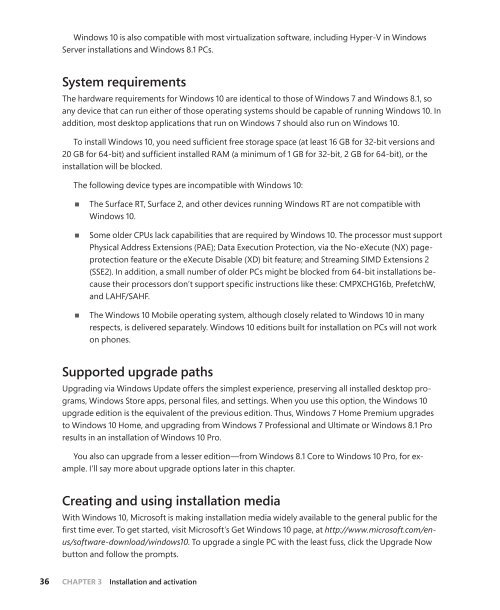MICROSOFT_PRESS_EBOOK_INTRODUCING_WINDOWS_10
You also want an ePaper? Increase the reach of your titles
YUMPU automatically turns print PDFs into web optimized ePapers that Google loves.
Windows <strong>10</strong> is also compatible with most virtualization software, including Hyper-V in Windows<br />
Server installations and Windows 8.1 PCs.<br />
System requirements<br />
The hardware requirements for Windows <strong>10</strong> are identical to those of Windows 7 and Windows 8.1, so<br />
any device that can run either of those operating systems should be capable of running Windows <strong>10</strong>. In<br />
addition, most desktop applications that run on Windows 7 should also run on Windows <strong>10</strong>.<br />
To install Windows <strong>10</strong>, you need sufficient free storage space (at least 16 GB for 32-bit versions and<br />
20 GB for 64-bit) and sufficient installed RAM (a minimum of 1 GB for 32-bit, 2 GB for 64-bit), or the<br />
installation will be blocked.<br />
The following device types are incompatible with Windows <strong>10</strong>:<br />
■■<br />
■■<br />
■■<br />
The Surface RT, Surface 2, and other devices running Windows RT are not compatible with<br />
Windows <strong>10</strong>.<br />
Some older CPUs lack capabilities that are required by Windows <strong>10</strong>. The processor must support<br />
Physical Address Extensions (PAE); Data Execution Protection, via the No-eXecute (NX) pageprotection<br />
feature or the eXecute Disable (XD) bit feature; and Streaming SIMD Extensions 2<br />
(SSE2). In addition, a small number of older PCs might be blocked from 64-bit installations because<br />
their processors don’t support specific instructions like these: CMPXCHG16b, PrefetchW,<br />
and LAHF/SAHF.<br />
The Windows <strong>10</strong> Mobile operating system, although closely related to Windows <strong>10</strong> in many<br />
respects, is delivered separately. Windows <strong>10</strong> editions built for installation on PCs will not work<br />
on phones.<br />
Supported upgrade paths<br />
Upgrading via Windows Update offers the simplest experience, preserving all installed desktop programs,<br />
Windows Store apps, personal files, and settings. When you use this option, the Windows <strong>10</strong><br />
upgrade edition is the equivalent of the previous edition. Thus, Windows 7 Home Premium upgrades<br />
to Windows <strong>10</strong> Home, and upgrading from Windows 7 Professional and Ultimate or Windows 8.1 Pro<br />
results in an installation of Windows <strong>10</strong> Pro.<br />
You also can upgrade from a lesser edition—from Windows 8.1 Core to Windows <strong>10</strong> Pro, for example.<br />
I’ll say more about upgrade options later in this chapter.<br />
Creating and using installation media<br />
With Windows <strong>10</strong>, Microsoft is making installation media widely available to the general public for the<br />
first time ever. To get started, visit Microsoft’s Get Windows <strong>10</strong> page, at http://www.microsoft.com/enus/software-download/windows<strong>10</strong>.<br />
To upgrade a single PC with the least fuss, click the Upgrade Now<br />
button and follow the prompts.<br />
36 CHAPTER 3 Installation and activation