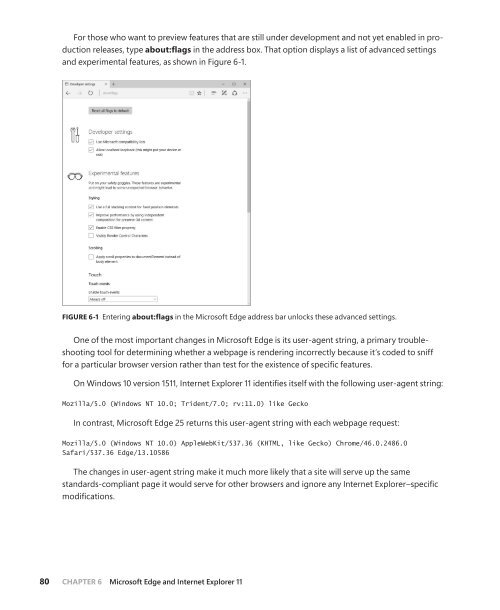MICROSOFT_PRESS_EBOOK_INTRODUCING_WINDOWS_10
You also want an ePaper? Increase the reach of your titles
YUMPU automatically turns print PDFs into web optimized ePapers that Google loves.
For those who want to preview features that are still under development and not yet enabled in production<br />
releases, type about:flags in the address box. That option displays a list of advanced settings<br />
and experimental features, as shown in Figure 6-1.<br />
FIGURE 6-1 Entering about:flags in the Microsoft Edge address bar unlocks these advanced settings.<br />
One of the most important changes in Microsoft Edge is its user-agent string, a primary troubleshooting<br />
tool for determining whether a webpage is rendering incorrectly because it’s coded to sniff<br />
for a particular browser version rather than test for the existence of specific features.<br />
On Windows <strong>10</strong> version 1511, Internet Explorer 11 identifies itself with the following user-agent string:<br />
Mozilla/5.0 (Windows NT <strong>10</strong>.0; Trident/7.0; rv:11.0) like Gecko<br />
In contrast, Microsoft Edge 25 returns this user-agent string with each webpage request:<br />
Mozilla/5.0 (Windows NT <strong>10</strong>.0) AppleWebKit/537.36 (KHTML, like Gecko) Chrome/46.0.2486.0<br />
Safari/537.36 Edge/13.<strong>10</strong>586<br />
The changes in user-agent string make it much more likely that a site will serve up the same<br />
standards-compliant page it would serve for other browsers and ignore any Internet Explorer–specific<br />
modifications.<br />
80 CHAPTER 6 Microsoft Edge and Internet Explorer 11