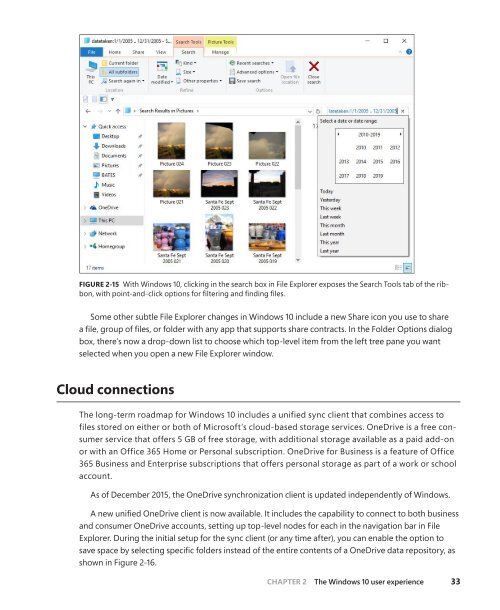MICROSOFT_PRESS_EBOOK_INTRODUCING_WINDOWS_10
You also want an ePaper? Increase the reach of your titles
YUMPU automatically turns print PDFs into web optimized ePapers that Google loves.
FIGURE 2-15 With Windows <strong>10</strong>, clicking in the search box in File Explorer exposes the Search Tools tab of the ribbon,<br />
with point-and-click options for filtering and finding files.<br />
Some other subtle File Explorer changes in Windows <strong>10</strong> include a new Share icon you use to share<br />
a file, group of files, or folder with any app that supports share contracts. In the Folder Options dialog<br />
box, there’s now a drop-down list to choose which top-level item from the left tree pane you want<br />
selected when you open a new File Explorer window.<br />
Cloud connections<br />
The long-term roadmap for Windows <strong>10</strong> includes a unified sync client that combines access to<br />
files stored on either or both of Microsoft’s cloud-based storage services. OneDrive is a free consumer<br />
service that offers 5 GB of free storage, with additional storage available as a paid add-on<br />
or with an Office 365 Home or Personal subscription. OneDrive for Business is a feature of Office<br />
365 Business and Enterprise subscriptions that offers personal storage as part of a work or school<br />
account.<br />
As of December 2015, the OneDrive synchronization client is updated independently of Windows.<br />
A new unified OneDrive client is now available. It includes the capability to connect to both business<br />
and consumer OneDrive accounts, setting up top-level nodes for each in the navigation bar in File<br />
Explorer. During the initial setup for the sync client (or any time after), you can enable the option to<br />
save space by selecting specific folders instead of the entire contents of a OneDrive data repository, as<br />
shown in Figure 2-16.<br />
CHAPTER 2 The Windows <strong>10</strong> user experience 33