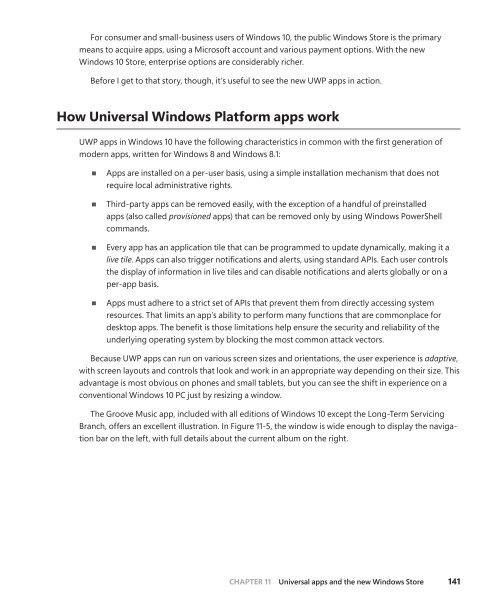MICROSOFT_PRESS_EBOOK_INTRODUCING_WINDOWS_10
Create successful ePaper yourself
Turn your PDF publications into a flip-book with our unique Google optimized e-Paper software.
For consumer and small-business users of Windows <strong>10</strong>, the public Windows Store is the primary<br />
means to acquire apps, using a Microsoft account and various payment options. With the new<br />
Windows <strong>10</strong> Store, enterprise options are considerably richer.<br />
Before I get to that story, though, it’s useful to see the new UWP apps in action.<br />
How Universal Windows Platform apps work<br />
UWP apps in Windows <strong>10</strong> have the following characteristics in common with the first generation of<br />
modern apps, written for Windows 8 and Windows 8.1:<br />
■■<br />
■■<br />
■■<br />
■■<br />
Apps are installed on a per-user basis, using a simple installation mechanism that does not<br />
require local administrative rights.<br />
Third-party apps can be removed easily, with the exception of a handful of preinstalled<br />
apps (also called provisioned apps) that can be removed only by using Windows PowerShell<br />
commands.<br />
Every app has an application tile that can be programmed to update dynamically, making it a<br />
live tile. Apps can also trigger notifications and alerts, using standard APIs. Each user controls<br />
the display of information in live tiles and can disable notifications and alerts globally or on a<br />
per-app basis.<br />
Apps must adhere to a strict set of APIs that prevent them from directly accessing system<br />
resources. That limits an app’s ability to perform many functions that are commonplace for<br />
desktop apps. The benefit is those limitations help ensure the security and reliability of the<br />
underlying operating system by blocking the most common attack vectors.<br />
Because UWP apps can run on various screen sizes and orientations, the user experience is adaptive,<br />
with screen layouts and controls that look and work in an appropriate way depending on their size. This<br />
advantage is most obvious on phones and small tablets, but you can see the shift in experience on a<br />
conventional Windows <strong>10</strong> PC just by resizing a window.<br />
The Groove Music app, included with all editions of Windows <strong>10</strong> except the Long-Term Servicing<br />
Branch, offers an excellent illustration. In Figure 11-5, the window is wide enough to display the navigation<br />
bar on the left, with full details about the current album on the right.<br />
CHAPTER 11 Universal apps and the new Windows Store 141