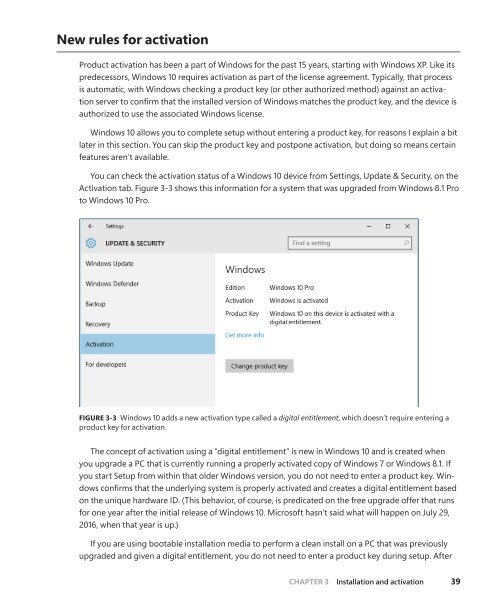MICROSOFT_PRESS_EBOOK_INTRODUCING_WINDOWS_10
Create successful ePaper yourself
Turn your PDF publications into a flip-book with our unique Google optimized e-Paper software.
New rules for activation<br />
Product activation has been a part of Windows for the past 15 years, starting with Windows XP. Like its<br />
predecessors, Windows <strong>10</strong> requires activation as part of the license agreement. Typically, that process<br />
is automatic, with Windows checking a product key (or other authorized method) against an activation<br />
server to confirm that the installed version of Windows matches the product key, and the device is<br />
authorized to use the associated Windows license.<br />
Windows <strong>10</strong> allows you to complete setup without entering a product key, for reasons I explain a bit<br />
later in this section. You can skip the product key and postpone activation, but doing so means certain<br />
features aren’t available.<br />
You can check the activation status of a Windows <strong>10</strong> device from Settings, Update & Security, on the<br />
Activation tab. Figure 3-3 shows this information for a system that was upgraded from Windows 8.1 Pro<br />
to Windows <strong>10</strong> Pro.<br />
FIGURE 3-3 Windows <strong>10</strong> adds a new activation type called a digital entitlement, which doesn’t require entering a<br />
product key for activation.<br />
The concept of activation using a “digital entitlement” is new in Windows <strong>10</strong> and is created when<br />
you upgrade a PC that is currently running a properly activated copy of Windows 7 or Windows 8.1. If<br />
you start Setup from within that older Windows version, you do not need to enter a product key. Windows<br />
confirms that the underlying system is properly activated and creates a digital entitlement based<br />
on the unique hardware ID. (This behavior, of course, is predicated on the free upgrade offer that runs<br />
for one year after the initial release of Windows <strong>10</strong>. Microsoft hasn’t said what will happen on July 29,<br />
2016, when that year is up.)<br />
If you are using bootable installation media to perform a clean install on a PC that was previously<br />
upgraded and given a digital entitlement, you do not need to enter a product key during setup. After<br />
CHAPTER 3 Installation and activation 39