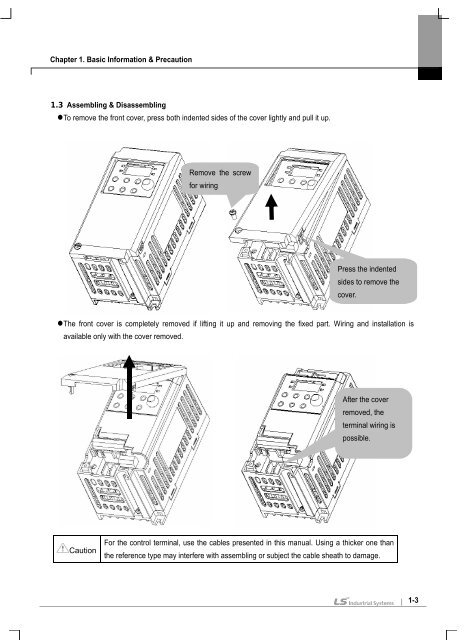- Page 1 and 2: Right choice for ultimate yield LSI
- Page 3 and 4: Instructions Caution • Install th
- Page 5 and 6: Instructions (7) Disposal • Dispo
- Page 7 and 8: Contents Contents 1. Basic Informat
- Page 9 and 10: Contents 14.4 Inverter functional c
- Page 11: Chapter 1. Basic Information & Prec
- Page 15 and 16: Chapter 2. Installation Warning •
- Page 17 and 18: Chapter 3. Wiring 3. Wiring 3.1 Con
- Page 19 and 20: Chapter 3. Wiring 3.4 Control Termi
- Page 21 and 22: Chapter 4. Peripheral 4. Peripheral
- Page 23 and 24: Chapter 5. Loader 5. Loader 5.1 Con
- Page 25 and 26: Chapter 5. Loader 5.3 Moving to oth
- Page 27 and 28: Chapter 5. Loader • Code jump Mov
- Page 29 and 30: Chapter 5. Loader 5.5 How to set pa
- Page 31 and 32: Chapter 5. Loader 5.6 Monitoring Op
- Page 33 and 34: Chapter 5. Loader • When types of
- Page 35 and 36: Chapter 6. Basic Operation • If s
- Page 37 and 38: Chapter 7. Function List 7. Functio
- Page 39 and 40: Chapter 7. Function List • PG Gro
- Page 41 and 42: Chapter 7. Function List • PG Gro
- Page 43 and 44: Chapter 7. Function List • PG Gro
- Page 45 and 46: Chapter 7. Function List • PG Gro
- Page 47 and 48: Chapter 7. Function List • PG Gro
- Page 49 and 50: Chapter 7. Function List • PG Gro
- Page 51 and 52: Chapter 8. Control Block Diagram 8.
- Page 53 and 54: Chapter 9. Basic Functions 9. Basic
- Page 55 and 56: Chapter 9. Basic Functions • Freq
- Page 57 and 58: Chapter 9. Basic Functions If runn
- Page 59 and 60: Chapter 9. Basic Functions • FX/R
- Page 61 and 62: Chapter 9. Basic Functions Accel/D
- Page 63 and 64:
Chapter 9. Basic Functions 9.5 V/F
- Page 65 and 66:
Chapter 9. Basic Functions • Manu
- Page 67 and 68:
Chapter 9. Basic Functions 9.7 Freq
- Page 69 and 70:
Chapter 10. Advanced Functions •
- Page 71 and 72:
Chapter 10. Advanced Functions 10.3
- Page 73 and 74:
Chapter 10. Advanced Functions f s
- Page 75 and 76:
Chapter 10. Advanced Functions 10.7
- Page 77 and 78:
Chapter 10. Advanced Functions 10.8
- Page 79 and 80:
Chapter 10. Advanced Functions 10.9
- Page 81 and 82:
Chapter 10. Advanced Functions •
- Page 83 and 84:
Chapter 11. Monitoring 11. Monitori
- Page 85 and 86:
Chapter 11. Monitoring 11.2 Monitor
- Page 87 and 88:
Chapter 11. Monitoring 11.4 Analogu
- Page 89 and 90:
Chapter 11. Monitoring P78: When 1
- Page 91 and 92:
Chapter 11. Monitoring • 4 : FDT-
- Page 93 and 94:
Chapter 12. Protective Function 12.
- Page 95 and 96:
Chapter 12. Protective Function Dis
- Page 97 and 98:
Chapter 12. Protective Function i.e
- Page 99 and 100:
Chapter 13. Troubleshooting and Mai
- Page 101 and 102:
Chapter 13. Troubleshooting and Mai
- Page 103 and 104:
Chapter 14. COM Option (RS-485) 14.
- Page 105 and 106:
Chapter 14. COM Option (RS-485) •
- Page 107 and 108:
Chapter 14. COM Option (RS-485) 14.
- Page 109 and 110:
Chapter 14. COM Option (RS-485) 2)
- Page 111 and 112:
Chapter 14. COM Option (RS-485) 14.
- Page 113 and 114:
Chapter 14. COM Option (RS-485) Add
- Page 115 and 116:
Chapter 14. COM Option (RS-485) Add
- Page 117 and 118:
Chapter 14. COM Option (RS-485) 14.
- Page 119 and 120:
Chapter 15. Specifications 15. Spec
- Page 121 and 122:
DECLARATION OF CONFORMITY Council D
- Page 123 and 124:
EMI / RFI POWER LINE FILTERS LS inv
- Page 125 and 126:
WARRANTY Maker LS Industrial System
- Page 127:
LS values every single customer. Qu