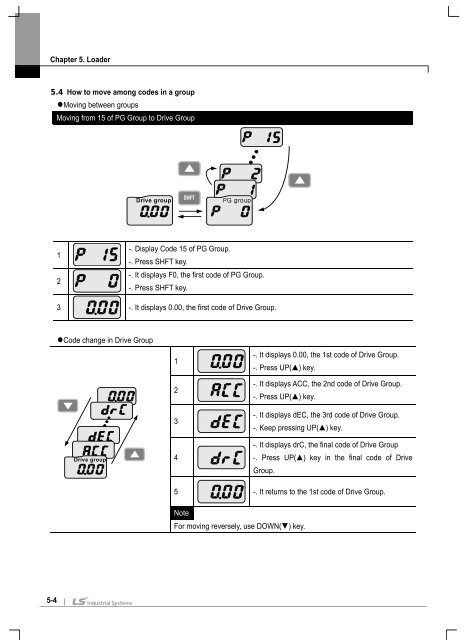You also want an ePaper? Increase the reach of your titles
YUMPU automatically turns print PDFs into web optimized ePapers that Google loves.
Chapter 5. Loader<br />
5.4 How to move among codes in a group<br />
• Moving between groups<br />
Moving from 15 of PG Group to Drive Group<br />
Drive group<br />
SHFT<br />
PG group<br />
1<br />
2<br />
-. Display Code 15 of PG Group.<br />
-. Press SHFT key.<br />
-. It displays F0, the first code of PG Group.<br />
-. Press SHFT key.<br />
3 -. It displays 0.00, the first code of Drive Group.<br />
• Code change in Drive Group<br />
Drive group<br />
1<br />
2<br />
3<br />
4<br />
-. It displays 0.00, the 1st code of Drive Group.<br />
-. Press UP() key.<br />
-. It displays ACC, the 2nd code of Drive Group.<br />
-. Press UP() key.<br />
-. It displays dEC, the 3rd code of Drive Group.<br />
-. Keep pressing UP() key.<br />
-. It displays drC, the final code of Drive Group<br />
-. Press UP() key in the final code of Drive<br />
Group.<br />
5 -. It returns to the 1st code of Drive Group.<br />
Note<br />
For moving reversely, use DOWN() key.<br />
5-4