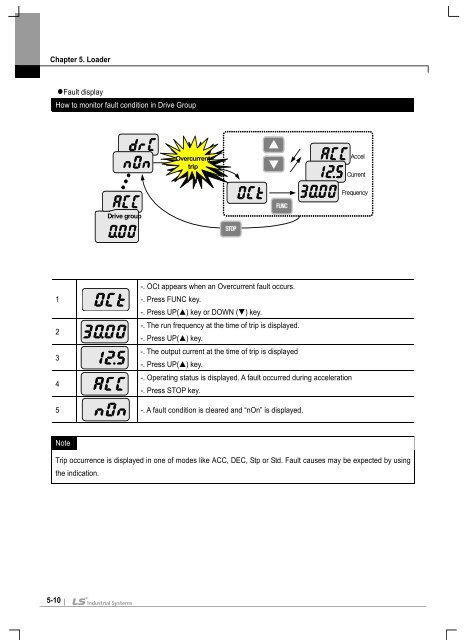Create successful ePaper yourself
Turn your PDF publications into a flip-book with our unique Google optimized e-Paper software.
Chapter 5. Loader<br />
• Fault display<br />
How to monitor fault condition in Drive Group<br />
Overcurrent<br />
trip<br />
Accel<br />
Current<br />
Frequency<br />
Drive group<br />
FUNC<br />
STOP<br />
1<br />
2<br />
3<br />
4<br />
-. OCt appears when an Overcurrent fault occurs.<br />
-. Press FUNC key.<br />
-. Press UP() key or DOWN () key.<br />
-. The run frequency at the time of trip is displayed.<br />
-. Press UP() key.<br />
-. The output current at the time of trip is displayed<br />
-. Press UP() key.<br />
-. Operating status is displayed. A fault occurred during acceleration<br />
-. Press STOP key.<br />
5 -. A fault condition is cleared and “nOn” is displayed.<br />
Note<br />
Trip occurrence is displayed in one of modes like ACC, DEC, Stp or Std. Fault causes may be expected by using<br />
the indication.<br />
5-10