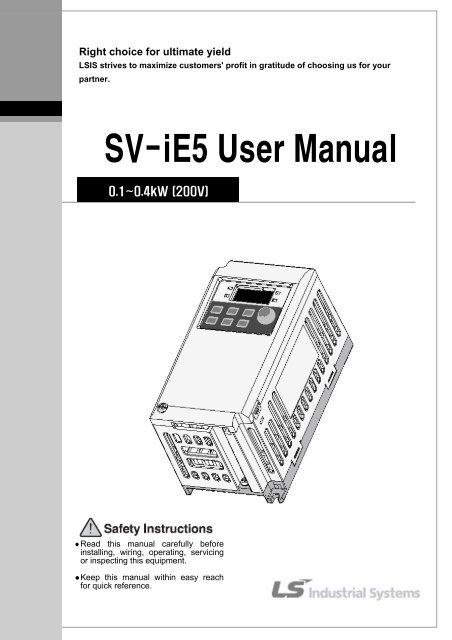Create successful ePaper yourself
Turn your PDF publications into a flip-book with our unique Google optimized e-Paper software.
Right choice for ultimate yield<br />
LSIS strives to maximize customers' profit in gratitude of choosing us for your<br />
partner.<br />
SV-<strong>iE5</strong> User <strong>Manual</strong><br />
0.1~0.4kW (200V)<br />
• Read this manual carefully before<br />
installing, wiring, operating, servicing<br />
or inspecting this equipment.<br />
• Keep this manual within easy reach<br />
for quick reference.
Instructions<br />
Thank you for purchasing LS Variable Frequency Drives!<br />
SAFETY INSTRUCTIONS<br />
Safety instructions are prepared to use the product safely and correctly by preventing any accident or risk beforehand, so<br />
they should be always kept.<br />
• In this manual, safety instructions are divided into two classes; each has the following meaning.<br />
WARNING<br />
CAUTION<br />
Improper operation may result in serious personal injury or death<br />
Improper operation may result in slight to medium personal injury or property damage<br />
• Throughout this manual, we use the following two illustrations to make you aware of safety considerations.<br />
identifies potential hazards under certain conditions.<br />
identifies shock hazards under certain conditions.<br />
• After reading this manual, keep it handy for any user to quickly refer to<br />
• Read this manual carefully to user SV-<strong>iE5</strong> Series Inverter’s functions appropriately and safely.<br />
Warning<br />
• Do not remove the cover while the power is applied or the unit is in operation.<br />
Or, it may cause electric shock.<br />
• Do not run the inverter with the front cover removed.<br />
Or, it may cause an electric shock due to high voltage terminals or charged capacitor exposure.<br />
• Do not remove the cover except for periodic inspections or wiring, even if the input power is not applied.<br />
Or, it may cause an electric shock due to charged capacitor exposure even if the power is cut off.<br />
• Wiring and periodic inspections should be performed at least 10 minutes after disconnecting the input power and<br />
after checking the DC link voltage is discharged with a meter(below DC 30V).<br />
Or, it may cause an electric shock (below DC 30V)<br />
• Operate the switches with dry hands.<br />
Or, it may cause an electric shock.<br />
• Do not use the cable when its insulating tube is damaged.<br />
Or, it may cause an electric shock.<br />
• Do not subject the cables to any heavy load stressful to them.<br />
Or, it may cause an electric shock due to damaged cable.<br />
1
Instructions<br />
Caution<br />
• Install the inverter on a non-flammable surface.<br />
Or, it may cause a fire if being installed on or closely to a flammable material.<br />
• Disconnect the input power if the inverter gets damaged.<br />
Or, it may result in a secondary accident and fire.<br />
• After the input power is applied or removed, the inverter will remain hot for a couple of minutes.<br />
Otherwise, you get bodily injuries such as skin-burn or damage.<br />
• Do not apply power to a damaged inverter or an inverter with parts missing even if the installation is complete.<br />
Or, it may cause an electric shock.<br />
• Do not allow screw, metal chips, water drops, oil or other impurities into the inverter.<br />
Or, it may cause a fire.<br />
Operating Precautions<br />
(1) Transport and installation<br />
• Carry it correctly according to the specified weight.<br />
• Do not stack the inverter boxes higher than recommended.<br />
• Install according to instruction specified in this manual.<br />
• Do not open the cover during transport.<br />
• Do not place any heavy load on the inverter.<br />
• Check whether the inverter mounting direction is correct.<br />
• Do not drop the inverter, or subject it to impact.<br />
• Follow your national electrical code for grounding(200V).<br />
• As soon as detaching PCB(Printed Circuit Board) for installation or repair, make sure to place it on conductor.<br />
Otherwise, it may cause destruction due to static electricity.<br />
• Use the inverter under the following environmental conditions.<br />
Ambient temperature - 10 ~ 40 ℃ (non-freezing)<br />
Relative humidity<br />
90% RH or less (non-condensing)<br />
Environment<br />
Storage temperature - 20 ~ 65 ℃<br />
Service condition<br />
Altitude, vibration<br />
Free of any corrosive gas, combustible gas, oil mist or dust<br />
Max. 1,000m above the sea level · 5.9m/sec²(=0.6g) or less<br />
2
Instructions<br />
(2) Wiring<br />
• Do not connect a power factor correction capacitor, surge suppressor, or RFI filter to the output of the inverter.<br />
• The connection orientation of the output cables should be in good order of U, V, W.<br />
• Incorrect terminal wiring could result in the equipment damage.<br />
• Reversing the polarity (+/-) of the terminals could damage the inverter.<br />
• The only authorized and skilled person should perform wiring and inspections.<br />
• Always install the inverter before wiring.<br />
(3) Trial run<br />
• Check all parameters during operation. Changing parameter values might be required depending on the load.<br />
• Always apply permissible range of voltage to the each terminal as indicated in this manual. Otherwise, it could lead<br />
to inverter damage.<br />
(4) Operation precautions<br />
• Note that if the Auto restart function is selected, you must stay away from the equipment as a motor will restart<br />
suddenly after an alarm stop.<br />
• The Stop key on the keypad is activated only when the setting has been made. Prepare an emergency stop switch<br />
separately.<br />
• If any fault is reset with the reference signal present, a sudden start will automatically occur. Check that the<br />
reference signal is turned off in advance. Otherwise an accident could occur.<br />
• Do not modify or alter the inverter without permission.<br />
• Do not use a magnetic contactor on the inverter input for frequent starting/stopping of the inverter.<br />
• Use a noise filter to reduce the effect of electromagnetic interference. Otherwise nearby electronic equipment may<br />
be affected.<br />
• In case of input voltage unbalance, install AC reactor. Power Factor capacitors and generators may become<br />
overheated and damaged due to potential high frequency noise transmitted from inverter.<br />
• Before operating unit and prior to user programming, reset user parameters to default settings.<br />
• Inverter can easily be set to high-speed operations, Verify capability of motor or machinery prior to operating unit.<br />
• Stopping torque is not produced when using the DC-Break function. Install separate equipment when stopping<br />
torque is needed.<br />
(5) Fault prevention precautions<br />
• Provide a safety backup such as an emergency brake which will prevent the machine and equipment from<br />
hazardous conditions if the inverter fails.<br />
(6) Maintenance, inspection and parts replacement<br />
• Do not conduct a megger (insulation resistance) test on the control circuit of the inverter.<br />
• Refer to Chapter 13 for periodic inspection (parts replacement).<br />
3
Instructions<br />
(7) Disposal<br />
• Dispose of the inverter as treating industrial waste.<br />
(8) General instructions<br />
• Many of the diagrams and drawings in this instruction manual show the inverter without a circuit breaker, a cover or<br />
partially open. Never run the inverter like this. Always place the cover with circuit breakers and follow this instruction<br />
manual when operating the inverter.<br />
4
Instructions<br />
User’s <strong>Manual</strong><br />
• The purpose of this manual is to provide the user with the necessary information to install, program, start up and<br />
maintain the SV-<strong>iE5</strong> series inverter.<br />
• To assure successful installation and operation of the SV-<strong>iE5</strong> series inverter, the material presented must be<br />
thoroughly read and understood before proceeding<br />
• This manual contains...<br />
Ch. Title Description<br />
1 Basic information Provides general information and precautions for safe use of the inverter.<br />
& Precautions<br />
2 Installation Provides instructions on how to install the SV-<strong>iE5</strong> inverter.<br />
3 Wiring Provide the information on how to wire the input power and signal terminal<br />
strip<br />
4 Peripheral Describes how to connect the optional peripheral devices to the inverter.<br />
5 Loader Illustrates keypad features and display.<br />
6 Basic Operation Provides instructions for quick start of the inverter.<br />
7 Function List Summarized table of functions.<br />
8 Control Block Shows control flow to help users easily understand operation mode.<br />
Diagram<br />
9 Basic Functions Provides information on basic functions such as frequency setup and<br />
operation commands.<br />
10 Advanced Indicates advanced functions used for system application.<br />
Functions<br />
11 Monitoring Gives information on the operating status and fault information.<br />
12 Protective Outlines protective functions of the motor and the inverter.<br />
Functions<br />
13 Troubleshooting Provides information on potential troubles or abnormal situations.<br />
& Maintenance<br />
14 COM Options Gives information on the inverter mounting with communication options.<br />
15 Specifications Gives information on Input/Output rating, control type and more details of<br />
the SV-<strong>iE5</strong> inverter.<br />
5
Contents<br />
Contents<br />
1. Basic Information & Precaution ................................................................................................................................ 1-1<br />
1.1 Important precautions ............................................................................................................................... 1-1<br />
1.2 Parts’ Names & Details ............................................................................................................................. 1-2<br />
1.3 Assembling & Disassembling.................................................................................................................... 1-3<br />
2. Installation................................................................................................................................................................. 2-1<br />
2.1 Installation precautions ............................................................................................................................. 2-1<br />
2.2 Dimensions................................................................................................................................................ 2-4<br />
3. Wiring ........................................................................................................................................................................ 3-1<br />
3.1 Control Terminal Wiring Diagram.............................................................................................................. 3-1<br />
3.2 Power Terminal Wiring Diagram ............................................................................................................... 3-1<br />
3.3 Grounding Specification ............................................................................................................................ 3-2<br />
3.4 Control Terminal Wiring Specification ....................................................................................................... 3-3<br />
3.5 PNP/NPN Modes Switch........................................................................................................................... 3-4<br />
4. Peripheral.................................................................................................................................................................. 4-1<br />
4.1 Configuration of Peripherals ..................................................................................................................... 4-1<br />
4.2 Recommended MCCB and Magnetic Contactor ...................................................................................... 4-2<br />
4.3 Recommended Reactors .......................................................................................................................... 4-2<br />
5. Loader ....................................................................................................................................................................... 5-1<br />
5.1 Configuration ............................................................................................................................................. 5-1<br />
5.2 Alpha-numeric view on the LED ............................................................................................................... 5-2<br />
5.3 Moving to other groups ............................................................................................................................. 5-3<br />
5.4 How to move among codes in a group ..................................................................................................... 5-4<br />
5.5 How to set parameters .............................................................................................................................. 5-7<br />
5.6 Monitoring Operation Status ..................................................................................................................... 5-9<br />
6. Basic Operation ........................................................................................................................................................ 6-1<br />
6.1 Frequency Setting and Basic Operation................................................................................................... 6-1<br />
7. Function List.............................................................................................................................................................. 7-1<br />
8. Control Block Diagram............................................................................................................................................ 8-15<br />
8.1 Control Flow ............................................................................................................................................ 8-15<br />
8.2 Frequency Setting & Drive Mode Setting ............................................................................................... 8-15<br />
8.3 Frequency Setting, Drive Acc./Dec. Setting and V/F Voltage Control.................................................... 8-16<br />
9. Basic Functions......................................................................................................................................................... 9-1<br />
9.1 Frequency Setting ..................................................................................................................................... 9-1<br />
9.2 Multi-Step Frequency Setting.................................................................................................................... 9-4<br />
9.3 Operating command setting method......................................................................................................... 9-5<br />
9.4 Accel/Decel time and pattern setting ........................................................................................................ 9-8<br />
6
Contents<br />
9.5 V/F Control ...............................................................................................................................................9-11<br />
9.6 Stop method select.................................................................................................................................. 9-14<br />
9.7 Frequency limit........................................................................................................................................ 9-15<br />
10. Advanced Functions ............................................................................................................................................... 10-1<br />
10.1 DC Brake................................................................................................................................................. 10-1<br />
10.2 Jog operation........................................................................................................................................... 10-3<br />
10.3 UP – DOWN operation............................................................................................................................ 10-4<br />
10.4 3-Wire operation...................................................................................................................................... 10-5<br />
10.5 Dwell operation ....................................................................................................................................... 10-5<br />
10.6 Slip Compensation Control ..................................................................................................................... 10-6<br />
10.7 PI Control ................................................................................................................................................ 10-8<br />
10.8 Speed search operation ........................................................................................................................ 10-10<br />
10.9 Auto Restart Operation ......................................................................................................................... 10-12<br />
10.10 Operation Sound Select (carrier frequency change)............................................................................ 10-13<br />
10.11 Parameter initialize/Lock....................................................................................................................... 10-13<br />
11. Monitoring ................................................................................................................................................................11-1<br />
11.1 Operating Status Monitoring ....................................................................................................................11-1<br />
11.2 Monitoring I/O Terminal............................................................................................................................11-3<br />
11.3 Monitoring Fault Condition .......................................................................................................................11-3<br />
11.4 Analogue output .......................................................................................................................................11-5<br />
11.5 Multi-function output terminal and Relay .................................................................................................11-6<br />
12. Protective Function ................................................................................................................................................. 12-1<br />
12.1 Overload Trip........................................................................................................................................... 12-1<br />
12.2 Stall prevention........................................................................................................................................ 12-1<br />
12.3 User’s fault detection .............................................................................................................................. 12-2<br />
12.4 External trip signal................................................................................................................................... 12-3<br />
12.5 Frequency command loss....................................................................................................................... 12-4<br />
12.6 Inverter overload ..................................................................................................................................... 12-5<br />
13. Troubleshooting and Maintenance ......................................................................................................................... 13-1<br />
13.1 Protective Functions................................................................................................................................ 13-1<br />
13.2 Fault Remedy.......................................................................................................................................... 13-3<br />
13.3 Precautions for maintenance .................................................................................................................. 13-5<br />
13.4 Checklist.................................................................................................................................................. 13-5<br />
13.5 Parts Replacement.................................................................................................................................. 13-5<br />
14. COM Option (RS-485) ............................................................................................................................................ 14-1<br />
14.1 Introduction.............................................................................................................................................. 14-1<br />
14.2 Specifications .......................................................................................................................................... 14-1<br />
14.3 Installation ............................................................................................................................................... 14-2<br />
7
Contents<br />
14.4 Inverter functional code setting............................................................................................................... 14-3<br />
14.5 Operation................................................................................................................................................. 14-4<br />
14.6 COM Protocol(ModBus-RTU) ................................................................................................................. 14-4<br />
14.7 Communication Protocol (LS BUS) ........................................................................................................ 14-5<br />
14.8 Parameter code list ................................................................................................................................. 14-9<br />
14.9 Troubleshooting..................................................................................................................................... 14-15<br />
14.10 ASCII Code List..................................................................................................................................... 14-16<br />
15. Specifications .......................................................................................................................................................... 15-1<br />
15.1 Technical data ......................................................................................................................................... 15-1<br />
DECLARATION OF CONFORMITY ............................................................................................................................. 15-1<br />
8
Chapter 1. Basic Information & Precaution<br />
1. Basic Information & Precaution<br />
1.1 Important precautions<br />
Unpacking<br />
Inspection<br />
&<br />
Unpack the package and check the inverter type, output ratings on the nameplate and<br />
whether the inverter is intact. In addition, inspect the inverter for any damage that may<br />
have occurred during shipping.<br />
Inverter type<br />
Rated Input spec.<br />
Rated output spec.<br />
Inverter capacity<br />
Barcode and serial number<br />
Manufacturer and<br />
manufacturing country<br />
SV 004 <strong>iE5</strong> - 1 C<br />
Motor rating Series name Input power RS-485 option<br />
001 0.1 [kW]<br />
Extra small Single phase<br />
1<br />
commercial<br />
200V<br />
C No option<br />
002 0.2 [kW]<br />
inverter<br />
3 Phases<br />
2<br />
200V<br />
- No option<br />
004 0.4 [kW]<br />
• Accessories<br />
If you have found any discrepancy, damage, etc., contact your dealer or sales<br />
representative (refer to the rear cover page of this manual).<br />
Preparations of<br />
instruments and<br />
parts required for<br />
operation<br />
Installation<br />
Wiring<br />
Instruments and parts to be prepared depend on how the inverter is operated. Prepare<br />
optional (additional) equipments and parts as necessary.<br />
To operate the inverter with high performance for a long time, install the inverter<br />
considering a proper place and the correct direction with proper clearances.<br />
Connect the power supply, motor and operation signals (control signals) to the terminal<br />
block. Note that incorrect connection may damage the inverter and peripheral devices.<br />
1-1
Chapter 1. Basic Information & Precaution<br />
1.2 Parts’ Names & Details<br />
• Appearance<br />
Status<br />
display<br />
LED<br />
Variable resistance for<br />
frequency setting<br />
RUN button<br />
Cover screws<br />
Front cover:<br />
Removed when wiring and<br />
installing<br />
Inverter nameplate:<br />
Indicating the capacity and<br />
rating of the inverter<br />
• Inside view with front cover removed<br />
Refer to 1.3 for details when remove front cover.<br />
COM part: built in for COM<br />
type product<br />
Power input<br />
NPN, PNP Select switch<br />
Analogue input select switch<br />
Control signal terminal<br />
Versatile relay output terminal<br />
DC power (upper)<br />
Motor output (lower)<br />
Inverter ground terminal<br />
1-2
Chapter 1. Basic Information & Precaution<br />
1.3 Assembling & Disassembling<br />
• To remove the front cover, press both indented sides of the cover lightly and pull it up.<br />
Remove the screw<br />
for wiring<br />
Press the indented<br />
sides to remove the<br />
cover.<br />
• The front cover is completely removed if lifting it up and removing the fixed part. Wiring and installation is<br />
available only with the cover removed.<br />
After the cover<br />
removed, the<br />
terminal wiring is<br />
possible.<br />
Caution<br />
For the control terminal, use the cables presented in this manual. Using a thicker one than<br />
the reference type may interfere with assembling or subject the cable sheath to damage.<br />
1-3
Chapter 2. Installation<br />
2. Installation<br />
2.1 Installation precautions<br />
CAUTION<br />
• Handle the inverter with care to prevent the plastic components damaged.<br />
• Avoid installing the inverter in a place where vibration from bogie or press exists.<br />
• Install in a location where ambient air temperature is within the permissible range (-10 ~ 40°C).<br />
• Maximum Surrounding Air Temperature of 40 °C (UL508C)<br />
5cm<br />
5cm<br />
5cm<br />
< Ambient air Temp Checking Location ><br />
• The inverter will be very hot during operation. Install it on a flame-retardant surface.<br />
• Inverter is a heating source, so the installation place needs enough space for proper heat dissipation<br />
• In case installed in a panel without ventilating opening, secure space as presented in Figure 1.<br />
• If the inverters are installed in a row, make sure to leave space between and among them as seen in Figure 2.<br />
Note that side space may vary depending on a panel’s cooling efficiency.<br />
17cm<br />
20cm<br />
20cm<br />
5cm<br />
5cm<br />
17cm<br />
[Figure 1] [Figure 2]<br />
• Protect from high temperature and high moisture and/or direct sunlight.<br />
• Install the inverter inside a “totally enclosed” panel to protect against oil mist, water or dust.<br />
2-1
Chapter 2. Installation<br />
• When two or more inverters are installed inside a panel, the inverters and fans must be installed in proper<br />
positions with extreme care.<br />
• Install the inverter using screws or bolts to insure the inverter is firmly fastened.<br />
< For installing multiple inverters in a panel ><br />
Hot air<br />
Caution<br />
Arrange hot air from the inverters is discharged when installing them on a panel. ‘X’ shows<br />
incorrect layout example.<br />
Caution<br />
A fan is to be installed so that the air inside the inverter is well discharged as seen in the<br />
left figure. ‘X’ shows an example of reduced cooling effect, possibly causing the inverter to<br />
overheat.<br />
2-2
Chapter 2. Installation<br />
Warning<br />
• Follows procedure below when Install the inverter for successful operation.<br />
Caution<br />
<strong>iE5</strong> has self cooling structure using air. Therefore install the inverter vertically possible to air<br />
circulation. Malfunction or fire may be caused when installed horizontally.<br />
Caution<br />
• Heat protection pin of <strong>iE5</strong> is a high heating element. Caution to contact while operate<br />
the products.<br />
• Since switching heat occurs when inverter output without connection motors, Do not<br />
operate inverter independently. Skin burn or malfunction may be caused.<br />
2-3
Chapter 2. Installation<br />
2.2 Dimensions<br />
W<br />
H1<br />
H<br />
D<br />
W1<br />
Inverter 001<strong>iE5</strong>-1 002<strong>iE5</strong>-1 004<strong>iE5</strong>-1 001<strong>iE5</strong>-2 002<strong>iE5</strong>-2 004<strong>iE5</strong>-2<br />
W 68 68 68 68 68 68<br />
H 128 128 128 128 128 128<br />
D 85 85 115 85 85 115<br />
H1 124 124 124 124 124 124<br />
W1 64 64 64 64 64 64<br />
φ 4.2 4.2 4.2 4.2 4.2 4.2<br />
Weight(kg) 0.44 0.46 0.68 0.43 0.45 0.67<br />
Note<br />
Use M4 screw for fixing the inverter on a panel.<br />
2-4
Chapter 3. Wiring<br />
3. Wiring<br />
3.1 Control Terminal Wiring Diagram<br />
T/M<br />
P1<br />
P2<br />
P3<br />
P4<br />
P5<br />
VR<br />
AI<br />
Multi<br />
function<br />
Input<br />
terminal<br />
Default<br />
Description<br />
FX : forward run<br />
RX : reverse run<br />
EST : emergency stop<br />
RST : trip reset<br />
JOG : jog operation<br />
12V power(12V,100mA) for external volume<br />
Analogue frequency input(Voltage or current)<br />
G<br />
AM<br />
CM<br />
Analogue output: 0 ~ 10V<br />
Input signal common<br />
30A<br />
30B<br />
30C<br />
Multi function<br />
relay output<br />
terminal<br />
A contact output<br />
B contact output<br />
A/B contact common<br />
Power-indicative<br />
lamp<br />
Note<br />
Refer to page 3-3 for the dimensions of the<br />
control terminal<br />
3.2 Power Terminal Wiring Diagram<br />
0.1~0.4kW IE5 Power Terminal Spec.<br />
R S T<br />
220Vac<br />
I wire thickness 16AWG, 1.25 mm 2<br />
P P1 DCN<br />
U V W<br />
O wire thickness 16AWG, 1.25 mm 2<br />
G wire thickness 14AWG, 1.25 mm 2<br />
I/O terminal<br />
16AWG, 1.25 mm 2<br />
/3.5 φ<br />
Terminal torque 3.5 lb-in<br />
Caution<br />
In case of single phase, the input power should be connected to R, S terminals. If connected<br />
to T phase, the inverter does not work.<br />
3-1
Chapter 3. Wiring<br />
CAUTION<br />
• Suitable For Use On A Circuit Capable of Delivering Not More Than 5000 RMS Symmetrical Amperes, 240<br />
Volts Maximum. (UL508C)<br />
• Use Copper Conductors Only, 75 °C only with a torque rating. (UL508C)<br />
• Make sure the input power is off before wiring.<br />
• When the inverter’s input power is cut off after operation, wire it after DC circuit voltage inside the inverter is<br />
fully discharged by measuring P1 and N with a tester (voltameter). If there is no tester, wire it after the power<br />
lamp is completely out.<br />
• Applying input power supply to the output terminals U, V and W causes internal inverter damage.<br />
• Use ring terminals with insulated caps when wiring the input power and motor wiring<br />
• Do not leave wire fragments inside the inverter. it can cause faults, breakdowns and malfunctions.<br />
• Never short P1 or P with N. Shorting terminals may cause internal inverter damage<br />
• Do not connect static condenser, surge killer or radio noise filter to the output of the inverter. Otherwise, the<br />
inverter’s protection function starts working or it may cause condenser or surge suppressor broken.<br />
• The inverter is delivered that P~P1 are connected to short circuit<br />
3.3 Grounding Specification<br />
WARNING<br />
• Use the Type 3 grounding method (Ground impedance: Below 100Ω).<br />
• Use the dedicated ground terminal to ground the inverter. Do not use the screw in the case or chassis, etc for<br />
grounding.<br />
Note<br />
• Grounding procedure<br />
1) Remove the front cover.<br />
2) Connect the Grounding wire to the ground terminal<br />
as shown above<br />
CAUTION<br />
Follow the grounding specifications.<br />
Inverter Cap. 001<strong>iE5</strong>, 002<strong>iE5</strong>,004<strong>iE5</strong> – 1,2<br />
Wire size 14AWG, 2mm 2<br />
Lug spec.<br />
14AWG, 2mm 2 , 4φ<br />
Grounding method Special type 3<br />
3-2
Chapter 3. Wiring<br />
3.4 Control Terminal Wiring Specification<br />
Terminal description<br />
COM optional terminal<br />
P1 P2 P3 P4 P5 VR AI AM CM S+ S-<br />
T/M Terminal description Wire size Torque [lb-in] Remarks<br />
P1~P5 Multi-function input T/M 1-5 22 AWG,0.3 mm 2 3.0<br />
VR Power T/M for external volume resistance 22 AWG,0.3 mm 2 3.0<br />
AI Analogue frequency input T/M 22 AWG,0.3 mm 2 3.0<br />
AM Multi-function output T/M 22 AWG,0.3 mm 2 3.0<br />
CM Common terminal 22 AWG,0.3 mm 2 3.0<br />
Multi-function Relay T/M Spec.<br />
30A 30B 30C<br />
T/M Terminal description Wire size Torque[lb-in] Remarks<br />
30A Multi-function relay output A contact 20 AWG,0.5 mm 2 4.5<br />
30B Multi-function relay output B contact 20 AWG,0.5 mm 2 4.5<br />
30C Common for Multi-function relays 20 AWG,0.5 mm 2 4.5<br />
CAUTION<br />
Tie the control wires more than 15cm away from the control terminals. Otherwise, it interferes with front cover<br />
reinstallation.<br />
Note<br />
When you use external power supply (24V) for multi-function input terminal (P1~P5), terminals will be active<br />
above 12V level. Take caution not to drop the voltage below 12V.<br />
3-3
Chapter 3. Wiring<br />
3.5 PNP/NPN Modes Switch<br />
P1 P2 P3 P4 P5<br />
CM<br />
Internal Power<br />
[NPN](up)<br />
Using internal<br />
24V<br />
P1 P2 P3 P4 P5<br />
CM<br />
External power<br />
[PNP](down)<br />
Using external<br />
24V<br />
• 24 Vdc<br />
Current input[ I ](left)<br />
Analogue<br />
current input<br />
Voltage input[ V ](right)<br />
Analogue<br />
voltage input<br />
1) Using external current<br />
AI<br />
CM<br />
2) Using external voltage<br />
AI<br />
CM<br />
0~20mA<br />
0~10Vdc<br />
Note<br />
The setting direction of switch in the above figure<br />
is in black.<br />
3) Using variable resistor<br />
VR AI<br />
CM<br />
1~10kΩ<br />
3-4
Chapter 4. Peripheral<br />
4. Peripheral<br />
4.1 Configuration of Peripherals<br />
Correct peripherals must be selected and properly connected. An incorrectly applied or installed inverter may result in<br />
system malfunction or reduction in product life as well as component damage. You must read and understand this<br />
manual thoroughly before proceeding.<br />
• AC power input<br />
Peripheral Name Caution<br />
Input power<br />
Use the power supply within the permissible range of<br />
inverter input power rating (Refer to Page 15-1).<br />
MCCB or ELB<br />
Select circuit breakers with care. A large inrush<br />
current may flow in the inverter at power on.<br />
Magnetic<br />
contactor<br />
Install it if necessary. When installed, do not use it for<br />
the purpose of starting or stopping. Otherwise, it may<br />
cause the reduction of product life.<br />
AC or DC reactors<br />
The reactors must be used when the power factor is<br />
to be improved or the inverter is installed near a large<br />
power supply system (20times and more than its cap.<br />
and wiring distance within 10m).<br />
Installation<br />
wiring<br />
and<br />
Maintain the ambient temperature within the<br />
permissible range because the life is sensitive to the<br />
temperature. Incorrect terminal wiring could result in<br />
equipment damage.<br />
Inverter output<br />
Do not connect a static condenser, surge suppressor<br />
or radio noise filter to the output side of the inverter.<br />
4-1
Chapter 4. Peripheral<br />
4.2 Recommended MCCB and Magnetic Contactor<br />
Model MCCB (LSIS) ELB (LSIS) MC (LSIS)<br />
001<strong>iE5</strong>-1 5A 5A GMC- 9 7A<br />
002<strong>iE5</strong>-1 10A 10A GMC-12 9A<br />
004<strong>iE5</strong>-1 15A 15A GMC-18 13A<br />
ABS33b<br />
EBS33b<br />
001<strong>iE5</strong>-2 3A 3A GMC- 9 7A<br />
002<strong>iE5</strong>-2 5A 5A GMC- 9 7A<br />
004<strong>iE5</strong>-2<br />
10A<br />
10A GMC-12 9A<br />
4.3 Recommended Reactors<br />
Model AC Input fuse AC reactor DC reactor<br />
001<strong>iE5</strong>-1 20A 4.2mH, 3.5A 10mH, 3A<br />
002<strong>iE5</strong>-1 20A 4.2mH, 3.5A 10mH, 3A<br />
004<strong>iE5</strong>-1 20A 5.1mH, 5.4A 7mH, 5A<br />
001<strong>iE5</strong>-2 20A 4.2mH, 3.5A 10mH, 3A<br />
002<strong>iE5</strong>-2 20A 4.2mH, 3.5A 10mH, 3A<br />
004<strong>iE5</strong>-2 20A 4.2mH, 3.5A 7mH, 5A<br />
4-2
Chapter 5. Loader<br />
5. Loader<br />
5.1 Configuration<br />
FWD/REV LED<br />
SET LED<br />
RUN LED<br />
7 Segment LED<br />
UP, DOWN<br />
SHFT<br />
FUNC<br />
RUN,STOP/RESET<br />
Volume Resistance<br />
Note<br />
STOP key of the inverter <strong>iE5</strong> also contains reset function, which is used to cancel trip. Trip may be cancelled by<br />
using this key.<br />
Display<br />
FWD<br />
REV<br />
SET<br />
RUN<br />
Description<br />
‘On’ during forward run<br />
‘On’ during reverse run<br />
‘On’ during parameter setting<br />
‘On’ during inverter operation<br />
Blinks when a fault occurs<br />
7 Segments Displaying operation status and parameter information<br />
Key Name Description<br />
Up Scroll through codes or increase parameter value<br />
Down Scroll through codes or decrease parameter value<br />
RUN Run Operation command<br />
STOP Stop STOP : stop during operation, RST : reset in case of fault<br />
FUNC Function Edit parameters or save edited parameter values<br />
SHFT Shift Move among groups/the number of ciphers left during parameter setting<br />
Volume resistance<br />
Used to change driving frequency<br />
5-1
Chapter 5. Loader<br />
5.2 Alpha-numeric view on the LED<br />
Refer to the below table summarizing the characters displayed on the LED.<br />
Inverter LED No. Inverter LED Eng Inverter LED Eng Inverter LED Eng<br />
0 A K U<br />
1 B L V<br />
2 C M W<br />
3 D N X<br />
4 E O Y<br />
5 F P Z<br />
6 G Q<br />
7 H R<br />
8 I S<br />
9 J T<br />
Note<br />
Inverter <strong>iE5</strong> uses 7-segment display. Therefore, it displays numbers and alphabet as the above table. Make sure to<br />
fully comprehend them for reading the fault messages/functional information.<br />
Note<br />
The 7-Segment operates in three statuses; on, off and blink. Throughout this manual, on is in black, blank is in grey<br />
and off is not separately presented.<br />
i.e.)<br />
OFF ON Blink<br />
5-2
Chapter 5. Loader<br />
5.3 Moving to other groups<br />
• There are two different parameter groups in SV-<strong>iE5</strong> series as shown below.<br />
Drive group<br />
PG group<br />
Type<br />
Description<br />
Drive group<br />
Basic parameters necessary to<br />
operate the inverter; target<br />
frequency,<br />
acceleration/deceleration<br />
time<br />
and etc.<br />
PG group<br />
Parameter group for additional<br />
functions<br />
Moving to the other parameter group<br />
Note1)<br />
Drive group<br />
SHFT<br />
PG group<br />
SHFT<br />
SHFT<br />
SHFT<br />
Can move between groups if pressing SHFT key in code 0 of Drive Group/PG Group as shown in the figure. If<br />
pressing SHFT in other codes but 0, it moves to the first code of a selected group and it moves between groups<br />
if pressing SHFT once more.<br />
1) Target frequency is set in the first code of Drive Group. It is delivered with 0.00 set as the default and any<br />
differently changed driving frequency is displayed once a user changes it.<br />
5-3
Chapter 5. Loader<br />
5.4 How to move among codes in a group<br />
• Moving between groups<br />
Moving from 15 of PG Group to Drive Group<br />
Drive group<br />
SHFT<br />
PG group<br />
1<br />
2<br />
-. Display Code 15 of PG Group.<br />
-. Press SHFT key.<br />
-. It displays F0, the first code of PG Group.<br />
-. Press SHFT key.<br />
3 -. It displays 0.00, the first code of Drive Group.<br />
• Code change in Drive Group<br />
Drive group<br />
1<br />
2<br />
3<br />
4<br />
-. It displays 0.00, the 1st code of Drive Group.<br />
-. Press UP() key.<br />
-. It displays ACC, the 2nd code of Drive Group.<br />
-. Press UP() key.<br />
-. It displays dEC, the 3rd code of Drive Group.<br />
-. Keep pressing UP() key.<br />
-. It displays drC, the final code of Drive Group<br />
-. Press UP() key in the final code of Drive<br />
Group.<br />
5 -. It returns to the 1st code of Drive Group.<br />
Note<br />
For moving reversely, use DOWN() key.<br />
5-4
Chapter 5. Loader<br />
• Code jump<br />
Moving from code 1(P 0) to the code15(P15) in PG Group<br />
FUNC<br />
SHFT<br />
FUNC<br />
X5<br />
1<br />
2<br />
3<br />
4<br />
5<br />
-. It displays P0, the 1st code of Drive Group.<br />
-. Press FUNC key.<br />
-. SET lamp lights up. Changeable number blinks<br />
-. It shows moving to Code 1 is possible. Set 5 using<br />
UP() key.<br />
-. The 1st digit is changed to 5.<br />
-. Press SHFT key.<br />
-. Blinking cursor moves and 05 is displayed.<br />
Change it to 1 using UP() key.<br />
-. It shows moving to Code 15 is possible.<br />
-. Pressing FUNC key enters 15.<br />
-. SET lamp is out.<br />
-. It displays Code 15 of PG Group.<br />
• Code change in PG Group<br />
Moving from code 1 to code 15 in PG group<br />
1<br />
-. It displays Code 1 of PG Group.<br />
-. Keep pressing UP() key until P 15 is<br />
displayed.<br />
2 -. It displays Code 15 of PG Group.<br />
Note<br />
Some codes will be skipped in the middle of increment ()/decrement () for code change in PG Group. That is<br />
because it is programmed that some codes are intentionally reserved for later use or the codes user does not use<br />
are invisible. For details, refer to the table of functions in Chapter 7.<br />
5-5
Chapter 5. Loader<br />
• Frequency setting<br />
When changing RUN frequency to 30.05 [Hz] in Drive Group<br />
FUNC<br />
X5<br />
SHFT<br />
X3 X3 FUNC<br />
Drive group<br />
1<br />
2<br />
3<br />
4<br />
5<br />
-. It displays Target Frequency, the 1st code of Drive Group.<br />
-. Press FUNC key.<br />
-. SET lamp lights up.<br />
-. The second decimal 0 becomes active.<br />
-. Press the UP () key until 5 is displayed.<br />
-. The second decimal is changed to 5.<br />
-. Press SHFT key.<br />
-. The first decimal 0 becomes active.<br />
-. Press SHFT key twice.<br />
-. The first digit 0 becomes active.<br />
-. Set 3 using UP() key.<br />
6 -. Press FUNC key.<br />
7<br />
8<br />
-. 30.05 blinks quickly and it asks whether to save the value.<br />
-. Press FUNC key.<br />
-. SET lamp is out.<br />
-. Blink stops and the saved target frequency are displayed.<br />
Note<br />
Parameter setting is disabled when pressing other Keys except Function Key(FUNC) in step 6 where 30.05 blinks<br />
quickly.<br />
5-6
Chapter 5. Loader<br />
5.5 How to set parameters<br />
• Parameter change in Drive Group<br />
Changing acceleration duration from 5.0 to 16.0 seconds<br />
FUNC<br />
Drive group<br />
FUNC<br />
SHFT<br />
SHFT<br />
1<br />
2<br />
3<br />
4<br />
5<br />
6<br />
7<br />
8<br />
-. It displays the target frequency, the 1st code of Drive Group.<br />
-. Press UP() key.<br />
-. It displays ACC, the acceleration duration, the 2nd code of Drive Group.<br />
-. Press Function(FUNC) key.<br />
-. SET lamp lights up.<br />
-. 0 in 5.0 blinks, which means that the digit may be changed.<br />
-. Press Shift(SHFT) key.<br />
-. The digit to change is moved to the first digit.<br />
-. Press UP() key.<br />
-. The digit to change is increased, being changed to 6.0.<br />
-. Press Shift(SHFT) key.<br />
-. The digit to change is moved the tenth digit.<br />
-. Press UP() key.<br />
-. It displays 16.0.<br />
-. Press Function(FUNC) key.<br />
-. 16.0 blinks wholly. 1)<br />
-. Press Function(FUNC) key. ACC duration of 16.0 seconds is entered.<br />
-. SET lamp is out<br />
-. It displays ACC. ACC duration is changed to 16.0 seconds.<br />
1) That every digit blinks quickly while modifying a parameter means asking whether to enter a modified value. At<br />
the moment, pressing Function(FUNC) key completes the entry. To cancel it instead of entering a parameter, press<br />
any key such as Shift(SHFT), UP() or DOWN() but Function(FUNC) key.<br />
5-7
Chapter 5. Loader<br />
• Parameter change in PG Group<br />
Changing P34, Code 34 of PG Group from 0 to 1<br />
FUNC<br />
FUNC<br />
SHFT<br />
FUNC<br />
X4<br />
SHFT<br />
X3<br />
FUNC<br />
PG group<br />
1<br />
2<br />
3<br />
4<br />
5<br />
6<br />
7<br />
8<br />
9<br />
-. The 1st code of PG Group is displayed.<br />
-. Press FUNC key.<br />
-. SET lamp lights up.<br />
-. Can move to Code 1.<br />
-. Chang it to 4 by using UP() key.<br />
-. The first digit is changed to 4<br />
-. Press SHFT key.<br />
-. 0 in 04 is active.<br />
-. Increase up to 3 by using UP() key.<br />
-. Can move to Code 34<br />
-. Press FUNC key.<br />
-. SET lamp is out.<br />
-. It means the current position is Code 34 of PG Group.<br />
-. Press FUNC key.<br />
-. SET lamp light up.<br />
-. Code 34 is set to 0.<br />
-. Increase it to 1 by using UP() key.<br />
-. Press FUNC key.<br />
-. Press FUNC key once more when 1 blinks.<br />
-. SET lamp is out.<br />
-. Function code change is complete.<br />
-. Press SHFT key.<br />
10 -. Moved to Code 1 of PG Group.<br />
5-8
Chapter 5. Loader<br />
5.6 Monitoring Operation Status<br />
• Displaying Current Output<br />
Monitoring output current in Drive Group<br />
FUNC<br />
FUNC<br />
Drive group<br />
X8<br />
1<br />
2<br />
3<br />
-. The target frequency, Code 1 of Drive Group is displayed<br />
-. Press UP() key or DOWN() key until Cur is displayed.<br />
-. Moved to a code to monitor output current.<br />
-. Press FUNC key.<br />
-. Present output current is 2.5[A].<br />
-. Press FUNC key.<br />
4 -. Return to the output current monitoring code.<br />
Note<br />
Other parameters in Drive group such as dCL (Inverter DC link voltage) or vOL (Inverter output voltage) can be<br />
monitored via the same method.<br />
5-9
Chapter 5. Loader<br />
• Fault display<br />
How to monitor fault condition in Drive Group<br />
Overcurrent<br />
trip<br />
Accel<br />
Current<br />
Frequency<br />
Drive group<br />
FUNC<br />
STOP<br />
1<br />
2<br />
3<br />
4<br />
-. OCt appears when an Overcurrent fault occurs.<br />
-. Press FUNC key.<br />
-. Press UP() key or DOWN () key.<br />
-. The run frequency at the time of trip is displayed.<br />
-. Press UP() key.<br />
-. The output current at the time of trip is displayed<br />
-. Press UP() key.<br />
-. Operating status is displayed. A fault occurred during acceleration<br />
-. Press STOP key.<br />
5 -. A fault condition is cleared and “nOn” is displayed.<br />
Note<br />
Trip occurrence is displayed in one of modes like ACC, DEC, Stp or Std. Fault causes may be expected by using<br />
the indication.<br />
5-10
Chapter 5. Loader<br />
• When types of faults occur at the same time<br />
When Overcurrent(OCt), overvoltage(Ovt) and overheat(OHt) occur simultaneously<br />
Overheating<br />
Overvoltage<br />
Overcurrent<br />
Drive<br />
-. When various trips occur simultaneously, it shows like the figure above and it can show up to 3 trips.<br />
Note<br />
In case inverter trip occurs, it shows the type in the current fault status indication code. In the case, if clearing it<br />
away by resetting or turning it off, fault info is moved to fault history(P 1) of PG Group.<br />
However, if any, the existing fault history moves from (P 1) to (P 2) or from (P 2) to (P 3); the latest fault info is<br />
saved in (P 1) through (P 3).<br />
5-11
Chapter 6. Basic Operation<br />
6. Basic Operation<br />
6.1 Frequency Setting and Basic Operation<br />
Note<br />
The following parameters are set to factory defaults. Therefore, results may be different if any parameter is<br />
changed by a user. In this case, initialize parameters(see page 10-13) back to factory defaults and follow the<br />
instructions below.<br />
• If setting frequency with the loader and commanding operation on the inverter’s terminal<br />
No. Indication Operation & description<br />
1<br />
2<br />
3<br />
4<br />
5<br />
6<br />
7<br />
-. Target frequency, the first code of Drive Group when turning it on.<br />
-. Press FUNC key.<br />
-. The second decimal, 0 in 0.00 displayed blinks.<br />
-. Press SHFT three times.<br />
-. 00.00 is displayed and the very left 0 blinks.<br />
-. Press UP() key.<br />
-. Confirming 10.00, press FUNC key.<br />
-. 10.00 blinks quickly as a whole. Press FUNC key once more.<br />
-. Target frequency is changed to 10.00Hz.<br />
-. Turn on the switch between P1(FX) and CM terminals.<br />
-. FWD(forward run) lamp of the inverter display blinks and accelerating frequency is<br />
displayed on the LED.<br />
-. When target run frequency 10Hz is reached, 10.00 is displayed.<br />
-. Turn off the switch between P1 (FX) and CM terminals.<br />
-. FWD lamp begins to blink and decelerating frequency is displayed on the LED.<br />
-. When run frequency is reached to 0Hz, RUN and FWD lamp turn off and target<br />
frequency (10.00) is displayed.<br />
Wiring diagram<br />
Operating pattern<br />
220 Vac<br />
L1 (R)<br />
L2 (S)<br />
U<br />
V<br />
M<br />
10 Hz<br />
(T)<br />
W<br />
P<br />
P1<br />
Frequency<br />
N<br />
P1(FX)<br />
P1(FX)-CM ON OFF<br />
G<br />
CM<br />
6-1
Chapter 6. Basic Operation<br />
• If setting frequency with volume resistance on the loader and commanding operation on the inverter’s terminal<br />
No. Indication Operation & description<br />
1<br />
-. Target frequency, the first code of Drive Group when turning it on.<br />
-. Press UP() key four times.<br />
2<br />
-. Moved to a code to change a frequency setting mode.<br />
-. Press FUNC key.<br />
3<br />
-. The current frequency setting mode is set to 0(frequency setting using loader).<br />
-. Press UP() key two times.<br />
4<br />
-. Check 3(frequency setting by loader’s volume resistance).<br />
-. Press FUNC key.<br />
-. 3 blinks quickly. Press FUNC key once more.<br />
5<br />
-. Frq is displayed and frequency setting mode is changed to loader volume.<br />
-. Press SHFT moves to target frequency, the first code of Drive Group.<br />
-. Turn the loader volume to MAX or MIN to set to 10.00Hz.<br />
6<br />
-. Turn on the switch between P1 (FX) and CM.<br />
-. FWD(forward run) lamp of the inverter display blinks and accelerating frequency is<br />
displayed on the LED.<br />
-. When run frequency 10Hz is reached, the value is displayed as shown left.<br />
-. Turn off the switch between P1 (FX) and CM terminals.<br />
-. FWD(forward run) lamp of the inverter display blinks and decelerating frequency is<br />
7<br />
displayed on the LED.<br />
-. When run frequency is reached to 0Hz, Run and FWD lamp turn off and target<br />
frequency(10.00)is displayed<br />
Wiring diagram<br />
Operating pattern<br />
220 Vac<br />
L1 (R)<br />
L2 (S)<br />
U<br />
V<br />
M<br />
10 Hz<br />
(T)<br />
W<br />
P<br />
P1<br />
SHFT<br />
RUN<br />
Frequency<br />
N<br />
G<br />
P1(FX)<br />
CM<br />
FUNC<br />
STOP<br />
P1(FX)-CM ON OFF<br />
6-2
Chapter 6. Basic Operation<br />
• If setting frq with volume resistance on the loader and commanding operation with RUN key on the loader<br />
No. Indication Operation & description<br />
1<br />
-. Target frequency, the first code of Drive Group when turning it on.<br />
-. Press UP() key three times.<br />
2<br />
-. Moved to a code to change a frequency setting mode<br />
-. Press FUNC key.<br />
3<br />
-. The current frequency setting mode is set to 1(terminal)<br />
-. Press DOWN () key.<br />
4<br />
-. Operation command mode may be changed to 0(RUN key of the loader).<br />
-. Press FUNC key twice.<br />
5<br />
-. It displays drv and operation command mode is changed to RUN key.<br />
-. Press UP() key once.<br />
6<br />
-. Moved to frequency setting mode(Frq) code.<br />
-. Press FUNC key.<br />
7<br />
-. Frequency setting mode is changed to 0(keypad of the loader).<br />
-. Press UP() key two times.<br />
8<br />
-. Frequency setting mode may be changed to 3(loader’s volume resistance).<br />
-. Press FUNC key twice.<br />
9<br />
-. It displays Frq and frequency setting mode is changed to loader volume.<br />
-. Turn the loader volume to set to 10.00 in either Max or Min direction.<br />
10<br />
-. Press RUN key. FWD(forward run) lamp of the inverter display blinks and<br />
accelerating frequency is displayed on the LED.<br />
-. When run frequency 10Hz is reached, it is displayed as shown left.<br />
-. Press STOP key.<br />
11<br />
-. FWD(forward run) lamp of the inverter display blinks and decelerating frequency is<br />
displayed on the LED.<br />
-. When run frequency 10Hz is reached, FWD(forward run) lamp is out and target<br />
frequency(10.00) is displayed on the LED.<br />
Wiring diagram<br />
Operating pattern<br />
220 Vac<br />
L1 (R)<br />
L2 (S)<br />
U<br />
V<br />
M<br />
10 Hz<br />
(T)<br />
P<br />
P1<br />
W<br />
SHFT<br />
RUN<br />
Frequency<br />
RUN<br />
N<br />
G<br />
FUNC<br />
STOP<br />
STOP/RST<br />
6-3
Chapter 7. Function List<br />
7. Function List<br />
• Drive Group<br />
Display Name<br />
Adj.<br />
Min/Max<br />
Factory<br />
Description<br />
during<br />
range<br />
defaults<br />
run<br />
Page<br />
0.0 Frequency 0 ~ 200 This parameter sets the operation frequency. 0.00 O 9-1<br />
command [Hz] During stop, it displays Frequency Command;<br />
During run, it shows output frequency. During<br />
multi-step operation, it becomes frequency 0. It<br />
cannot be set greater than Max frequency(P16).<br />
ACC Acc time 0 ~ 6000 During multi-acc/dec operation, this parameter 5.0 O 9-8<br />
dEC Dec time [sec] serves as acc/dec time 0. 10.0 O 9-8<br />
drv Drive mode 0 ~ 3<br />
Frq Frequency 0 ~ 4<br />
setting<br />
method<br />
St1 Multi-step 0 ~ 200<br />
frequency 1 [Hz]<br />
St2 Multi-step<br />
frequency 2<br />
St3 Multi-step<br />
frequency 3<br />
0 Operate with RUN/STOP key of the loader 1 X 9-5<br />
1<br />
Terminal FX: forward run<br />
9-6<br />
operation RX: reverse run<br />
2<br />
FX: Run/stop command<br />
RX: Reverse rotation<br />
3 communication: communication option<br />
0 Digital Set loader digital frequency 1 0 X 9-1<br />
1<br />
Set loader digital frequency 2 9-1<br />
2 Analogue Terminal AI input 9-3<br />
3 Loader volume resistance 9-2<br />
4<br />
communication option<br />
Set multi-step frequency 1 10.00 O 9-4<br />
Set multi-step frequency 2 20.00 O<br />
Set multi-step frequency 3 30.00 O<br />
7-1
Chapter 7. Function List<br />
• Drive Group<br />
Display Name<br />
Adj.<br />
Min/Ma<br />
Factory<br />
Description<br />
during<br />
x range<br />
defaults<br />
run<br />
Page<br />
CUr Output current - Display output current - - 11-1<br />
rPM No. of motor - Display the no. of motor rotation(RPM) - - 11-1<br />
rotation<br />
dCL Inverter DC - Display DC voltage inside the inverter - - 11-1<br />
voltage<br />
vOL Output voltage - Display the inverter’s output voltage. vOL - 11-2<br />
nOn Fault display - Display the types of fault, frequency, - - 11-4<br />
current and operation status.<br />
drC Selection of F, r If operation command mode(drv) is set to P O 9-7<br />
motor rotation<br />
0, select the direction of motor rotation<br />
direction<br />
F Forward operation<br />
r Reverse operation<br />
7-2
Chapter 7. Function List<br />
• PG Group<br />
Display Name<br />
Adj.<br />
Min/Max<br />
Factory<br />
Description<br />
during<br />
range<br />
defaults<br />
run<br />
Page<br />
P 0 Jump code 0 ~ 88 Sets the code number to jump 1 O 5-5<br />
P 1 Fault log 1 - It logs the information on the types of nOn - 11-4<br />
faults, and the frequency, current and<br />
status such as acceleration, deceleration<br />
and stop at the time of trouble. The latest<br />
fault is automatically recorded in log 1.<br />
P 2 Fault log 2 - nOn -<br />
P 3 Fault log 3 - nOn -<br />
P 4 Fault log removal 0 ~ 1 Remove log P1~P3. 0 O<br />
P 5 Prohibition of 0 ~ 2 0 Both F/R directions available 0 X 9-7<br />
forward/reverse<br />
1 Forward rotation prohibited<br />
rotation<br />
2 Reverse rotation prohibited<br />
P 6 Acc pattern 0 ~ 1 0 Linear pattern operation 0 X 9-9<br />
P 7 Dec pattern<br />
1 S-curve pattern operation<br />
P 8 Stop mode 0 ~ 2 0 Deceleration to stop<br />
0 X 9-14<br />
selection<br />
1 DC brake to stop<br />
2 Free run to stop<br />
P 9 DC brake start 0.1 ~ 60 It sets DC brake start frequency.<br />
5.00 X 10-1<br />
1)<br />
frequency [Hz] It cannot be set below start<br />
frequency(P18).<br />
P10 DC brake wait 0 ~ 60 When DC brake frequency is reached, 0.10 X<br />
time<br />
[sec] the inverter holds the output for the<br />
setting time before starting DC brake.<br />
P11 DC brake voltage 0 ~ 200 It sets the amount of DC voltage applied 50 X<br />
amount<br />
[%] to a motor. Motor rated current(P43).<br />
P12 DC brake time 0 ~ 60<br />
[sec]<br />
It sets the time taken to apply DC current<br />
to a motor.<br />
1.0 X<br />
1) Displayed only when P8 is set to 1(DC brake to stop)<br />
7-3
Chapter 7. Function List<br />
• PG Group<br />
Display Name<br />
Min/Max<br />
range<br />
P13 DC brake start 0 ~ 200<br />
voltage [%]<br />
P14 DC brake start 0 ~ 60<br />
time<br />
[sec]<br />
P15 Jog frequency 0 ~ 200<br />
[Hz]<br />
P16 Max<br />
40 ~ 200<br />
frequency [Hz]<br />
Description<br />
It sets the amount of DC voltage before a motor<br />
starts to run. Motor rated current(P43)<br />
It applies the current to a motor for the set time<br />
before motor accelerates.<br />
It sets the frequency for jog operation. It can not<br />
be set above the max frequency(P16).<br />
This parameter sets the upper limit frequency.<br />
It is frequency reference for Accel./Decel.<br />
Adj.<br />
Factory<br />
during<br />
defaults<br />
run<br />
Page<br />
50 X 10-2<br />
0.0 X<br />
10.00 O 10-3<br />
60.00 X 9-8<br />
Note<br />
If changing the max frequency, all other<br />
frequency parameters but P17(base frequency)<br />
would be changed to the frequency if they are<br />
above the new max. frequency.<br />
P17 Base<br />
frequency<br />
30 ~ 200<br />
[Hz]<br />
P18 Start<br />
0.1 ~ 10<br />
frequency [Hz]<br />
P19 Torque boost 0 ~ 1<br />
selection<br />
P20 Forward<br />
torque boost<br />
P21 Reverse<br />
torque boost<br />
0 ~ 15<br />
[%]<br />
P22 V/F pattern 0 ~ 1<br />
The inverter outputs its rated voltage to the 60.00 X 9-11<br />
motor at this frequency.<br />
The inverter starts to output its voltage at this 0.5 X<br />
frequency.<br />
It is lower frequency limit of frequency(Hz).<br />
0 <strong>Manual</strong> torque boost<br />
0 X 9-13<br />
1 Auto torque boost<br />
Torque boost amount of motor during forward 5.0 X<br />
run, based on max. output voltage.<br />
Torque boost amount of motor during reverse 5.0 X<br />
run based on max. output voltage.<br />
0 Linear 0 X 9-11<br />
1 Square<br />
9-12<br />
7-4
Chapter 7. Function List<br />
• PG Group<br />
Display Name<br />
Min/Max<br />
range<br />
Description<br />
P23 Output 40 ~ 110 It adjusts the amount of output voltage, based on<br />
voltage [%] the percentage of input voltage.<br />
adjustment<br />
P24 Overload trip 0 ~ 1 This parameter turns off the inverter output when<br />
selection<br />
motor is overloaded. Overload protection function<br />
works if it is set to 1.<br />
P25 Overload trip 50 ~ 200 It sets the amount of overload current, based on<br />
1)<br />
level<br />
[%] the percentage of Motor rated current(P43)<br />
P26 Overload trip 0 ~ 60 It turns off the inverter output when overload trip<br />
time<br />
[sec] level current(P25) flows for overload trip time.<br />
P27 Stall<br />
0 ~ 7 Sets stall prevention function<br />
prevention<br />
Func. During During During<br />
select<br />
dec. constant run acc.<br />
Set<br />
bit 2 bit 1 bit 0<br />
0 - - -<br />
1 - - <br />
2 - -<br />
3 - <br />
4 - -<br />
5 - <br />
6 -<br />
7 <br />
P28 Stall<br />
30 ~ 150 It sets the amount of current to activate stall<br />
prevention<br />
level<br />
[%] prevention function, based on the percentage of<br />
the motor rated current(P43).<br />
P29 Save<br />
0 ~ 1 It decides whether to save the specified frequency<br />
up/down<br />
during up/down operation.<br />
frequency<br />
If 1 is selected, the up/down frequency is saved in<br />
P30.<br />
P30 Save<br />
- It saves the frequency before the inverter stops or<br />
2)<br />
Up/Down<br />
decelerated.<br />
1),2) Set P24 and P29 to 1 to display this parameter.<br />
Adj.<br />
Factory<br />
during Page<br />
defaults<br />
run<br />
100 X 9-12<br />
1 0 12-1<br />
180 0<br />
60 0<br />
0 X 12-1<br />
150 X 12-1<br />
0 X 10-4<br />
0.00 - 10-4<br />
7-5
Chapter 7. Function List<br />
• PG Group<br />
Display Name<br />
Adj.<br />
Min/Max<br />
Factory<br />
Description<br />
during<br />
range<br />
defaults<br />
run<br />
Page<br />
P31 Dwell 0.1 ~ 200 When run frequency is issued, motor starts to 5.00 X 10-5<br />
frequency [Hz] accelerate after dwell frequency is applied to the<br />
motor during dwell time(P32).<br />
It can be set within max frequency(P16) and start<br />
frequency(P18).<br />
P32 Dwell time 0~10 Sets the time for dwell operation. 0.0<br />
[sec]<br />
X<br />
P33 Operator’s 0 ~ 7 Sets fault detection items at operator’s discretion 0 O 12-2<br />
fault<br />
[bit]<br />
detection<br />
Func. Earth<br />
Input phase Output<br />
detection<br />
during<br />
detection<br />
(CoL)<br />
phase<br />
detection<br />
Set run(GCt)<br />
(Pot)<br />
bit2 bit1 bit0<br />
0 - - -<br />
1 <br />
2 <br />
3 <br />
4 <br />
5 <br />
6 <br />
7 <br />
P34 Power On 0 ~ 1 It is activated when drv is set to 1 or 2.<br />
0 X 9-7<br />
Start<br />
Selection<br />
Motor starts acceleration after AC power is applied<br />
while FX or RX terminal is ON.<br />
P35 Restart after 0 ~1 It is activated when drv is set to 1 or 2 (Run/Stop via 0 O 9-8<br />
fault reset<br />
Control terminal).<br />
selection<br />
Motor accelerates after the fault condition is reset<br />
while the FX or RX terminal is ON.<br />
7-6
Chapter 7. Function List<br />
• PG Group<br />
Display Name<br />
Min/Max<br />
range<br />
Description<br />
Factory<br />
defaults<br />
Adj.<br />
during<br />
run<br />
Page<br />
P36<br />
Speed<br />
0 ~ 15<br />
It is active to prevent any possible fault when<br />
0 X<br />
10-10<br />
search<br />
[bit]<br />
the inverter outputs its voltage to the running<br />
selection<br />
motor.<br />
Func.<br />
Power<br />
Restart<br />
Operation<br />
Normal<br />
on<br />
after<br />
on<br />
after<br />
acc.<br />
start<br />
instant<br />
fault<br />
(P34)<br />
power<br />
(P35)<br />
Set<br />
failure<br />
bit3 bit2 bit1 bit0<br />
0 - - - -<br />
1 - - - <br />
2 - - <br />
3 - - <br />
4 - - -<br />
5 - - <br />
6 - -<br />
7 - <br />
8 - - -<br />
9 - - <br />
10 - -<br />
11 - <br />
12 - -<br />
13 - <br />
14 -<br />
15 <br />
P37<br />
Speed<br />
Limits the amount of current during speed<br />
100 O<br />
Search<br />
search operation, based on motor rated<br />
Current<br />
current(P43)<br />
Level<br />
7-7
Chapter 7. Function List<br />
• PG Group<br />
Display Name<br />
Adj.<br />
Min/Max<br />
Factory<br />
Description<br />
during<br />
range<br />
defaults<br />
run<br />
Page<br />
P38 Number of 0 ~ 10 It sets the number of restart tries after a 0 O 10-12<br />
Auto Restart<br />
try<br />
P39 Auto Restart<br />
time<br />
P40 Motor cap.<br />
select<br />
P41 Number of<br />
motor poles<br />
P42 Rated slip<br />
frequency<br />
P43 Motor rated<br />
current<br />
P44 No Load<br />
Motor Current<br />
P45 Carrier<br />
frequency<br />
select<br />
fault occurs. Auto Restart is deactivated<br />
if the fault outnumbers the restart tries.<br />
This function is active when [drv] is set to<br />
1 or 2 {Run/Stop via control terminal}.<br />
0 ~ 60 [sec] Restart tries after auto restart waiting<br />
time has passed.<br />
0.1~ 0.4 Selects the capacity of a motor to use.<br />
[kW]<br />
1)<br />
1.0 O<br />
2 ~ 12 It is displayed via rpm in drive group. 4 X<br />
0 ~ 10 Enter the difference between the input<br />
[Hz] power frequency and the value<br />
calculated by converting rpm described<br />
in the nameplate to frequency.<br />
0.0~ 25.5 Enter motor rated current on the<br />
[A]<br />
nameplate.<br />
0.0 ~ 25.5 Enter the current value detected when<br />
[A]<br />
the motor is rotating in rated rpm after<br />
the load connected to the motor shaft is<br />
removed.<br />
Enter the 50% of the rated current value<br />
when it is difficult to measure No Load<br />
Motor Current.<br />
1 ~ 10 It selects the audible sound of the motor.<br />
[kHz] If the set value is higher, the inverter<br />
sound is quieter but the noise from the<br />
inverter and leakage current will become<br />
greater.<br />
2)<br />
3)<br />
X 10-6<br />
X<br />
- X<br />
- X<br />
3 O 10-13<br />
1)<br />
No auto restart in case of protection functions such as OHt, Lvt, ESt, HWt.<br />
2)<br />
P40 initial value is preset based on inverter rating.<br />
3)<br />
P42 ~ P44 values are changed based on the P40. factory defaults are set based on the inverter capacity.<br />
7-8
Chapter 7. Function List<br />
• PG Group<br />
Display Name<br />
Adj.<br />
Min/Max<br />
Factory<br />
Description<br />
during<br />
range<br />
defaults<br />
run<br />
Page<br />
P46 Control mode 0 ~ 2 0 V/F control 0 X 9-11<br />
selection<br />
1 Slip compensation control 10-6<br />
2 PI control<br />
10-8<br />
P47 P gain for PI 0~ 999.9 It sets the gains for the PI controller’s 300.00 O<br />
1)<br />
controller [%] response characteristics.<br />
P48 I time for PI<br />
controller<br />
0.1~32.0<br />
[sec]<br />
1.00 O<br />
P50 F gain for PI 0 ~ 99.99 Feed forward gain for PI controller. 0.00 O<br />
controller [%]<br />
P51 Upper limit of 0.1 ~ 200 It limits the amount of the output frequency 60.00 O<br />
PI frequency [Hz] through the PI operation.<br />
P52 Lower limit of 0.1 ~ 200 It is settable within the range of Max 0.50 O<br />
PI frequency [Hz] frequency(P16) and Start frequency(P18).<br />
P53 Power on 0 ~ 15 It selects the parameter to be displayed first on 0 O 11-2<br />
display<br />
the display of inverter when the power is<br />
applied.<br />
0 Operation frequency<br />
1 Acc. time<br />
2 Dec. time<br />
3 Drive mode<br />
4 Frequency mode<br />
5 Multi-step frequency 1<br />
6 Multi-step frequency 2<br />
7 Multi-step frequency 3<br />
8 Output current(Cur)<br />
9 Motor rpm<br />
10 Inverter DC voltage(DCL)<br />
11 User display select(vOL)<br />
12 Fault display 1<br />
13 Direction of motor rotation<br />
14 Output current<br />
15 Motor rpm<br />
Displayed only when P46 is set to 2(PI control).<br />
7-9
Chapter 7. Function List<br />
• PG Group<br />
Display Name<br />
P54 Gain for Motor<br />
rpm display<br />
P55 Filter time<br />
constant for AI<br />
input<br />
P56 Min input for<br />
AI(vol/cur)<br />
P57 Frequency<br />
corresponding min<br />
input for AI<br />
Adj.<br />
Min/Max<br />
Factory<br />
Description<br />
during Page<br />
range<br />
defaults<br />
run<br />
1 ~ 1000<br />
[%]<br />
It can monitoring on the rpm display code of<br />
drive group as converting gear ratio of load<br />
system.<br />
100 O 11-1<br />
0 ~ 9999 Adjusts the responsiveness of analogue 10 O 9-3<br />
input.<br />
0 ~ 100<br />
[%]<br />
Sets the min value of analogue input as the<br />
percentage of the whole input.<br />
0 O<br />
0 ~ 200 Frequency in case analogue input is the min 0.00 O<br />
[Hz] value.<br />
P58 AI max input 0 ~ 100 Sets the max value of analogue input as the 100 O<br />
[%] percentage of the whole input.<br />
P59 Frequency<br />
corresponding to<br />
AI max input<br />
P60 Filter time<br />
constant for<br />
Volume input<br />
P61 Min value for<br />
volume input<br />
P62 Frequency<br />
corresponding to<br />
volume input<br />
P63 Max. value of<br />
volume input<br />
P64 Frequency<br />
corresponding to<br />
volume input<br />
P65 Criteria for Analog<br />
Input Signal loss<br />
0 ~ 200 Frequency in case analogue input is the 60.00 O<br />
[Hz] max. value.<br />
0 ~ 9999 Adjusts the responsiveness of volume input<br />
operation.<br />
10 O 9-2<br />
0 ~ 100 Sets the min rpm of volume input as the 0 O<br />
[%] percentage of the whole input<br />
0 ~ 200 Frequency at minimum current of volume 0.00 O<br />
[Hz] input<br />
0 ~ 100 Sets the max volume input as the 100 O<br />
[%] percentage of the whole input.<br />
0 ~ 200 Frequency at maximum volume input. 60.00 O<br />
[Hz]<br />
0 ~ 2 0: Disabled<br />
0 O 12-4<br />
1: activated below half of set value.<br />
2: activated below set value.<br />
7-10
Chapter 7. Function List<br />
• PG Group<br />
Display Name<br />
P66 Multi-function input<br />
Adj.<br />
Min/Max<br />
Factory<br />
Description<br />
during Page<br />
range<br />
defaults<br />
run<br />
0 ~ 24 0 Forward run command (FX) 0 O 9-6<br />
terminal P1 define 1 Reverse run command (RX)<br />
P67 Multi-function input<br />
2 EST-Emergency Stop Trip : 1 O -<br />
terminal P2 define<br />
temporary output cut-off<br />
P68 Multi-function input<br />
3 Reset when a fault occurs(RST) 2 O -<br />
terminal P3 define 4 Jog operation command (JOG)<br />
10-3<br />
P69 Multi-function input<br />
5 Multi-Step freq – low<br />
3 O 9-5<br />
terminal P4 define 6 Multi-Step freq – high<br />
P70 Multi-function input<br />
7 -<br />
4 O -<br />
terminal P5 define<br />
8 -<br />
9 -<br />
10 -<br />
11 DC brake during stop 10-1<br />
12 - -<br />
13 - -<br />
14 - -<br />
15 Updown<br />
Frequency up<br />
10-4<br />
16<br />
Frequency down<br />
17 3-wire operation 10-4<br />
18 External trip: A Contact (EtA)<br />
12-5<br />
19 External trip: B Contact (EtB)<br />
20 Change from PI operation to<br />
-<br />
general operation<br />
21 - -<br />
22 Analog Hold 9-4<br />
23 Accel/Decel Disable 9-10<br />
24 Up/Down Save Freq. Initialization<br />
10-4<br />
P71 Input terminal status<br />
BIT4 BIT3 BIT2 BIT1 BIT0 - - 11-3<br />
display P5 P4 P3 P2 P1<br />
7-11
Chapter 7. Function List<br />
• PG Group<br />
Display Name<br />
P72 Filtering time<br />
constant for Multifunction<br />
Input<br />
terminal<br />
P73 Analog output item<br />
select<br />
P74 Analog output level<br />
adjustment<br />
P75 Frequency detection<br />
level<br />
P76 Frequency detection<br />
bandwidth<br />
P77 Multi-function relay<br />
select<br />
Adj.<br />
Min/Max<br />
Factory<br />
Description<br />
during<br />
range<br />
defaults<br />
run<br />
Page<br />
1 ~ 20 If the value is set higher, the responsiveness of the 3 O -<br />
Input terminal is getting slower.<br />
0 ~ 3<br />
Output item<br />
Output to 10[V] 0 O 11-5<br />
0 Output freq. Max frequency<br />
1 Output current 150 %<br />
2 Output voltage 282 V<br />
3 Inverter DC link voltage DC 400V<br />
10 ~ 200 Based on 10V. 100 O<br />
[%]<br />
0 ~ 200 Used when P77 is set to 0-4.<br />
30.00 O 11-7<br />
[Hz] Cannot be set higher than P16.<br />
~<br />
10.00 O 11-9<br />
0 ~ 17 0 FDT-1<br />
17 O 11-7<br />
1 FDT-2<br />
2 FDT-3<br />
11-8<br />
3 FDT-4<br />
4 FDT-5<br />
11-9<br />
5 -<br />
6 Inverter Overload (IOLt)<br />
7 Motor stall (STALL)<br />
8 Over voltage trip (OVt)<br />
9 Low voltage trip (LVt)<br />
10 Inverter cooling pin Overheat (OHt)<br />
11 Command loss<br />
11-10<br />
12 During Run<br />
13 During Stop<br />
14 During constant run<br />
15 During speed searching<br />
16 Wait time for run signal input<br />
17 Fault output select<br />
7-12
Chapter 7. Function List<br />
• PG Group<br />
Display Name<br />
P78 Fault output<br />
select<br />
Adj.<br />
Min/Max<br />
Factory<br />
Description<br />
during Page<br />
range<br />
defaults<br />
run<br />
0 ~ 7 Func. Operation Operation Operation 2 O 11-10<br />
[bit]<br />
when setting when the when the<br />
the number trip other low voltage<br />
of auto than low trip occurs<br />
restart<br />
try(P38)<br />
voltage trip<br />
occurs<br />
Set bit 2 bit 1 bit 0<br />
0 - - -<br />
1 - - <br />
2 - -<br />
3 - <br />
4 - -<br />
5 - <br />
6 -<br />
7 <br />
P79 Inverter number 1 ~ 250 Set for RS-485 communication 1 O 14-3<br />
P80 Baud rate 0 ~ 2 Select the Baud rate of the RS-485.<br />
2 O 14-3<br />
0 2400 [bps]<br />
1 4800 [bps]<br />
2 9600 [bps]<br />
P81 Drive mode 0 ~ 2 It is used when freq command is given via Analog 0 O 12-4<br />
select after loss<br />
signal(volume/AI) or RS-485.<br />
of frequency<br />
0 Continuous operation at the frequency<br />
command<br />
before its command is lost.<br />
1 Free Run stop (Output cut-off)<br />
2 Decel to stop<br />
P82 Wait time after 0.1 ~ Time inverter determines whether there is the 1.0 O<br />
loss of 120 input frequency command or not. If there is no<br />
frequency<br />
command<br />
[sec] frequency command input during this time,<br />
inverter starts operation via the mode selected at<br />
P81.<br />
P83 Communication<br />
time setting<br />
2 ~ 100<br />
[ms]<br />
When RS-485 communication, waiting time from<br />
TX to the next TX.<br />
5 O<br />
7-13
Chapter 7. Function List<br />
• PG Group<br />
Display<br />
Name<br />
Min/Max<br />
range<br />
Description<br />
Factory<br />
defaults<br />
Adj.<br />
during<br />
run<br />
Page<br />
P84<br />
Parity/stop bit<br />
0 ~ 3<br />
Sets communication parity and stop bit.<br />
0 O<br />
setting<br />
Parity bit<br />
Stop bit<br />
0 - 1 Stop Bit<br />
1 - 2 Stop Bit<br />
2 Odd Parity 1 Stop Bit<br />
3 Even Parity 1 Stop Bit<br />
P85<br />
Parameter<br />
0 ~ 3<br />
Initialize the parameters set by a user to<br />
0 X 10-13<br />
initialization<br />
factory defaults<br />
0 -<br />
1 Initialize both groups<br />
2 Initialize Drive Group<br />
3 Initialize PG Group<br />
P86<br />
Password<br />
0 ~ FFFF Enter password to prohibit parameter<br />
0 O 10-14<br />
registration<br />
change. Set it as hexadecimal number<br />
P87<br />
parameter<br />
0 ~ FFFF<br />
Prohibit or cancel parameter change<br />
0 O 10-15<br />
change<br />
prohibition by using the password set in<br />
prohibition<br />
P86.<br />
UL(Unlock)<br />
Enable parameter change<br />
L(Lock)<br />
Disable parameter change<br />
P88<br />
Software<br />
- Display inverter software version. Refer to<br />
- X<br />
version<br />
manual version.<br />
P89<br />
Selecting<br />
0 ~ 1 0 : Modbus RTU<br />
0 X<br />
communication<br />
1 : LSBUS<br />
protocol<br />
7-14
Chapter 8. Control Block Diagram<br />
8. Control Block Diagram<br />
8.1 Control Flow<br />
Frequency<br />
setting<br />
Accel / Decel<br />
V/F<br />
control<br />
PWM<br />
Motor<br />
Drive<br />
mode<br />
8.2 Frequency Setting & Drive Mode Setting<br />
Loader<br />
key<br />
Loader volume<br />
Analog input<br />
filter<br />
PG group<br />
P55, P60<br />
Analog input<br />
scale<br />
PG group<br />
P56~P64<br />
Frequency setting<br />
Drive group<br />
Frq<br />
0<br />
1<br />
2<br />
3<br />
4<br />
AI<br />
0<br />
1<br />
Loader key<br />
setting 1<br />
Loader key<br />
setting 2<br />
2<br />
AI analog input<br />
P1<br />
P2<br />
P3<br />
P4<br />
P5<br />
Digital input<br />
filter<br />
PG group<br />
P72<br />
Multi-step operation<br />
via multi-function<br />
terminal<br />
PG group<br />
P66 ~ P70<br />
Step frequency<br />
setting<br />
Drive group<br />
St1<br />
St2<br />
St3<br />
3<br />
4<br />
Loader volume<br />
resistance<br />
Comm. input<br />
Up-down<br />
operation<br />
PG group<br />
P66 ~ P70<br />
P1 ~ P5<br />
Step 0<br />
Jog<br />
frequency<br />
PG group<br />
P15<br />
Jog<br />
operation<br />
PG group<br />
P66 ~ P70<br />
4<br />
Frq. setting<br />
Max/Min<br />
frequency<br />
PG group<br />
Step 1~3<br />
15, 16<br />
P16<br />
P18<br />
FX/RX operation<br />
command setting<br />
via multi-function<br />
terminal<br />
PG group<br />
P66 ~ P70<br />
0,1<br />
3-Wire operation<br />
PG group<br />
P66 ~ P70<br />
17<br />
Loader key<br />
1,2<br />
Operation<br />
command<br />
setting<br />
Drive group<br />
drv<br />
0<br />
1<br />
2<br />
FX/RX operation<br />
disable<br />
PG group<br />
P 5<br />
0 FX/RX run enable<br />
1 Forward run disable<br />
2 Reverse run disable<br />
Operation<br />
command<br />
8-15
Chapter 8. Control Block Diagram<br />
8.3 Frequency Setting, Drive Acc./Dec. Setting and V/F Voltage Control<br />
DC brake voltage<br />
& time<br />
PG group<br />
P9~P12<br />
DC brake start frq.<br />
Operation<br />
command<br />
Accel/decel<br />
time<br />
Drive group<br />
ACC<br />
DEC<br />
Max frequency<br />
PG group<br />
P16<br />
Accel/decel<br />
pattern<br />
PG group<br />
P6,P7<br />
0 linear<br />
Operation<br />
Stop<br />
Stop method select<br />
1<br />
S-curve<br />
PG group<br />
Frequency<br />
setting<br />
DC brake freq.<br />
Voltage, time<br />
PG group<br />
P9~P12<br />
DC brake<br />
Free run stop<br />
0<br />
1<br />
2<br />
P 8<br />
Dwell operation<br />
Linear<br />
Square<br />
V/F pattern<br />
PG group<br />
P22<br />
0<br />
1<br />
+<br />
Output voltage<br />
adjustment<br />
PG group<br />
P23<br />
Base/start<br />
frequency<br />
PG group<br />
P17<br />
P18<br />
PWM<br />
Dwell freq & time<br />
PG group<br />
P31<br />
P32<br />
Torque<br />
boost value<br />
PG group<br />
Torque<br />
boost select<br />
PG group<br />
P19<br />
P20<br />
P21<br />
manual<br />
auto<br />
0<br />
1<br />
8-16
Chapter 9. Basic Functions<br />
9. Basic Functions<br />
9.1 Frequency Setting<br />
• Loader Digital Frequency Setting1<br />
Group Code Parameter Name Setting Range Initial Unit<br />
Drive Group<br />
0.00 Frequency command - 0 ~ 200 0.0 Hz<br />
Frq Frequency mode 0 0 ~ 4 0<br />
• Set Frq – [Frequency mode] to 0.<br />
• Set the desired frequency in 0.00 and press FUNC key to enter the value into memory.<br />
• The value is settable less than the max. frequency(P16).<br />
• Loader Digital Frequency Setting2<br />
Group Code Parameter Name Setting Range Initial Unit<br />
Drive Group<br />
0.00 Frequency command - 0 ~ 200 0.0 Hz<br />
Frq Frequency mode 1 0 ~ 4 0<br />
• Set Frq – [Frequency mode] to 1.<br />
• In 0.00, frequency is changed upon pressing the Up ()/Down () key. In this case, UP/Down keys serve<br />
as volume resistance.<br />
• The value is settable less than the max. frequency(P16).<br />
• Using Loader’s volume resistance(run in case of Frq: 3)<br />
SV-<strong>iE5</strong> series basically offer volume resistance on the inverter’s loader for frequency command. Through<br />
this volume resistance, it supplies 0~5 V and enables frequency setting. At the moment, voltage input is<br />
indicated as input value.<br />
Loader volume is getting larger as it rotates clockwise.<br />
Increase<br />
Decrease<br />
SHFT<br />
RUN<br />
SHFT<br />
RUN<br />
FUNC<br />
STOP<br />
FUNC<br />
STOP<br />
9-1
Chapter 9. Basic Functions<br />
• Frequency setting with the loader’s volume resistance(V0)<br />
Group Code Parameter Name Setting Range Initial Unit<br />
Drive Group 0.0 Frequency Command - - - Hz<br />
Frq Frequency setting mode 3 0 ~ 4 0<br />
PG Group P60 Filter time constant for V0 input 10 0 ~ 9999 10<br />
P61 V0 input Min voltage - 0 ~ 100 0 %<br />
P62 Frequency corresponding to P61 - 0 ~ 200 0.00 Hz<br />
P63 V0 input max voltage - 0 ~ 100 100 %<br />
P64 Frequency corresponding to P63 - 0 ~ 200 60.00 Hz<br />
• Select 3 in Frq code of Drive group<br />
• It is possible to monitor frequency setting in Command Frequency Code(0.0) of Drive Group.<br />
P60(Filter time constant for V0 input): Effective for eliminating noise in the frequency setting circuit.<br />
Increase the filter time constant if steady operation cannot be performed due to noise. A larger setting<br />
results in slower response (t gets longer).<br />
V1 input<br />
Set<br />
Freq.<br />
t<br />
P61 ~ P64: Setting input range and corresponding frequency to -10V ~ 0V V1 input voltage.<br />
When minimum input voltage is 20% with corresponding frequency 10Hz and Max voltage is 80% with run<br />
freq. 50Hz, set as follow.<br />
Setting frequency<br />
50Hz<br />
P64<br />
P62<br />
10Hz<br />
20% 80%<br />
P61<br />
P63<br />
Volume<br />
input<br />
9-2
Chapter 9. Basic Functions<br />
• Frequency setting using AI(analogue input) terminal<br />
Group Code Parameter Name Setting Range Initial Unit<br />
Drive Group 0.0 Frequency Command - - - Hz<br />
Frq Frequency setting mode 2 0 ~ 4 0<br />
PG Group P55 Input filter time constant for AI 10 0 ~ 9999 10<br />
P56 Min. input for AI(V/I) - 0 ~ 100 0 %<br />
P57 Frequency corresponding to P56 - 0 ~ 200 0.00 Hz<br />
P58 Max. input for AI (V/I) - 0 ~ 100 100 %<br />
P59 Frequency corresponding to P58 - 0 ~ 200 60.00 Hz<br />
• Select 2 in Frq code of Drive group.<br />
• It is possible to use by inputting 0 ~ 10V in an external control or connecting variable resistance to<br />
VR,AI,CM terminals of the inverter.<br />
Inverter terminal may be wired as follows and see page 9-2 for the functions of P55 through P59.<br />
Depending on AI selection switch beside the inverter’s control terminal as V, I, it is possible to select one of<br />
voltage input and current input.<br />
Caution<br />
For AI selection, set it accurately according to the current input and voltage input. Incorrect setting may cause the<br />
inverter troubled.<br />
In the below, switch direction is colored in black.<br />
Current Input [ I ] Lt<br />
Analogue<br />
current input<br />
Voltage Input [ V ] Rt<br />
Analogue<br />
voltage input<br />
1) Using CI<br />
AI CM<br />
2) Using Ex. voltage<br />
AI CM<br />
3) Using V.R<br />
VR AI CM<br />
0~20mA<br />
0~10Vdc<br />
1~10kΩ<br />
9-3
Chapter 9. Basic Functions<br />
• Analogue frequency command fixed<br />
Group Code Parameter Name Setting Range Initial Unit<br />
Drive Group Frq Frequency setting mode 2 ~ 3 0 ~ 4 0<br />
PG Group<br />
Multi-function input terminal P1<br />
0 ~ 24<br />
P66<br />
-<br />
select<br />
0<br />
~ ~<br />
P70<br />
Multi-function input terminal P5<br />
select<br />
22<br />
4<br />
• If Frq code of Drive Group is 2~3, it works.<br />
• Select a terminal to use as analogue frequency command fixed signal among multi-function input<br />
terminals(P1 ~ P5).<br />
It works as shown in the below figure if using P5 terminal.<br />
Setting<br />
frequency<br />
Frequency<br />
P5<br />
Operation<br />
command<br />
9.2 Multi-Step Frequency Setting<br />
Group Code Parameter Name Setting Range Initial Unit<br />
Drive Group 0.0 Frequency command 5.0 0 ~ 200 0.0 Hz<br />
Frq Frequency setting mode 0 0 ~ 4 0 -<br />
St1 Multi-step freq.1 - 0 ~ 200 10.0 Hz<br />
St2 Multi-step freq.2 - 20.0<br />
St3 Multi-step freq.3 -<br />
30.0<br />
PG Group P68 Multi-function input terminal P3 define 5 0 ~ 24 2 -<br />
P69 Multi-function input terminal P4 define 6<br />
3 -<br />
• Select a terminal to give Multi-step frequency command among P1-P5 terminals.<br />
• If terminals P3-P4 are selected, set P68-79 to 5 - 6 to give Multi-step frequency command.<br />
• Multi-step frequency 0 is settable in [Frequency mode] and [Frequency command(0.0)].<br />
• Multi-step frequency 1-3 are set at St1-St3 in Drive group.<br />
9-4
Chapter 9. Basic Functions<br />
If running by using multi-step high/low, it is possible to run from 0 to 3 step in 4 combinations as the below<br />
figure.<br />
Step 3<br />
Step 2<br />
Step 1<br />
Step 0<br />
Frequency<br />
P3<br />
P4<br />
P1(FX)<br />
P2(RX)<br />
Step 0<br />
Step 1<br />
Step 2<br />
Step 3<br />
Time<br />
Spee FX/<br />
P4 P3<br />
d RX<br />
0 - -<br />
1 - <br />
2 -<br />
3 <br />
9.3 Operating command setting method<br />
• Operation by RUN key and STOP/RST key of the loader<br />
Group Code Parameter Name Setting Range Initial Unit<br />
Drive Group drv Drive mode 0 0 ~ 3 1<br />
drC Motor rotation direction select - F, r F<br />
• Set drive code of Drive Group to 0.<br />
• Acceleration is started upon pressing the Run key while operating frequency is set. Motor decelerates to<br />
stop by pressing the STOP/RST key.<br />
• Selecting rotation direction is available at drC - [Direction of motor rotation select] when operating<br />
command is set to 0.<br />
drC<br />
Direction of motor F Forward<br />
rotation select. r Reverse<br />
FX : counter clockwise<br />
9-5
Chapter 9. Basic Functions<br />
• Operating command via FX, RX terminal<br />
Group Code Parameter Name Setting Range Initial Unit<br />
Drive Group drv Drive mode 1 0 ~ 3 1<br />
PG Group P66 Multi-function input terminal P1 define 0 0 ~ 24 0<br />
P67 Multi-function input terminal P2 define 1 0 ~ 24 1<br />
• Set drv code of Drive Group to 1.<br />
• Set P66 and P67 to 0 and 1 to use P1 and P2 as FX and RX terminals.<br />
• FX is forward run command and RX is reverse run command.<br />
Motor is stopped when FX/RX terminal is ON/OFF at the same time.<br />
Frequency<br />
Time<br />
FX<br />
RX<br />
• Operating command via FX, RX terminal 2<br />
Group Code Parameter Name Setting Range Initial Unit<br />
Drive Group drv Drive mode 2 0 ~ 3 1<br />
PG Group P66 Multi-function input terminal P1 define 0 0 ~ 24 0<br />
P67 Multi-function input terminal P2 define 1 0 ~ 24 1<br />
• Set drv code of Drive Group to 2.<br />
• Set P66 and P67 to 0 and 1 to use P1 and P2 as FX and RX terminals.<br />
• FX: Operating command setting. Motor runs in forward direction when RX terminal is OFF.<br />
• RX: Direction of motor rotation select. Motor runs in reverse direction when RX terminal is ON.<br />
Frequency<br />
Time<br />
FX<br />
RX<br />
9-6
Chapter 9. Basic Functions<br />
• FX/RX Run Disable<br />
Group Code Parameter Name Setting Range Initial Unit<br />
Drive Group drC Direction of motor rotation select - F, r F<br />
PG Group P 5 Forward/Reverse run disable - 0 ~ 2 0<br />
• Select the direction of motor rotation.<br />
• 0: Forward and Reverse run enable<br />
• 1: Forward run disable<br />
• 2: Reverse run disable<br />
• Power On Start select<br />
Group Code Parameter Name Setting Range Initial Unit<br />
Drive Group drv Drive mode 1, 2 0 ~ 3 1<br />
PG Group P34 Power on start select 1 0 ~ 1 0<br />
• Set P34 to 1<br />
• When AC input power is applied to the inverter with drv set to ON, motor starts acceleration.<br />
• It is inactive when it is operated by RUN key.<br />
Caution<br />
Particular attention must be directed to this function due to potential hazard as motor starts to run suddenly upon<br />
applying AC input power.<br />
Input voltage<br />
Time<br />
Time<br />
Frequency<br />
Operation<br />
command<br />
P34 = 0 P34= 1<br />
9-7
Chapter 9. Basic Functions<br />
• Restart after fault reset<br />
Group Code Parameter Name Setting Range Initial Unit<br />
Drive Group drv Drive mode 1, 2 0 ~ 3 1<br />
PG Group P35 Restart after fault reset selection 1 0 ~ 1 0<br />
• Set P35 code to 1<br />
• When AC input power is applied to the inverter with drv set to ON, motor starts acceleration.<br />
• It is inactive when it is operated by RUN key<br />
Caution<br />
Particular attention must be directed to this function due to potential hazard as motor starts to run suddenly after<br />
the fault is cleared.<br />
Frequency<br />
Time<br />
Time<br />
Reset<br />
Operation<br />
command<br />
P35 = 0 P35 = 1<br />
9.4 Accel/Decel time and pattern setting<br />
• Accel/Decel time setting based on Max frequency<br />
Group Code Parameter Name Setting Range Initial Unit<br />
Drive Group ACC Accel time - 0 ~ 6000 5.0 Sec<br />
dEC Decel time - 0 ~ 6000 10.0 Sec<br />
PG Group P16 Max. freq. - 0 ~ 200 60.0 Hz<br />
• Set the desired Accel/Decel time at ACC/dEC code in Drive group.<br />
• Accel/decal time means the time accelerating/decelerating from starting frequency up to max. frequency<br />
and it forms a pattern of accel/decel time with the max. frequency. Therefore, the slope of same accel/decel<br />
pattern within a constant max. frequency is uniform regardless of target frequency.<br />
9-8
Chapter 9. Basic Functions<br />
Accel/Decel time is set based on max. frequency and 0Hz. For instance, if it is set max. frequency to 60Hz,<br />
Accel/Decel time to 5 sec, and run frequency to 30Hz, time to reach 30Hz would be 2.5 sec.<br />
Max.<br />
frequency<br />
Frequency<br />
Time<br />
FX<br />
Accel. time<br />
Decel. time<br />
• Accel/Decel pattern setting<br />
Group Code Parameter Name Setting Range Initial<br />
PG Group P 6 Accel pattern 0 Linear pattern run 0<br />
P 7 Decel pattern 1 S-shape pattern run<br />
• Accel/decel patterns may be set in P6 and P7 codes of PG Group, respectively.<br />
• Linear pattern operation: Output frequency linearly increases or decreases at uniform incremental<br />
• S-shape pattern run: Used for applications needing smoothing acceleration/deceleration such as conveyor<br />
or elevator door.<br />
Note<br />
In case of S-shape pattern runs, the accel/decel time is longer than that set by a user. Use linear pattern run in<br />
case of application needing accurate accel/decel time.<br />
Frequency<br />
Time<br />
Operation<br />
command<br />
Accel. time<br />
Decel. time<br />
9-9
Chapter 9. Basic Functions<br />
Note<br />
If the target frequency is less than 40% of the max. frequency as below figure, it may not realize a complete s-<br />
shape pattern run with the ending partially cut.<br />
Max.<br />
frequency<br />
Target<br />
frequency<br />
Frequency<br />
Time<br />
• Accel/Decel Disable<br />
Group Code Parameter Name Setting Range Initial Unit<br />
PG Group P66 Multi-function input terminal P1 define - 0 ~ 24 0<br />
~ ~<br />
P70 Multi-function input terminal P5 define 23<br />
4<br />
• Select one terminal among Multi-function input terminals P1-P5 to define Accel/Decel disable.<br />
• If P5 is selected, set P70 to 23 to activate this function.<br />
Frequency<br />
P5<br />
Operation<br />
command<br />
Time<br />
9-10
Chapter 9. Basic Functions<br />
9.5 V/F Control<br />
• Linear V/F pattern operation<br />
Group Code Parameter Name Setting Range Initial Unit<br />
PG Group<br />
P17 Base frequency - 30 ~ 200 60.0 Hz<br />
P18 Start frequency - 0.1 ~ 10 0.5 Hz<br />
P22 V/F pattern 0 0 ~ 1 0<br />
• Set P22 code to 0(linear)<br />
• This pattern maintains a linear volts/frequency ratio by voltage/frequency(V/F).<br />
<br />
<br />
Base frequency: Inverter outputs its rated voltage at this level. Enter the motor nameplate frequency.<br />
Start frequency: Inverter starts to output its voltage at this level.<br />
Base frequency<br />
Frequency<br />
Start frequency<br />
Time<br />
Inverter<br />
rated voltage<br />
Voltage<br />
Operation<br />
command<br />
Time<br />
9-11
Chapter 9. Basic Functions<br />
• Square V/F pattern<br />
Group Code Parameter Name Setting Range Initial Unit<br />
PG Group P22 V/F pattern 1 0 ~ 1 0<br />
• Set P22 code to 1<br />
• This pattern maintains squared volts. Appropriate applications are fans, pumps, etc<br />
100%<br />
Voltage<br />
Base frequency<br />
Frequency<br />
In the Squared V/F pattern, to secure operation torque, it is practically realized with approximate value to<br />
1.4 squared.<br />
• Output voltage adjustment<br />
Group Code Parameter Name Setting Range Initial Unit<br />
PG Group P23 Output voltage adjustment - 40 ~ 110 100 %<br />
• This function is used to adjust the output voltage of the inverter. This is useful when you use a motor that<br />
has a rated voltage lower than the input voltage<br />
100%<br />
Voltage<br />
70%<br />
100% set up<br />
70% set up<br />
Torque<br />
boost<br />
Base frequency<br />
Frequency<br />
9-12
Chapter 9. Basic Functions<br />
• <strong>Manual</strong> torque boost<br />
Group Code Parameter Name Setting Range Initial Unit<br />
PG Group P19 Torque boost select 0 0 ~ 1 0<br />
P20 Torque boost in forward direction - 0 ~ 15 5 %<br />
P21 Torque boost in reverse direction<br />
• Set P19 code of PG Group to 0(manual torque boost).<br />
• The values of Torque boost in forward/reverse direction are set separately in P20 and P21.<br />
Caution<br />
If the boost value is set much higher than required, it may cause motor overheating due to over-energizing.<br />
Voltage<br />
100%<br />
FX<br />
torque boost<br />
RX<br />
torque boost<br />
: Without torque<br />
boost<br />
Time<br />
FX<br />
RX<br />
• Auto torque boost<br />
Group Code Parameter Name Setting Range Initial Unit<br />
PG Group P19 Torque boost select 1 0 ~ 1 0<br />
PG Group P44 No load motor current - 0.1 ~ 25.5 - A<br />
• Set P19 code of PG Group to 1(auto torque boost).<br />
• Inverter automatically calculates torque boost value using motor parameters and outputs the<br />
corresponding voltage.<br />
9-13
Chapter 9. Basic Functions<br />
9.6 Stop method select<br />
• Decel to stop<br />
Group Code Parameter Name Setting Range Initial Unit<br />
PG Group P 8 Stop mode select 0 0 ~ 2 0<br />
• Set P8 code of PG Group to 0.<br />
• Motor decelerates to 0 Hz and stops during the setting time.<br />
Frequency<br />
Time<br />
Operation<br />
command<br />
Decel. time<br />
• DC braking to stop<br />
Group Code Parameter Name Setting Range Initial Unit<br />
PG Group P 8 Stop mode select 1 0 ~ 2 0<br />
• Select 1(DC brake to stop) in P8 code of PG Group.<br />
• Refer to page 10-1.<br />
• Free run stop<br />
Group Code Parameter Name Setting Range Initial Unit<br />
PG Group P 8 Stop mode select 2 0 ~ 2 0<br />
• Select 2(Free run stop) in P8 code of PG Group.<br />
• When operating command is turned OFF, Output Frequency and voltage are shut down.<br />
Frequency,<br />
voltage<br />
Operation<br />
command<br />
Time<br />
9-14
Chapter 9. Basic Functions<br />
9.7 Frequency limit<br />
• Frequency limit using Max Frequency and Start Frequency<br />
Group Code Parameter Name Setting Range Initial Unit<br />
PG Group P16 Max frequency - 0 ~ 200 60.0 Hz<br />
P18 Start frequency - 0.1 ~ 10 0.5 Hz<br />
• Max Frequency: Every frequency except P17(base frequency) has upper limit of frequency parameter.<br />
Therefore, any frequency cannot be set above the max. frequency.<br />
• Start Frequency: Every frequency has lower limit of frequency parameter.. If a frequency is set lower than<br />
this, 0.00 is automatically set.<br />
• Max frequency is the reference frequency serving as the criteria of accel/decel time as well as upper limit.<br />
Once max. frequency is changed, accel/decel slope may be changed accordingly.<br />
Max<br />
frequency<br />
Frequency<br />
Time<br />
FX<br />
Accel time<br />
Decel time<br />
9-15
Chapter 10. Advanced Functions<br />
10. Advanced Functions<br />
10.1 DC Brake<br />
• Stopping motor by DC brake<br />
Group Code Parameter Name Setting Range Initial Unit<br />
PG Group<br />
P 8 Stop mode select 1 0 ~ 2 0<br />
P 9 DC brake start frequency - 0 ~ 60 5.0 Hz<br />
P10 DC brake wait time - 0 ~ 60 0.1 sec<br />
P11 DC brake voltage - 0 ~ 200 50 %<br />
P12 DC brake time - 0 ~ 60 1.0 sec<br />
• Select 1 in P8 code(DC brake stopping) of PG Group<br />
• P 9 : The frequency at which the DC brake will become active<br />
• P10 : Inverter output will hold for this time before applying DC brake voltage.<br />
• P11 : Set this value as a percent of Motor rated current.<br />
• P12 : Sets the time for DC brake voltage to be applied to the motor.<br />
Caution<br />
If excessive DC Brake voltage is set or DC Brake time is set too long, it may cause motor overheating and<br />
damage to the motor.<br />
Freuency<br />
P 9<br />
P10<br />
P12<br />
Voltage<br />
Current<br />
P11<br />
Operation<br />
command<br />
<br />
<br />
Setting P11 or P12 to 0 will disable DC brake.<br />
DC Brake Wait time: When load inertia is large, DC brake start frequency is high or excessive DC<br />
voltage is allowed to motor, over current trip may occur. It can be prevented using P10 before starting DC<br />
brake.<br />
10-1
Chapter 10. Advanced Functions<br />
• Starting DC brake<br />
Group Code Parameter Name Setting Range Initial Unit<br />
PG Group P13 DC brake start voltage - 0 ~ 200 50 %<br />
P14 DC brake start time - 0 ~ 60 0 sec<br />
• P13 : It sets the level as a percent of Motor rated current.<br />
• P14 : Motor accelerates after DC voltage is applied for the set time.<br />
Caution<br />
If excessive DC Brake voltage is set or DC Brake time is set too long, it may cause motor overheating and<br />
damage to the motor.<br />
Frequency<br />
P14 t<br />
Voltage<br />
Operation<br />
command<br />
P13<br />
<br />
<br />
Setting P13 or P14 to 0 will disable Starting DC brake.<br />
t : After P14, the frequency starts accelerating.<br />
• DC brake at a stop<br />
Group Code Parameter Name Setting Range Initial Unit<br />
PG Group P13 DC brake start voltage - 0 ~ 200 50 %<br />
PG Group<br />
P68<br />
Multi-function input terminal P3 function<br />
select<br />
11 0 ~ 24 2<br />
• P13 : It sets the level as a percent of Motor rated current.<br />
• Select a terminal to issue a command of DC brake at a stop among P1 to P5.<br />
• If P3 terminal is set for this function, set P68 to 11(DC brake at a stop).<br />
Caution<br />
If excessive DC Brake voltage at a stop is set or DC Brake time is set too long, it may cause motor overheating<br />
and damage to the motor.<br />
10-2
Chapter 10. Advanced Functions<br />
Voltage<br />
P13<br />
P3<br />
Operation<br />
command<br />
10.2 Jog operation<br />
Group Code Parameter Name Setting Range Initial Unit<br />
PG Group P15 Jog frequency - 0 ~ 200 10.0 Hz<br />
PG Group P68 Multi-function input terminal P3 select 4 0 ~ 24 2<br />
• Set a desirable jog frequency in P15 of PG Group.<br />
• Select a terminal from P1 – P5 to use for this setting<br />
• If P3 is set for Jog operation, set P68 to 4(Jog operation).<br />
• Jog frequency can be set within Max frequency(P16) and Start frequency(P18).<br />
P1<br />
P3<br />
FX : P66=0<br />
JOG : P68=4<br />
CM<br />
Frequency<br />
P15<br />
P3 (JOG)<br />
Operation<br />
command(FX)<br />
Jog operation overrides all other operations except Dwell operation. Therefore, if Jog frequency command<br />
is entered in the middle of Multi-Step, Up-Down or 3-wire operation, operation is executed at Jog frequency.<br />
The above diagram shows an example when Multi-function input is set to NPN mode.<br />
10-3
Chapter 10. Advanced Functions<br />
10.3 UP – DOWN operation<br />
Group Code Parameter Name Setting Range Initial Unit<br />
PG Group P66 Multi-function input terminal P1 select 0 0 ~ 24 0<br />
P68 Multi-function input terminal P3 select 24 2<br />
P69 Multi-function input terminal P4 select 15 3<br />
P70 Multi-function input terminal P5 select 16<br />
4<br />
• Select terminals for Up-Down operation from P1-P5.<br />
• If P4 and P5 are selected for Up-Down operation terminals, set P69 and P70 to 15(Frequency Up<br />
command) and 16 (Frequency Down command), respectively.<br />
P1<br />
FX : P66 = 0<br />
P3 UP : P68 = 24<br />
Frequency<br />
P4<br />
P5<br />
CM<br />
UP : P69 = 15<br />
DOWN : P70 = 16<br />
P4 (UP)<br />
P5(DOWN)<br />
Operation<br />
command(FX)<br />
Up/down Save function: If P29, ‘Save up/down frequency’, is set to 1, the frequency before the inverter was<br />
stopped or decelerated is saved in P30.<br />
P29<br />
Save up/down frequency 0 Remove ‘save up/down frequency’<br />
select 1 Set ‘save up/down frequency’<br />
P30 Save up/down frequency Up/down frequency saved<br />
The Up/down frequency can be initialized by setting of the multi-function input terminal as ‘Up/Down Save<br />
Frequency Initialization’.<br />
If ‘Up/Down Save Frequency Initialization’ signal is input while the multi-function input ‘Up’ or ‘Down’<br />
function is applied, this signal is ignored.<br />
Save<br />
frequency<br />
Output<br />
frequency<br />
P3(CLEAR)<br />
P4 (UP)<br />
Operation<br />
command(FX)<br />
10-4
Chapter 10. Advanced Functions<br />
10.4 3-Wire operation<br />
Group Code Parameter Name Setting Range Initial Unit<br />
PG Group P66 Multi-function Input terminal P1 select] 0 0 ~ 24 0<br />
~ ~<br />
P70 Multi-function Input terminal P5 select 17<br />
4<br />
• Select a terminal from P1-P5 for use as 3-Wire operation.<br />
• If P5 is selected, set P70 to 17(3-Wire operation).<br />
P1<br />
FX : P66 = 0<br />
P2<br />
RX : P67 = 1<br />
Frequency<br />
P5<br />
CM<br />
3-Wire : P70 = 17<br />
FX<br />
t<br />
RX<br />
P5 (3-Wire)<br />
Input signal is latched (saved) in 3-Wire operation. Therefore, inverter can be operated by Push-button<br />
switch.<br />
The bandwidth of pulse (t) should not be less than 50msec.<br />
10.5 Dwell operation<br />
Group Code Parameter Name Setting Range Initial Unit<br />
PG Group<br />
P31 Dwell frequency - 0 ~ 200 5.0 Hz<br />
P32 Dwell time - 0 ~ 10 0.0 sec<br />
• In this setting, a motor begins to accelerate after dwell operation is executed for dwell time at the specified<br />
dwell frequency.<br />
• It is mainly used to release mechanical brake in elevators after operating at dwell frequency.<br />
Dwell frequency: This function is used to output torque in an intended direction. It is useful in hoisting<br />
applications to get enough torque before releasing a mechanical brake. Rated Slip frequency is calculated<br />
by the formula shown below.<br />
10-5
Chapter 10. Advanced Functions<br />
f<br />
s<br />
= f<br />
r<br />
where,<br />
⎛ rpm × P ⎞<br />
− ⎜ ⎟<br />
⎝ 120 ⎠<br />
f s = rated slip frequency<br />
f r = rated frequency<br />
rpm = motor rated rpm<br />
P = no. of motor poles<br />
i.e.) rated frequency: 60Hz, rated rpm: 1740rpm, No. of poles: 4<br />
⎛ 1740 × 4 ⎞<br />
f s = 60 − ⎜ ⎟ = 2Hz<br />
⎝ 120 ⎠<br />
Dwell frequency<br />
Start frequency<br />
Frequency<br />
Operation<br />
command<br />
Dwell time<br />
10.6 Slip Compensation Control<br />
Group Code Parameter Name Setting Range Initial Unit<br />
PG Group P40 Motor type select - 0.1 ~ 0.4 -<br />
P41 No. of motor poles - 2 ~ 12 4<br />
P42 Rated slip frequency - 0 ~ 10 - Hz<br />
P43 Motor rated current - 0.0 ~ 25.5 - A<br />
P44 Motor no load current - 0.0 ~ 25.5 - A<br />
P46 Control mode select 1 0 ~ 2 0<br />
• Set P46 to 1(Slip compensation control).<br />
• This function enables the motor to run in constant speed by compensating inherent slip in an induction<br />
motor.<br />
P46<br />
P46: Set the motor type connected to the inverter output side.<br />
Motor type select 0.1 0.1kW<br />
0.2 0.2kW<br />
0.4 0.4kW<br />
10-6
Chapter 10. Advanced Functions<br />
P41 : Enter the pole number on the Motor nameplate.<br />
P42 : Enter the slip frequency in accordance with the following formula and motor nameplate.<br />
f<br />
s<br />
= f<br />
r<br />
where,<br />
⎛ rpm × P ⎞<br />
− ⎜ ⎟<br />
⎝ 120 ⎠<br />
f s = rated slip frequency<br />
f r = rated frequency<br />
rpm = motor rated rpm<br />
P = motor pole number<br />
i.e.) rated freq. : 60Hz, rated rpm: 1740rpm, poles: 4<br />
⎛ 1740×<br />
4 ⎞<br />
f s = 60 − ⎜ ⎟ = 2Hz<br />
⎝ 120 ⎠<br />
Motor function codes per motor type are summarized as follows. Enter motor parameter if any change is<br />
required.<br />
• Factory defaults per motor type<br />
Motor type [kW] Rated current [A] No load current [A] Rated slip frequency [Hz]<br />
0.1 0.6 0.4 2.0<br />
0.2 1.1 0.7 2.33<br />
0.4 1.8 1.2 3.00<br />
P43: Enter the motor nameplate rated current.<br />
P44: Enter the measured current when the motor is running at rated frequency after the load is removed.<br />
Enter 50% of the rated motor current when it is difficult to measure the motor no load current.<br />
Induction motor has a large difference between motor rated rpm and frequency(synchronous speed)<br />
depending on load rate. Therefore, it is recommended to use slip compensation control to reduce the<br />
difference.<br />
Set torque boost within 2% for slip compensation operation. Excessive torque boost may cause a huge<br />
error in slip speed because motor may get overexcitation in low speed.<br />
RPM<br />
Synchronous<br />
speed<br />
Motor rated<br />
RPM<br />
Slip<br />
compensation<br />
Load<br />
10-7
Chapter 10. Advanced Functions<br />
10.7 PI Control<br />
Group Code Parameter Name Setting Range Initial Unit<br />
PG Group P46 Control mode select 2 0 ~ 3 0 -<br />
P47 P gain for PI controller - 0 ~ 999.9 300.0 %<br />
P48 Differential time for PI controller(I gain) - 0.1~ 32.0 1.0 sec<br />
P50 Feed forward gain for PI controller 0 ~ 999.9 0 %<br />
P51 PI output frequency upper limit - 0 ~ 200 60.0 Hz<br />
P52 PI output frequency lower limit 0 ~ 200 0.5 Hz<br />
P66~<br />
P70<br />
Multi-function input terminal P1 ~ P5 define 20 0 ~ 24 - -<br />
• Set P46 to 2(PI control).<br />
• Output frequency of the inverter is controlled by PI control for use as constant control of flow, pressure or<br />
temperature.<br />
P47: Set the percentage of output to error. If P Gain is set to 50%, 50% of the error value will be output.<br />
Higher value can reach the target control value faster but it may cause oscillation.<br />
P48: Set the time to output the accumulated error value. Set the time required to output 100% when the<br />
error value is 100%. If differential time is set to 1 second and error is 100%, it outputs 100% in 1 second. If<br />
the value is reduced, response will be faster but setting too low may lead to controller oscillation.<br />
P50: Set the gain to add the target value to the PI controller output.<br />
P51, P52: It limits the output of the PI controller.<br />
P66 ~ P70: To exchange PI to normal operation, set one of P1~P5 terminal to 20 and turn ON.<br />
10-8
Chapter 10. Advanced Functions<br />
• PI Control block diagram<br />
Analog<br />
input filter<br />
Analog<br />
input scale<br />
PG<br />
group<br />
PG<br />
group<br />
AI<br />
P55,<br />
P60<br />
P56~<br />
P64<br />
Loader<br />
key<br />
Loader<br />
volume<br />
V1<br />
I<br />
Analog<br />
input filter<br />
PG<br />
group<br />
P55,<br />
P60<br />
Analog<br />
input scale<br />
PG<br />
group<br />
P56~<br />
P64<br />
0<br />
1<br />
Ref. freq<br />
setting<br />
Drive group<br />
0<br />
1<br />
2<br />
3<br />
Frq<br />
Loader key<br />
setting 1<br />
Loader key<br />
setting 2<br />
+<br />
-<br />
PI control<br />
PG group<br />
P47 : P gain<br />
P48 : I time<br />
+<br />
+<br />
PI output<br />
freq limit<br />
PG<br />
group<br />
P51<br />
P55<br />
2<br />
3<br />
4<br />
Analog<br />
input (AI)<br />
Loader<br />
volume<br />
Comm.<br />
input<br />
PG group<br />
P50<br />
Feed forward gain<br />
Switching from PI<br />
operation to normal<br />
operation<br />
PG group<br />
P66 ~<br />
P70<br />
0, 1<br />
Control mode<br />
select<br />
2<br />
PG<br />
group<br />
P46<br />
Accel/Decel<br />
P1 ~ P5<br />
10-9
Chapter 10. Advanced Functions<br />
10.8 Speed search operation<br />
Group Code Parameter Name Setting Range Initial Unit<br />
PG Group<br />
P36 Speed search select - 0 ~ 15 0<br />
P37 Speed search current level - 80 ~ 200 100 %<br />
P77 Multi-function relay 15 0~20 17<br />
• Used to avoid any possible fault when the inverter outputs the voltage during operation after the load is<br />
removed<br />
• The inverter estimates the motor rpm based on output current. Therefore, detecting exact speed is<br />
difficult.<br />
• The following table shows 4 types of Speed search selection.<br />
P36 Speed<br />
search<br />
Speed search<br />
during P34(power<br />
Set on start)<br />
Speed search Speed search Speed search<br />
during instant during P35(restart during<br />
power failure after fault reset) acceleration<br />
restart<br />
bit 3 bit 2 bit 1 bit 0<br />
0 - - - -<br />
1 - - - <br />
2 - - -<br />
3 - - <br />
4 - - -<br />
5 - - <br />
6 - -<br />
7 - <br />
8 - - -<br />
9 - - <br />
10 - -<br />
11 - <br />
12 - -<br />
13 - <br />
14 -<br />
15 <br />
P37: Limits current during Speed search. Set as the percent of P43.<br />
P77: Signal of active Speed search is given to external sequence via multi-function relay output (30AC).<br />
10-10
Chapter 10. Advanced Functions<br />
The followings show speed search operation during Instant Power Failure restart<br />
Input voltage<br />
Frequency<br />
t1<br />
t2<br />
Voltage<br />
H23<br />
Current<br />
Multi-function<br />
output or relay<br />
• When the input power is cut off due to instant power failure, the inverter outputs Low voltage trip (LV)<br />
to hold the output.<br />
• When the power is restored, the inverter outputs the frequency before the low voltage trip and the<br />
voltage is increased due to PI control.<br />
• t1: If current is increasing over the preset level in P37, the rise in voltage will stop and the frequency<br />
is decreased.<br />
• t2: If current lowers than the level set in P37, the increase in voltage starts again and the decrease in<br />
frequency stops decelerating.<br />
• When the frequency and voltage are restored back to the nominal level, acceleration will continue at<br />
the frequency before trip.<br />
Speed search operation is suitable for loads with high inertia. Stop the motor and restart when friction in the<br />
load is high.<br />
SV-<strong>iE5</strong> series keeps normal operation when power is restored in 15msec for the use of its inverter rating if<br />
it operates within the rated output(0.1kW, 0.2kW and 0.4kW inverter types).<br />
Inverter DC link voltage can vary depending on output load quantity. Therefore, Low Voltage trip(Lvt) may<br />
occur when instant power failure is maintained over 15msec or output is higher than its rating.<br />
Instant power failure specification is applied when input voltage to Inverter is 200~230V AC.<br />
Adjust P37(speed search current level) in accordance with motor inertia to accelerate without trip by<br />
detecting idle rotation speed quickly, when operation characteristics would be improved if accurately<br />
entering motor no load current.<br />
10-11
Chapter 10. Advanced Functions<br />
10.9 Auto Restart Operation<br />
Group Code Parameter Name Setting Range Initial Unit<br />
PG Group P38 No. of auto restart try - 0 ~ 10 0<br />
P39 Auto restart time - 0 ~ 60 1.0 sec<br />
• Set the frequency of auto restart activated in P38.<br />
• Used to avoid system down, which is caused by internal protection function activated by causes<br />
such as noise.<br />
P38: If run command is entered after trip as inverter prevention function is active, it automatically restarts in<br />
the time set in P39. Auto restart will become active after the P38, which is reduced by 1 when it is active. If<br />
the trip outnumbers the preset restart try, auto restart function is deactivated. If the setting is reset via the<br />
control terminal or the STOP key on the loader, the number of auto restart try set by user is automatically<br />
entered.<br />
If there is no more trip for 30 sec after Auto restart operation, it increases the preset auto restart value<br />
reduced in the inverter.<br />
When operation is stopped due to Low voltage {Lvt} or Emergency stop {EST}, Inverter Overheat {Oht},<br />
and Hardware Trip {HWt}, Auto restart will be deactivated.<br />
After the auto restart time set in P39, the motor starts acceleration automatically via speed search.<br />
The following pattern is shown when the number of auto restart try is set to 2.<br />
Constant<br />
run<br />
: Trip occured<br />
Frequency<br />
Voltage<br />
Reset<br />
Speed search<br />
operation<br />
P39<br />
Operation<br />
command<br />
30 sec<br />
Number of auto<br />
restart try<br />
2 1 2 1 0 2<br />
10-12
Chapter 10. Advanced Functions<br />
10.10 Operation Sound Select (carrier frequency change)<br />
Group Code Parameter Name Setting Range Initial Unit<br />
PG Group P45 Carrier frequency select - 0 ~ 15 3<br />
• Set the operating sound of the inverter.<br />
P45<br />
Operating sound affects the following advantages/disadvantages.<br />
When setting carrier frequency Motor sound reduced<br />
high<br />
Inverter heat loss increased<br />
Inverter noise increased<br />
Inverter leakage current increased<br />
<strong>iE5</strong> series are designed to monitor the temperature of the inverter’s cooling coil(heat sink) in order to<br />
automatically adjust carrier frequency in overheating condition. If it is necessary to use high carrier, select<br />
inverter type considering ambient temperature and motor load.<br />
10.11 Parameter initialize/Lock<br />
• Parameter initialize<br />
Group Code Parameter Name Setting Range<br />
PG Group<br />
P85 Parameter initialize 0 - 0<br />
1 Groups initialize<br />
2 Drive group initialize<br />
3 PG group initialize<br />
• Select the group to be initialized and perform it in P85 code.<br />
It displays P85 after initialization value is entered in P85 code and initialization is complete by pressing<br />
FUNC key.<br />
10-13
Chapter 10. Advanced Functions<br />
• Password register<br />
Group Code Parameter Name Setting Range Initial Unit<br />
PG Group<br />
P86 Password register - 0 ~ FFFF 0<br />
P87 Parameter lock - 0 ~ FFFF 0<br />
• Register password for parameter lock (P87).<br />
• Password should be hexadecimal (0 ~ 9, A, B, C, D, E, F).<br />
Caution<br />
Use the registered password to cancel parameter lock again after setting parameter lock of P86 using the<br />
registered password. Therefore, a user should memorize the registered password. If forgetting the password, you<br />
need to get after-sales service.<br />
Follow the steps to register password.<br />
If password is already set, it is necessary to enter the present password instead of 0000 in step 2.<br />
No. Display Description<br />
1<br />
-. Move to P86.<br />
-. Pressing FUNC key shows 0000.<br />
2<br />
-. Enter the present password and press FUNC key. The factory default password<br />
is 0000.<br />
-. Press FUNC key.<br />
3<br />
-. Register new password(i.e.: A123)<br />
-. If pressing FUNC key, A123 blinks.<br />
4 -. Press FUNC key.<br />
5 -. New password is saved.<br />
If the present password is incorrectly entered in step 2, it may not go to step 3. Do not forget the registered<br />
password.<br />
10-14
Chapter 10. Advanced Functions<br />
• Parameter lock<br />
Group Code Parameter Name Setting Range Initial Unit<br />
PG Group<br />
P87 Parameter lock - 0 ~ FFFF 0<br />
P86 Password register - 0 ~ FFFF 0<br />
• Parameter may be protected by using password.<br />
Parameter lock is realized by using the password registered in P86.<br />
No. Display Description<br />
1<br />
-. Move to P87.<br />
-. Pressing FUNC key shows UL(unlock).<br />
2<br />
-. Display whether or not function code is changeable.<br />
-. UL(unlock) shows that function code is changeable.<br />
-. Press FUNC key.<br />
3<br />
-. Indicating 0000, the present password entry window is displayed.<br />
-. Enter the present password(i.e.: A123).<br />
4 -. Press FUNC key.<br />
5<br />
-. If password is correct, it is changed to L(lock); if incorrect, it shows UL(unlock)<br />
again.<br />
-. Function code is locked.<br />
-. Press FUNC key.<br />
6 -. Initial menu is displayed.<br />
If the present status is ‘lock’ in step 2, it shows L(lock); to cancel it, enter the present password, changing it<br />
to UL(unlock).<br />
10-15
Chapter 11. Monitoring<br />
11. Monitoring<br />
11.1 Operating Status Monitoring<br />
• Output current<br />
Group Code Parameter Name Setting Range Initial Unit<br />
Drive Group CUr Output current -<br />
• Inverter output current can be monitored in CUr code.<br />
• Motor RPM<br />
Group Code Parameter Name Setting Range Initial Unit<br />
Drive Group rPM Motor RPM -<br />
PG Group<br />
P41 No. of motor poles - 2 ~ 12 4<br />
P46 Control mode select - 0 ~ 2 0<br />
P54 Gain for motor rpm display - 1 ~ 1000 100 %<br />
• Motor rpm can be monitored in rpm code of Drive Group.<br />
When P46 is set to 0(V/F control) or 1(PID control), the Inverter output frequency (f) is displayed in RPM<br />
using the formula below without Motor slip considered.<br />
⎛ 120 × f ⎞ P54<br />
RPM = ⎜ ⎟ ×<br />
⎝ P41<br />
⎠ 100<br />
P41: Enter the number of rated motor poles on the nameplate.<br />
P54: Enter gear ratio to monitor mechanical rotation, instead of rotation of motor axis.<br />
• Inverter DC link voltage<br />
Group Code Parameter Name Setting Range Initial Unit<br />
Drive Group dCL Inverter DC link voltage -<br />
• Inverter DC link of input voltage can be monitored in dCL.<br />
2 times (1.414) the value of input voltage is displayed while motor is at a stop. This is why it is converted<br />
to DC voltage, the maximum of AC voltage by a rectifier.<br />
It is the voltage between P1 on the inverter’s power terminal and N terminal.<br />
11-1
Chapter 11. Monitoring<br />
• User display select<br />
Group Code Parameter Name Setting Range Initial Unit<br />
Drive Group vOL Output voltage display -<br />
• It displays the current inverter output voltage.<br />
• Power on display<br />
Group Code Parameter Name Range Default<br />
PG Group P53 Power on display<br />
0 Frequency command(0.0) 0<br />
1 Accel time(ACC)<br />
2 Decel time(DEC)<br />
3 Drive mode(drv)<br />
4 Frequency mode(Frq)<br />
5 Multi-step frequency 1<br />
6 Multi-step frequency 2<br />
7 Multi-step frequency 3<br />
8 Output current (CUr)<br />
9 Motor rpm(rPM)<br />
10<br />
Inverter DC link voltage<br />
(dCL)<br />
11 Output voltage (vOL)<br />
12 Fault display 1<br />
13 Operating display select<br />
14 Output current<br />
15 Motor rpm<br />
• Display the parameters set in P53 when power on.<br />
The output current and motor rpm are displayed directly when P53 is set 14,15.<br />
11-2
Chapter 11. Monitoring<br />
11.2 Monitoring I/O Terminal<br />
• Input terminal status monitoring<br />
Group Code Parameter Name Setting Range Initial Unit<br />
PG Group P71 Input terminal status display -<br />
• Current input terminal status (ON/OFF) can be monitored in P71.<br />
The following is displayed when P1, P3, P4 are ON and P5 is OFF.<br />
ON<br />
P5 P4 P3 P2 P1<br />
OFF<br />
11.3 Monitoring Fault Condition<br />
• Monitoring Current Fault Status<br />
Group Code Parameter Name Setting Range Initial Unit<br />
Drive Group nOn Current fault display -<br />
• Fault occurred during operation is displayed in nOn<br />
• Up to 3 kinds of faults can be monitored.<br />
This parameter gives information on fault types and the operating status at the time of the fault in good<br />
order of fault type -> frequency -> current -> accel/decel. Refer to Page 5-10 for keypad setting.<br />
Fault types Frequency<br />
Current<br />
Accel/decel<br />
information<br />
Fault during accel<br />
Fault during decel<br />
Fault during constant run<br />
Fault at a stop<br />
Refer to Page 13-1 on fault types.<br />
11-3
Chapter 11. Monitoring<br />
• Fault history monitoring<br />
Group Code Parameter Name Setting Range Initial Unit<br />
PG Group<br />
P 1 Fault history 1 -<br />
P 2 Fault history 2<br />
P 3 Fault history 3<br />
P 4 Reset fault history - 0 ~ 1 0<br />
• P 1 ~ P 3: Up to 3 faults information is stored.<br />
• P 4: Previous fault information stored in the code P1 thru P3 is all cleared.<br />
When a fault occurs during operation, it can be monitored in the nOn.<br />
When the fault condition is reset via the STOP/RST key or multi-function terminal, information displayed in<br />
the nOn will be moved to P1. In addition, the previous fault info stored in P1 will be automatically moved to<br />
P2. Therefore, the latest update fault info will be stored in the lowest history number.<br />
When more than 1 fault occurred at the same time, up to 3 types of faults will be stored in one code.<br />
FUNC<br />
SHFT<br />
Fault type<br />
Operating status<br />
when a fault occurs<br />
FUNC<br />
Note<br />
Among faults displayed, ESt(emergency stop) and Lvt(low voltage trip) are not stored in fault history.<br />
11-4
Chapter 11. Monitoring<br />
11.4 Analogue output<br />
Group Code Parameter Name Setting Range Initial Unit<br />
PG Group<br />
P73 Analogue output item select - 0 ~ 3 0<br />
P74<br />
Analogue output level<br />
adjustment<br />
- 10 ~ 200 100 %<br />
• Output item and the level from the AM terminal are selectable and adjustable.<br />
P73: The selected item will be output to Analog output terminal (AM).<br />
P73 Analogue output item<br />
Item corresponding to 10V<br />
select<br />
0 Output frequency Max. frequency(P16)<br />
1 Output current 150% of inverter rated current<br />
2 Output voltage 282Vac<br />
3<br />
Inverter DC link<br />
voltage<br />
400Vdc<br />
P74: If you want to use analog output value as a gauge input, the value can be adjustable according to<br />
various gauge specifications.<br />
AM<br />
CM<br />
0 ~ 10Vdc(50mA)<br />
11-5
Chapter 11. Monitoring<br />
11.5 Multi-function output terminal and Relay<br />
Group Code<br />
Parameter<br />
Name<br />
Range<br />
PG<br />
0 FDT-1<br />
Group<br />
1 FDT-2<br />
2 FDT-3<br />
3 FDT-4<br />
4 FDT-5<br />
5 -<br />
6 Inverter overload(IOL)<br />
Multi-function<br />
7 Motor stall(STALL)<br />
P77<br />
output 8 Over voltage trip(Ovt)<br />
terminal 9 Low voltage trip(Lvt)<br />
select 10 Inverter overheat(OHt)<br />
11 Command loss<br />
12 During run<br />
13 During stop<br />
14 During constant run<br />
15 During speed searching<br />
16 Wait time for run signal input<br />
17 Fault output<br />
Type When setting When the other<br />
H26(number of than low voltage<br />
auto restart tries) trip occurs<br />
When the low<br />
voltage trip<br />
occurs<br />
Default<br />
17<br />
Set<br />
bit 2 bit 1 bit 0<br />
P78<br />
Fault<br />
output<br />
relay<br />
0 - - -<br />
1 - - <br />
2 - -<br />
2<br />
3 - <br />
4 - -<br />
5 - <br />
6 -<br />
7 <br />
• Select the desired item to be output.<br />
11-6
Chapter 11. Monitoring<br />
P78: When 17(Fault display) is selected in P77, Multi-function output relay will be activated with the value<br />
in P78.<br />
• 0 : FDT-1<br />
Check whether the output frequency matches the user-setting frequency.<br />
Active condition: Absolute value (preset frequency-output frequency)
Chapter 11. Monitoring<br />
• 2 : FDT-3<br />
Activated when run frequency meets the following condition.<br />
Active condition: Absolute value (detected frequency - run frequency) = FDT Level<br />
Decel time: Run Frequency > (FDT Level – FDT Bandwidth/2)<br />
Group Code Parameter Name Setting Range Initial Unit<br />
PG Group P75 Detected frequency - 0 ~ 200 30.0<br />
P76 Detected frequency bandwidth -<br />
10.0<br />
Hz<br />
• Can not be set above max. frequency(P16).<br />
When setting P75 and P76 to<br />
30.0Hz and 10.0 Hz, respectively<br />
30Hz<br />
25Hz<br />
Frequency<br />
Multi output<br />
relay<br />
Operation<br />
command<br />
11-8
Chapter 11. Monitoring<br />
• 4 : FDT-5<br />
Activated as B contact contrast to FDT-4.<br />
Active condition<br />
Accel time: Run Frequency >= FDT Level<br />
Decel time: Run Frequency > (FDT Level – FDT Bandwidth/2)<br />
Group Code Parameter Name Setting Range Initial Unit<br />
PG Group P75 Detected frequency - 0 ~ 200 30.0<br />
P76 Detected frequency bandwidth -<br />
10.0<br />
Hz<br />
• Can not be set above max. frequency(P16).<br />
When setting P75 and P76 to<br />
30.0Hz and 10.0 Hz, respectively<br />
30Hz<br />
25Hz<br />
• 5 : Overload (OL)<br />
Refer to page 12-1.<br />
• 6 : Inverter overload (IOL)<br />
Refer to page 12-5<br />
Frequency<br />
Multi output<br />
relay<br />
Operation<br />
command<br />
• 7 : Motor stall (Stall)<br />
Refer to page 12-1<br />
• 8 : Over voltage trip (Ovt)<br />
Activated when over voltage trip occurs due to DC link voltage exceeded 400VDC.<br />
• 9 : Low voltage trip (Lvt)<br />
Activated when low voltage trip occurs due to DC link voltage under 200V.<br />
• 10 : Inverter heatsink overheat (OHt)<br />
Activated when the heatsink is overheated<br />
• 11 : Command loss<br />
Activated when analogue or RS-485 communication command are lost. Refer to page 12-4 frequency input<br />
loss.<br />
11-9
Chapter 11. Monitoring<br />
• 12 : During operation<br />
Activated when run command is input and inverter outputs its voltage.<br />
Frequency<br />
Relay<br />
Operation<br />
command<br />
• 13 : During stop<br />
Activated during stop without active command<br />
Frequency<br />
Relay<br />
Operation<br />
command<br />
• 14 : During constant run<br />
Activated during constant speed operation<br />
Frequency<br />
Relay<br />
Operation<br />
command<br />
• 15 : During speed searching<br />
Refer to page 10-10<br />
• 16 : Wait time for run signal input<br />
This function becomes active during normal operation and that the inverter waits for active run command<br />
from external sequence.<br />
• 17 : Fault output<br />
The parameter set in P78 is activated.<br />
For example, if setting P77, P78 to 17 and 2, respectively, Multi-function output relay will become active<br />
when trip other than “Low voltage trip” occurred.<br />
11-10
Chapter 12. Protective Function<br />
12. Protective Function<br />
12.1 Overload Trip<br />
Group Code Parameter Name Setting Range Initial Unit<br />
PG Group<br />
P24 Overload trip select 1 0 ~ 1 0<br />
P25 Overload trip level - 30 ~ 200 180 %<br />
P26 Overload trip time - 0 ~ 60 60 sec<br />
• Set P24 of PG Group to 1.<br />
• Cut the inverter’s output in case of motor overload<br />
• Cut the output if current is allowed to motor during overload trip time higher than the preset level.<br />
12.2 Stall prevention<br />
Group Code Parameter Name Setting Range Initial Unit<br />
PG Group<br />
P27 Stall prevention select - 0 ~ 7 3<br />
P28 Stall prevention level - 30 ~ 150 150 %<br />
P77 Multi-function relay select 7 0 ~ 18 17<br />
• During acceleration: Motor starts deceleration when current exceeding the value set in P28 flows<br />
• During constant run: Motor decelerates when current exceeding the value set in P28 flows.<br />
• During deceleration: Motor deceleration stops when inverter DC link voltage rises above a certain<br />
voltage level.<br />
• P28: The value is set as the percent of motor rated current (P43).<br />
• P77: Inverter outputs signals of stall prevention operation to externally connected device through multifunction<br />
relay output (30AC).<br />
P27 : Stall prevention can be set as the table below<br />
Set Decel Constant Accel Set Decel Constant Accel<br />
0 - - - 4 - -<br />
1 - - 5 - <br />
2 - - 6 -<br />
3 - 7 <br />
12-1
Chapter 12. Protective Function<br />
For example, set P27 to 3 to make stall prevention active during Acceleration and constant run.<br />
When stall prevention is executed during acceleration or deceleration, Accel/Decel time may take longer<br />
than the user-setting time.<br />
When stall prevention is activated during constant run, t1, t2 executed in accordance with the value set in<br />
ACC - [Accel time] and dEC - [Decel time].<br />
i.e.) Stall prevention during operation<br />
Current<br />
P28<br />
DC<br />
voltage<br />
Frequency<br />
Multi output<br />
relay<br />
t<br />
1<br />
t<br />
2<br />
Frequency<br />
MO or relay<br />
Acceleration<br />
Constant run<br />
Deceleration<br />
12.3 User’s fault detection<br />
Group Code Parameter Name Setting Range Initial Unit<br />
PG Group P33 User’s fault detection 3 0 ~ 7 0<br />
• Can set the following fault detection.<br />
• Ground fault detection during operation: it stops output if excessive current of one or more outputs flows<br />
due to ground fault and etc.<br />
• Input phase loss: Inverter output is blocked at the event of more than one phase loss among R, S and T.<br />
• Output phase loss: Inverter output is shut off at the event of more than one phase loss among U, V and W.<br />
12-2
Chapter 12. Protective Function<br />
Display<br />
Ground<br />
fault<br />
during<br />
operation<br />
[GCt]<br />
Input<br />
phase<br />
loss<br />
[COL]<br />
Output<br />
phase<br />
loss<br />
[Pot]<br />
Display<br />
Ground<br />
fault<br />
during<br />
operation<br />
[GCt]<br />
Input<br />
phase<br />
loss<br />
[COL]<br />
Output<br />
phase<br />
loss<br />
[Pot]<br />
0 - - - 4 - -<br />
1 - - 5 - <br />
2 - - 6 -<br />
3 - 7 <br />
12.4 External trip signal<br />
Group Code Parameter Name Setting Range Initial Unit<br />
PG Group P66 Multi-function input terminal P1 define 0 ~ 24 0<br />
~ ~<br />
P69 Multi-function input terminal P4 define 18 3<br />
P70 Multi-function input terminal P5 define 19<br />
4<br />
• Select a terminal among P1 ~ P5 to output external trip signal.<br />
• Set P69 and P70 to 18 and 19 to define P4 and P5 as External A contact and B contact.<br />
External trip signal input A contact (N.O.): At normal status, P4 and CM terminals are open while at fault,<br />
inverter output is shut off.<br />
External trip signal input B contact (N.C.): At normal status, P5 and CM terminals are open while at open,<br />
inverter output is shut off.<br />
P1<br />
P4<br />
P5<br />
CM<br />
FX : P66 = 0<br />
N.O. : P69 = 18<br />
N.C. : P70 = 19<br />
Frequency<br />
P4(A contact)<br />
P5(B contact)<br />
Operation<br />
command<br />
12-3
Chapter 12. Protective Function<br />
12.5 Frequency command loss<br />
Group Code Parameter Name Setting Range Initial Unit<br />
PG Group P65 Criteria for analogue input signal 0 0 ~ 2 0<br />
P81<br />
Drive mode select after loss of<br />
frequency command<br />
- 0 ~ 2 0<br />
P82<br />
Wait time after loss of frequency<br />
command<br />
- 0.1~120 1.0 sec<br />
P77 Multi-function relay select 11 0 ~ 18 17<br />
• Select the Drive mode when frequency reference set via analog signal or communication option is lost.<br />
P65: Set the criteria for analog input signal loss.<br />
P65 Criteria for analogue<br />
input signal loss<br />
0 Disabled<br />
1 When half the value set in P56 and P61 is entered<br />
2 When less than the value set in P56 and P61 is entered<br />
If frequency command is set to 3(V1 of terminal) in Frq code of Drive Group and P65 is set to 1 and when<br />
AI is less than half the value set in P56, it determines frequency command loss. At the moment, if entering<br />
current based on the value converting 0~10V to 0~100%, it operates with the value converting 0~20mA to<br />
0~100%.<br />
i.e.) Voltage input: If P56 and P65 are set to 50% and 2 respectively, it operates at 5V.<br />
Current input: If P56 and P65 are set to 50% and 1 respectively, it operates at 5mA.<br />
P81<br />
P81: When the conditions set in P65 are met for the time set in P82, the inverter operates as follows.<br />
Drive mode select after Continuous operation with the frequency before<br />
0<br />
loss of frequency command loss occurs<br />
command<br />
1 Free run stop (output cut off)<br />
2 Decel to stop<br />
P77: Multi-function relay output (30AC) is used to output information on loss of frequency command to<br />
external sequence.<br />
12-4
Chapter 12. Protective Function<br />
i.e.) when P65 is set to 2, P81 to 2, P82 to 5.0 sec and P77 to 11, respectively,<br />
Frequency<br />
input<br />
5 sec<br />
Frequency<br />
Relay<br />
Operation<br />
command<br />
12.6 Inverter overload<br />
Group Code Parameter Name Setting Range Initial Unit<br />
PG Group P77<br />
Multi-function output terminal<br />
select<br />
6 0 ~ 17 17<br />
Inverter overload prevention function is activated when the current above inverter rated current flows. At<br />
the moment, the operation time becomes shorter as larger output current is.<br />
Multi-function relay (30BC) is used to output it to external device during inverter overload trip.<br />
Inverter overload trip operates as follows. However, level and time may vary automatically in accordance<br />
with motor type, depending on settings including carrier frequency.<br />
Detection<br />
time<br />
[min]<br />
1 min<br />
Continuous<br />
rating<br />
150% Output current<br />
[Inverter rating]<br />
12-5
Chapter 13. Troubleshooting and Maintenance<br />
13. Troubleshooting and Maintenance<br />
13.1 Protective Functions<br />
Caution<br />
When a fault occurs, the cause must be corrected before the fault can be cleared. If protective function keeps<br />
active, the inverter should restart after clearing the cause(s). Or, it may lead to reduction in product life and<br />
damage to the equipment.<br />
• Protection of Inverter output current and input voltage<br />
Fault display<br />
Protective<br />
function<br />
Overcurrent<br />
Ground<br />
fault current<br />
Ground<br />
fault current<br />
Inverter<br />
Overload<br />
Overload<br />
trip<br />
Inverter<br />
overheat<br />
Condenser<br />
overload<br />
Output<br />
Phase loss<br />
Over<br />
voltage<br />
Low<br />
voltage<br />
Description<br />
The inverter turns off its output when the output current of the inverter flows more<br />
than 200% of the inverter rated current<br />
The inverter turns off its output when a ground fault occurs on the output as long as<br />
the function is active.<br />
The inverter turns off its output when unbalanced output current occurs due to<br />
abnormal situation such as ground fault during run and one of U,V,W gets<br />
overcurrent.<br />
The inverter turns off its output when the output current of the inverter flows more<br />
than the rated level (150% for 1 minute).<br />
The inverter turns off its output if the output current of the inverter more than the<br />
motor rated current(P25) flows.<br />
The inverter turns off its output if the heat sink overheats due to a damaged cooling<br />
fan.<br />
Inverter output is blocked when one of 3 phases gets opened or main condenser is<br />
outworn, resulting in excessive DC voltage variation. Detection time varies<br />
depending on inverter output current.<br />
The inverter turns off its output when the one or more of the output (U, V, W) phase<br />
is open. The inverter detects the output current to check the phase loss of the<br />
output.<br />
The inverter turns off its output if the DC voltage of the main circuit increases higher<br />
than 400 V when the motor decelerates. This fault can also occur due to a surge<br />
voltage generated at the power supply system.<br />
The inverter turns off its output if the DC voltage is below 180V because of<br />
insufficient voltage input torque.<br />
13-1
Chapter 13. Troubleshooting and Maintenance<br />
• Protection of abnormal internal circuit and external signal<br />
Fault display<br />
Protective<br />
function<br />
Parameter<br />
save error<br />
Inverter<br />
hardware<br />
fault<br />
Instant cut<br />
off<br />
External<br />
fault A<br />
contact<br />
input<br />
External<br />
fault B<br />
contact<br />
input<br />
When the<br />
frequency<br />
command<br />
is lost<br />
Description<br />
Displayed when user-setting parameters fail to be entered into memory.<br />
Displayed when an error occurs in CPU operation and internal OS program. The<br />
fault may not be relieved simply by STOP/RST key of the loader or reset terminal.<br />
Retry after completely turning off the inverter and the display of the loader is fully<br />
disappeared.<br />
Used for the emergency stop of the inverter. The inverter instantly turns off the<br />
output when the EST terminal is turned on.<br />
Note<br />
The inverter starts to regular operation when turning off the EST terminal while FX<br />
or RX terminal is ON.<br />
When multi-function input terminal (P66~P70) is set to 18, external fault signal<br />
input: A (Normal Open Contact), the inverter turns off the output.<br />
When multi-function input terminal (P66 ~ P70) is set to 19, external fault signal<br />
input: B (Normal Close Contact), the inverter turns off the output.<br />
When inverter operation is set via Analog input (0-10V or 0-20mA input) or option<br />
(RS-485) and no signal is applied, operation is done according to the method set in<br />
P81.<br />
13-2
Chapter 13. Troubleshooting and Maintenance<br />
13.2 Fault Remedy<br />
Caution<br />
If any trouble occurs due to overcurrent, make sure to restart after eliminating the causes because power<br />
semiconductor element inside the inverter may be broken.<br />
Protective function Cause Remedy<br />
Overcurrent<br />
Ground fault<br />
current<br />
Inverter overload<br />
• Accel/Decel time is too short compared<br />
to the inertia of the load(GD 2 ).<br />
• Load is greater than the inverter rating.<br />
• Inverter output is issued when the motor<br />
is free running.<br />
• Output short circuit or ground fault has<br />
occurred.<br />
• Mechanical brake of the motor is<br />
operating too fast.<br />
• Ground fault has occurred at the output<br />
wiring of the inverter.<br />
• The insulation of the motor is damaged<br />
due to heat.<br />
• Load is greater than the inverter rating.<br />
• Torque boost scale is set too large.<br />
Increase the Accel/Decel time.<br />
Replace the inverter with appropriate<br />
capacity.<br />
Resume operation after stopping the<br />
motor or use P36 (Speed search).<br />
Check output wiring.<br />
Check the mechanical brake.<br />
Check the wiring of the output terminal.<br />
Replace the motor.<br />
Upgrade the capacity of motor and inverter<br />
or reduce the load weight.<br />
Reduce torque boost scale.<br />
Overload trip<br />
Inverter overheat<br />
Condenser<br />
overload<br />
• Cooling system has faults.<br />
•<br />
• Ambient temperature is too high.<br />
• 3-Phase product may have one phase<br />
lost.<br />
• Internal condenser was outworn.<br />
Check for alien substances clogged in the<br />
heat sink.<br />
Keep ambient temperature under 40°C.<br />
Check whether wiring of input power or<br />
inter-phase voltage is abnormal.<br />
It’s almost time to replace or it may<br />
happen when it is used in hot temperature for<br />
a long while. Contact after-sales service.<br />
13-3
Chapter 13. Troubleshooting and Maintenance<br />
• Fault Remedy<br />
Protective function Cause Remedy<br />
Output Phase loss<br />
Over voltage<br />
Low voltage<br />
External fault A<br />
contact input<br />
• Faulty contact of magnetic switch<br />
at output<br />
• Faulty output wiring<br />
• Decel time is too short compared<br />
to the inertia of the load(GD 2 ).<br />
• Regenerative load is at the<br />
inverter output.<br />
• Line voltage is too high.<br />
• Line voltage is low.<br />
• Load larger than line capacity is<br />
connected to line (ex: welding<br />
machine, motor’s direct input)<br />
• Faulty magnetic switch at the<br />
input side of the inverter.<br />
• The multi function terminals(P66<br />
~ P70) set to “18 (External fault-<br />
A)” or “19 (External trip signal<br />
input : fault-B)” in P66~P70 in PG<br />
Group is ON.<br />
Make connection of magnetic switch at<br />
output of the inverter securely.<br />
Check output wiring.<br />
Increase the Decel time.<br />
Check whether line voltage exceeds its<br />
rating.<br />
Check whether line voltage is below its rating.<br />
Check the incoming AC line. Adjust the line<br />
capacity corresponding to the load.<br />
Change a magnetic switch.<br />
Eliminate the cause of fault at circuit<br />
connected to external fault terminal or cause of<br />
external fault input.<br />
External fault B<br />
contact input<br />
• No frequency command is applied<br />
to AI terminal.<br />
• Communication command is cuts<br />
off<br />
Parameter save error Hardware fault<br />
Check the wiring of AI and frequency<br />
reference level.<br />
In case of a program set to periodically<br />
update frequency, check the communication line<br />
or operation of master device.<br />
Contact your local LSIS sales representative.<br />
EEP message occurs when first allowing<br />
power after upgrading software due to A/S<br />
service. At the moment, turn it off and retry.<br />
13-4
Chapter 13. Troubleshooting and Maintenance<br />
13.3 Precautions for maintenance<br />
Warning<br />
• Make sure to remove the input power while performing maintenance.<br />
• Make sure to perform maintenance after checking the DC link capacitor has discharged. The bus<br />
capacitors in the inverter main circuit can still be charged even after the power is turned off. Check the<br />
voltage between terminal P or P1 and N using a tester before proceeding.<br />
• SV-<strong>iE5</strong> series inverter has ESD (Electrostatic Discharge) sensitive components. Take protective<br />
measures against ESD before touching them for inspection or installation.<br />
• Do not change any inner parts and connectors. Never modify the inverter.<br />
13.4 Checklist<br />
• Daily inspections<br />
Proper installation environment<br />
Cooling system fault<br />
Unusual vibration and noise<br />
Unusual overheating and discoloration<br />
• Periodic inspection<br />
Do screws and bolts become loose or rust due to the environment?<br />
Tighten or replace them.<br />
Alien substances are clogged in the cooling system?<br />
Eliminate them by using compressed air.<br />
Check the rotating condition of the cooling fan, the condition of capacitors and the connections with the<br />
magnetic contactor<br />
Replace them if there are any abnormalities.<br />
13.5 Parts Replacement<br />
The inverter consists of many electronic parts such as semiconductor devices. The following parts may deteriorate<br />
with age because of their structures or physical characteristics, leading to reduced performance or failure of the<br />
inverter. For preventive maintenance, the parts must be changed periodically.<br />
Part name Change period(year) Description<br />
DC link condenser 4 Exchange<br />
Control smoothing condenser 4 Exchange<br />
Relay - Determined after inspection<br />
13-5
Chapter 14. COM Option (RS-485)<br />
14. COM Option (RS-485)<br />
14.1 Introduction<br />
SV-<strong>iE5</strong> inverter can be controlled and monitored by the sequence program of the PLC or other master module. Drives<br />
or other slave devices may be connected in a multi-drop fashion on the RS-485 network and may be monitored or<br />
controlled by a single PLC or PC.<br />
14.2 Specifications<br />
• Performance Specifications<br />
Item<br />
Specification<br />
COM method<br />
RS-485<br />
Transmission form Bus method, Multi drop Link System<br />
Inverter<br />
SV-<strong>iE5</strong> series<br />
Converter<br />
RS232 converter<br />
Connectable drives Max. 16<br />
Transmission distance Max. 1,200m (within 700m recommended)<br />
• Hardware specification<br />
Item<br />
Installation<br />
Power supply<br />
Specification<br />
Use S+, S- terminals on control terminal block<br />
Use Insulated power from the inverter power supply<br />
• Communication specification<br />
Item<br />
Specification<br />
Communication speed 9,600/4,800/2,400 bps selectable<br />
Control procedure Asynchronous communication system<br />
COM system<br />
Half duplex system<br />
Character system Binary (Modbus RTU), ASCII (LSBUS)<br />
Stop bit length<br />
1 bit / 2bit<br />
CRC check<br />
2 bytes<br />
Parity check<br />
None<br />
14-1
Chapter 14. COM Option (RS-485)<br />
14.3 Installation<br />
• Connecting the communication line<br />
Connect(wire) to the inverter’s (S+), (S-) terminals of the control terminals as shown in the below figure. Use CM<br />
terminal on the lower control terminal for COM signal shield ground. COM dedicated terminal is delivered with <strong>iE5</strong><br />
COM optional product.<br />
S+(P) S-(N)<br />
Use CM terminal if<br />
using shield wiring<br />
• PC-Inverter connection<br />
232,485 converter<br />
Upper controls<br />
(PC, laptop, PLC and etc)<br />
Note<br />
The number of drives to be connected is up to 16 drives.<br />
The specification of length of communication line is max. 1200m. To ensure stable communication, limit the<br />
length below 700m.<br />
Short both(S+, S-) of JP1 pin located on the upper PBC of control terminal COM terminal.<br />
14-2
Chapter 14. COM Option (RS-485)<br />
• Cable Specification<br />
If communicating by using RS-422 or RS-485 channel, the twisted pair cable for RS-422 should be used considering<br />
the communication distance and speed. The specifications of the recommended cable are as follows.<br />
- Product : Low Capacitance Lan Interface Cable<br />
- Spec. : 2P X 22AWG(D/0.254 TA)<br />
- Manufacturer : LS cable<br />
- Type : LIREV-AMESB<br />
Even if using other cables but the above recommended cable, make sure to use cables conforming to the following<br />
table.<br />
• Characteristics<br />
Electrical Item Unit Characteristics Test condition<br />
characteristics Conductor resistance Ω/km 59 and lower Ambient temp.<br />
Withstand voltage(DC) V/1min Endurable at 500V for 1 minute In the air<br />
Insulation resistance MΩ-km 1,000 and higher Ambient temp.<br />
Electrostatic cap Pf/M 45 and lower 1kHz<br />
Characteristic<br />
Ω 120 ± 12 10MHz<br />
impedance<br />
Appearance Conductor Core Pair 2<br />
characteristics<br />
Spec. AWG 22<br />
Structure NO./mm 1/0.643<br />
Dia. Mm 0.643<br />
insulator Thickness mm 0.59<br />
Dia. Mm 1.94<br />
14.4 Inverter functional code setting<br />
Once correctly connected, set COM parameters as follows. However, COM speed number should be set according to<br />
the system.<br />
• Function<br />
Code Function Setting<br />
drv Run mode 3 (COM)<br />
Frq Frequency mode 4 (COM)<br />
P 79 Inverter number 1 ~ 250 (set avoiding duplication)<br />
P 80 COM speed 2 (9,600 bps, factory default)<br />
P 81 Run mode when speed command is lost 0 (keep operating with the frequency set before<br />
command is lost)<br />
14-3
Chapter 14. COM Option (RS-485)<br />
Code Function Setting<br />
P 82 Determination time when speed command is lost 1.0 second<br />
P 83 COM waiting time Set the waiting time until the next TX signal output<br />
after receiving RX signal.<br />
P 84 Parity/STOP setting Set COM parity/stop bit<br />
P 89 Selecting communication protocol 0 (Modbus RTU), 1 (LSBUS)<br />
14.5 Operation<br />
Check whether a computer and an inverter are correctly connected.<br />
Turn on the inverter. Do not connect any load to the inverter until it is confirmed that it would be communicated with a<br />
computer. Run the inverter in accordance with the inverter run program.<br />
14.6 COM Protocol(ModBus-RTU)<br />
Use ModBus-RTU protocol, which is open protocol. It is structured that computer or other host serves as a master<br />
while the inverter servers as a slave. The inverter, as a slave, responds to the read/write request of the master<br />
• Supportable function codes<br />
Function Description Remarks<br />
h03<br />
Read Hold Register<br />
h04<br />
Read Input Register<br />
h06<br />
Preset Single Register<br />
h10<br />
Preset Multiple Register<br />
• Exception codes<br />
Exception Description Remarks<br />
h01<br />
ILLEGAL FUNCTION<br />
When using other function codes but these supported by<br />
the inverter (h03,h04,h06,h10)<br />
h02 ILLEGAL DATA ADDRESS When parameter address is invalid (not exists)<br />
h03<br />
ILLEGAL DATA VALUE<br />
If function code is h06 or h10(parameter writing command)<br />
or when parameter value is not valid (reading only or<br />
beyond the range)<br />
h06 SLAVE DEVICE BUSY Delay<br />
h14<br />
User define<br />
1.Write Disable(Address h0004 value is 0)<br />
2.Read Only or Not Program during Running<br />
Note<br />
Common S/W version is displayed in hexadecimal number while the S/W version of parameter is displayed in<br />
decimal number.<br />
14-4
Chapter 14. COM Option (RS-485)<br />
14.7 Communication Protocol (LS BUS)<br />
LS BUS protocol is dedicated communication protocol of LSIS. It is used for connecting of communication with LSIS<br />
PLC etc.<br />
• Basic format<br />
Command message (Request):<br />
ENQ Drive No. CMD Data SUM EOT<br />
1 byte 2 bytes 1 byte n bytes 2 bytes 1 byte<br />
Normal response (Acknowledge Response):<br />
ACK Drive No. CMD Data SUM EOT<br />
1 byte 2 bytes 1 byte n * 4 bytes 2 bytes 1 byte<br />
Negative response (Negative Acknowledge Response):<br />
NAK Drive No. CMD Error code SUM EOT<br />
1 byte 2 bytes 1 byte 2 bytes 2 bytes 1 byte<br />
Description:<br />
Request starts with “ENQ” and ends with “EOT”.<br />
Acknowledge Response starts with “ACK” and ends with “EOT”.<br />
Negative Acknowledge Response starts with ”NAK” and ends with “EOT”.<br />
“Drive Number” is the number of drives and indicated in 2 bytes ASCII-HEX.<br />
(ASCII-HEX: Hexadecimal consists of ‘0’ ~ ‘9’, ‘A’ ~ ‘F)<br />
CMD: Capital letter<br />
Character ASCII-HEX Command<br />
‘R’ 52h Read<br />
‘W’ 57h Write<br />
‘X’ 58h Request for monitoring registration<br />
‘Y’ 59h Action for monitoring registration<br />
Data: ASCII-HEX<br />
Ex) when data value is 3000: 3000 (dec) → ‘0’ ’B’ ’B’ ’8’h → 30h 42h 42h 38h<br />
Error code: ASCII (20h ~ 7Fh)<br />
Receive/Send buffer size: Receive= 39 bytes, Send=44 bytes<br />
Monitor register buffer: 8 Word<br />
SUM: to check the communication error<br />
SUM= ASCII-HEX format of lower 8 bit of (Drive No. + CMD + DATA)<br />
14-5
Chapter 14. COM Option (RS-485)<br />
Ex) Command Message (Request) for reading one address from address “3000”<br />
ENQ Drive No CMD Address<br />
Number of<br />
address to read<br />
SUM EOT<br />
05h “01” “R” “3000” “1” “A7” 04h<br />
1 byte 2 bytes 1 byte 4 bytes 1 byte 2 bytes 1 byte<br />
SUM = ‘0’ + ‘1’ + ’R’ + ‘3’ + ‘0’ + ‘0’ + ‘0’ + ‘1’<br />
= 30h + 31h + 52h + 33h + 30h + 30h + 30h + 31h<br />
= 1A7h (Control values such as ENQ/ACK/NAK are excluded.)<br />
• Detail communication protocol<br />
1) Request for Read: Request for read successive ‘N’ numbers of WORD from address “XXXX”<br />
ENQ Drive No CMD Address<br />
Number of<br />
address to read<br />
SUM EOT<br />
05h<br />
“01” ~<br />
“1F”<br />
“R” “XXXX” “1” ~ “8” = n “XX” 04h<br />
1 byte 2 bytes 1 byte 4 bytes 1 byte 2 bytes 1 byte<br />
Total Byte = 12<br />
The quotation marks (“ ”) means character.<br />
1.1) Acknowledge Response:<br />
ACK Drive No CMD Data SUM EOT<br />
06h “01” ~ “1F” “R” “XXXX” “XX” 04h<br />
1 byte 2 bytes 1 byte N * 4 bytes 2 bytes 1 byte<br />
Total Byte = 7 + n * 4 = Max 39<br />
1.2) Negative Acknowledge Response:<br />
NAK Drive No CMD Error code SUM EOT<br />
15h “01” ~ “1F” “R” “**” “XX” 04h<br />
1 byte 2 bytes 1 byte 2 bytes 2 bytes 1 byte<br />
Total Byte = 9<br />
14-6
Chapter 14. COM Option (RS-485)<br />
2) Request for Write:<br />
ENQ Drive No CMD Address<br />
Number of<br />
address to read<br />
Data SUM EOT<br />
05h “01”~ “1F” “W” “XXXX” “1” ~ “8” = n “XXXX…” “XX” 04h<br />
1 byte 2 bytes 1 byte 4 bytes 1 byte n * 4 bytes 2 bytes 1 byte<br />
Total Byte = 12 + n * 4 = Max 44<br />
2.1) Acknowledge response:<br />
ACK Drive No CMD Data SUM EOT<br />
06h “01” ~ “1F” “W” “XXXX…” “XX” 04h<br />
1:byte 2:bytes 1:byte n * 4 bytes 2 bytes 1 byte<br />
Total Byte = 7 + n * 4 = Max 39<br />
Caution) Run command and Command frequency send the previous data to the first request of write and<br />
then it send the owned data to the second request of write.<br />
2.2) Negative response:<br />
NAK Drive No CMD Error code SUM EOT<br />
15h “01” ~ “1F” “W” “**” “XX” 04h<br />
1 byte 2 bytes 1 byte 2 bytes 2 bytes 1 byte<br />
Total Byte = 9<br />
3) Request for Monitor Register<br />
This is useful when constant parameter monitoring and data updates are required periodically.<br />
Request for Register of ‘n’ numbers of Address (not consecutive)<br />
ENQ Drive No CMD<br />
Number of<br />
address to read<br />
Address SUM EOT<br />
05h “01” ~ “1F” “X” 1” ~ “4”= n “XXXX…” “XX” 04h<br />
1 byte 2 bytes 1 byte 1 byte n * 4 byte 2 byte 1 byte<br />
Total Byte = 8 + n * 4 = Max 24<br />
3.1) Acknowledge Response:<br />
ACK Drive No CMD SUM EOT<br />
06h “01” ~ “1F” “X” “XX” 04h<br />
1 byte 2 bytes 1 byte 2 bytes 1 byte<br />
Total Byte = 7<br />
14-7
Chapter 14. COM Option (RS-485)<br />
3.2) Negative Acknowledge Response:<br />
NAK Drive No CMD Error code SUM EOT<br />
15h “01” ~ “1F” “X” “**” “XX” 04h<br />
1 byte 2 bytes 1 byte 2 bytes 2 bytes 1 byte<br />
Total Byte = 9<br />
4) Action Request for monitor register: Request for read of address registered by monitor register.<br />
ENQ Drive No CMD SUM EOT<br />
05h “01” ~ “1F” “Y” “XX” 04h<br />
1 byte 2 bytes 1 byte 2 bytes 1 byte<br />
Total Byte = 7<br />
4.1) Acknowledge response:<br />
ACK Drive No CMD Data SUM EOT<br />
06h “01” ~ “1F” “Y” “XXXX…” “XX” 04h<br />
1 byte 2 bytes 1 byte n * 4 bytes 2 bytes 1 byte<br />
Total Byte= 7 + n * 4 = Max 23<br />
4.2) Negative response:<br />
NAK Drive No CMD Error code SUM EOT<br />
15h “01” ~ “1F” “Y” “**” “XX” 04h<br />
1 byte 2 bytes 1 byte 2 bytes 2 bytes 1 byte<br />
Total Byte = 9<br />
5) Error code<br />
Error code<br />
“IF”<br />
“IA”<br />
“ID”<br />
“WM”<br />
“FE”<br />
Description<br />
When master is sending codes other than Function code (R, W, X, Y).<br />
When parameter address does not exist<br />
When Data value exceeds its permissible range during ‘W’ (Write).<br />
When the specific parameters cannot be written during ‘W’ (Write).<br />
(For example, in the case of Read Only, Write disabled during Run)<br />
When frame size of specific function is not correct and Checksum field is wrong.<br />
14-8
Chapter 14. COM Option (RS-485)<br />
14.8 Parameter code list<br />
• Common area: Area accessible regardless of inverter models.<br />
Address Parameter Scale Unit R/W Data value<br />
0 : SV-iS3 7 : SV-iG5<br />
1 : SV-iG 8 : SV-iC5<br />
h0000 Inverter model - - R<br />
2 : SV-iV 9 : SV-iP5<br />
3 : SV-iH A : SV-iG5A<br />
4 : SV-iS5 D : SV-<strong>iE5</strong><br />
5 :SV-iV5<br />
h0001 Inverter capacity - - R FFFF:100W 0000:200W 0001:200W<br />
h0002 Inverter Input Voltage - - R 0 : 220V class<br />
h0003 Version - - R i.e.) Version 1.0 : h0010<br />
h0004 Parameter Lock - - R/W<br />
0: Lock (default)<br />
1: Unlock<br />
h0005 Frequency Command 0.01 Hz R/W<br />
R/W<br />
Starting freq. ~ Max. freq.<br />
BIT 0: Stop<br />
BIT 1: Forward Run<br />
W<br />
BIT 2: Reverse Run<br />
BIT 3: Fault Reset (RESET)<br />
BIT 4: Emergency Stop (EST)<br />
- BIT 5, 13~15: Not Used<br />
BIT 6~7:<br />
00: terminal 01: loader<br />
h0006 Drive mode - -<br />
10: Reserved 11: Com operation<br />
BIT 8~12: frequency arrival info<br />
00000: DRV-00 00001: multi-step 1<br />
R<br />
00010: multi-step 2 00011: multi-step 3<br />
00100: UP 00101: Down<br />
00110: Up/down zero 00111: AI input<br />
01000: JOG /<br />
Loader volume<br />
01001~<br />
10010: reserved<br />
10011: Com operation 10100~<br />
11111: reserved<br />
h0007 Acc Time 0.1 sec R/W See Function List<br />
h0008 Dec Time 0.1 sec R/W See Function List h0008<br />
14-9
Chapter 14. COM Option (RS-485)<br />
Address Parameter Scale Unit R/W Data value<br />
h0009 Output Current 0.1 A R See Function List.<br />
H000A Output Frequency 0.01 Hz R See Function List.<br />
H000B Output Voltage 0.1 V R See Function List.<br />
H000C DC Link voltage 0.1 V R See Function List.<br />
H000D<br />
h000E<br />
-<br />
Status of Inverter<br />
- - -<br />
R<br />
Reserved<br />
BIT 0 : Stop<br />
BIT 1 : Forward running<br />
BIT 2 : Reverse running<br />
BIT 3 : Fault (Trip)<br />
BIT 4 : Accelerating<br />
BIT 5 : Decelerating<br />
BIT 6 : speed arrival<br />
BIT 7 : DC Braking<br />
BIT 8 : Stopping<br />
BIT10 : Brake Open<br />
BIT11 : Forward run command(1)<br />
BIT12 : Reverse run command(1)<br />
BIT13 : REM. R/S<br />
h000F Trip information R<br />
BIT14 : REM. Freq.<br />
BIT 0 : OCT<br />
BIT 1 : OVT<br />
BIT 2 : EXT-A<br />
BIT 3 : EST(Emergency Stop)<br />
BIT 4 : COL<br />
BIT 5 : GFT(Ground Fault)<br />
BIT 6 : OHT(Over Heat)<br />
BIT 7 : GCT(Ground Current Trip)<br />
BIT 8 : OLT(Overload trip)<br />
BIT 9 : HW-Diag<br />
BIT10: EXT-B<br />
BIT11: EEP(Parameter Write Error)<br />
BIT12: -<br />
BIT13: PO(Phase Open)<br />
BIT14 : IOLT<br />
BIT15: LVT<br />
14-10
Chapter 14. COM Option (RS-485)<br />
Address<br />
h0010<br />
Parameter<br />
Input terminal status<br />
Scale Unit R/W<br />
R<br />
Data value<br />
BIT 0 : P1<br />
BIT 1 : P2<br />
BIT 2 : P3<br />
BIT 3 : P4<br />
h0011 Output terminal status R<br />
BIT 4 : P5<br />
BIT 0 ~6: Not Used<br />
BIT 7 : 30AC<br />
h0012 - - - - Reserved<br />
h0013 - - - - Reserved<br />
h0014 - - - - Reserved<br />
h0015 RPM R See Function List.<br />
Note<br />
The changed value in Common area affects the current setting but returns to the previous setting when power is<br />
cycled or Inverter is reset. However, changing value is immediately reflected in other parameter groups even in<br />
the case of Reset or Power On/Off.<br />
• DRV group<br />
Address<br />
16bit 10bit<br />
Code Parameter Initial Max. Min.<br />
D100 53504 D00 Cmd. Freq 0 Max. Freq. 0<br />
D101 53505 D01 ACC 50 60000 0<br />
D102 53506 D02 DEC 100 60000 0<br />
D103 53507 D03 DRV 1 3 0<br />
D104 53508 D04 FRQ 0 4 0<br />
D105 53509 D05 ST 1 1000 Max. Freq. 0<br />
D106 53510 D06 ST 2 2000 Max. Freq. 0<br />
D107 53511 D07 ST 3 3000 Max. Freq. 0<br />
D108 53512 D08 CUR - 255 -<br />
D109 53513 D09 RPM 0 1800 0<br />
D10A 53514 D10 DCL 0 65535 0<br />
D10B 53515 D11 USR 0 1 0<br />
D10C 53516 D12 FLT 0 1 0<br />
D10D 53517 D13 DRC 0 1 0<br />
14-11
Chapter 14. COM Option (RS-485)<br />
• PROGRAM group<br />
Address<br />
16bit 10bit<br />
Code Parameter Initial Max. Min.<br />
D201 53761 P 1 Last Fault1 0 1 0<br />
D202 53762 P 2 Last Fault2 0 1 0<br />
D203 53763 P 3 Last Fault3 0 1 0<br />
D204 53764 P 4 Fault Clear 0 1 0<br />
D205 53765 P 5 Run Prohibit 0 2 0<br />
D206 53766 P 6 ACC Pattern 0 1 0<br />
D207 53767 P 7 DEC Pattern 0 1 0<br />
D208 53768 P 8 Stop Method 0 2 0<br />
D209 53769 P 9 DcBr freq 500 6000 startFreq<br />
D20A 53770 P 10 DcBlk time 10 6000 0<br />
D20B 53771 P 11 DcBr value 50 200 0<br />
D20C 53772 P 12 DcBr time 10 600 0<br />
D20D 53773 P 13 DcSt value 50 200 0<br />
D20E 53774 P 14 DcSt time 0 600 0<br />
D20F 53775 P 15 Jog Freq 1000 Max. Freq. 0<br />
D210 53776 P 16 Max Freq 6000 12000 4000<br />
D211 53777 P 17 Base Freq 6000 12000 3000<br />
D212 53778 P 18 Start Freq 50 1000 10<br />
D213 53779 P 19 Trq Boost 0 1 0<br />
D214 53780 P 20 Fwd Boost 50 150 0<br />
D215 53781 P 21 Rev Boost 50 150 0<br />
D216 53782 P 22 VF Pattern 0 1 0<br />
D217 53783 P 23 OV adj 100 110 40<br />
D218 53784 P 24 OLT select 0 1 0<br />
D219 53785 P 25 OLT level 180 200 50<br />
D21A 53786 P 26 OLT time 600 600 0<br />
D21B 53787 P 27 Stall prev. 0 7 0<br />
D21C 53788 P 28 Stall level 150 150 30<br />
D21D 53789 P 29 Up/Down Save select 0 1 0<br />
D21E 53790 P 30 Up/Down Save Freq. 0 Max. Freq. 0<br />
D21F 53791 P 31 Dwell freq 500 Max. Freq. startFreq<br />
D220 53792 P 32 Dwell time 0 100 0<br />
14-12
Chapter 14. COM Option (RS-485)<br />
Address<br />
16bit 10bit<br />
Code Parameter Initial Max. Min.<br />
D221 53793 P 33 Trip select 0 3 0<br />
D222 53794 P 34 Power-on run 0 1 0<br />
D223 53795 P 35 RST restart 0 1 0<br />
D224 53796 P 36 Speed Search 0 50 0<br />
D225 53797 P 37 SS Sup-Curr 100 200 80<br />
D226 53798 P 38 Retry number 0 10 0<br />
D227 53799 P 39 Retry delay 10 600 0<br />
D228 53800 P 40 Motor select 0 2 0<br />
D229 53801 P 41 Pole number 4 12 2<br />
D22A 53802 P 42 Rated-Slip freq. 200 1000 0<br />
D22B 53803 P 43 Rated-Curr 10 255 0<br />
D22C 53804 P 44 Noload-Curr 5 255 0<br />
D22D 53805 P 45 Carrier freq 30 100 10<br />
D22E 53806 P 46 Control Mode 0 2 0<br />
D22F 53807 P 47 PI P-gain 3000 9999 0<br />
D230 53808 P 48 PI I-gain 100 3200 10<br />
D232 53810 P 50 PI F-gain 0 9999 0<br />
D233 53811 P 51 PI output freq. H limit 6000 Max. Freq. PI output freq.L limit<br />
D234 53812 P 52 PI output freq. L limit 50<br />
PI output freq. H<br />
startFreq.<br />
limit<br />
D235 53813 P 53 PowerOn disp 0 15 0<br />
D236 53814 P 54 Rpm disp Gain 100 1000 1<br />
D237 53815 P 55 AI input filter cont 10 9999 0<br />
D238 53816 P 56 AI min. Input(v/i) 0 AI max. inupt 0<br />
D239 53817 P 57 AI min. input freq. 0 Max. Freq. 0<br />
D23A 53818 P 58 AI max. Input(v/i) 1000 1000 AI min. input<br />
D23B 53819 P 59 AI max. input freq. 6000 Max. Freq. 0<br />
D23C 53820 P 60 Volume input filter cont 10 9999 0<br />
D23D 53821 P 61 Volume min. input 0 Vol. max. input 0<br />
D23E 53822 P 62 Volume input min. freq. 0 Max. Freq. 0<br />
D23F 53823 P 63 Volume max. input 1000 1000 Vol. min. input<br />
D240 53824 P 64 Volume input max. freq. 6000 Max. Freq. 0<br />
D241 53825 P 65 Anal speed command lost criteria 0 2 0<br />
D242 53826 P 66 P1 define 0 24 0<br />
14-13
Chapter 14. COM Option (RS-485)<br />
Address<br />
16bit 10bit<br />
Code Parameter Initial Max. Min.<br />
D243 53827 P 67 P2 define 1 24 0<br />
D244 53828 P 68 P3 define 2 24 0<br />
D245 53829 P 69 P4 define 3 24 0<br />
D246 53830 P 70 P5 define 4 24 0<br />
D247 53831 P 71 Input T/M status disp 0 31 0<br />
D248 53832 P 72 MF input T/M filter cont. 3 20 1<br />
D249 53833 P 73 Anal. Output item select 0 3 0<br />
D24A 53834 P 74 Anal. Output level adj. 100 200 10<br />
D24B 53835 P 75 Det. Freq. 3000 Max. Freq. 0<br />
D24C 53836 P 76 Det. Freq. bandwidth 1000 Max. Freq. 0<br />
D24D 53837 P 77 Relay func. select 17 17 0<br />
D24E 53838 P 78 Fault output select. 2 7 0<br />
D24F 53839 P 79 Inv No. 1 250 1<br />
D250 53840 P 80 Baud rate 2 2 0<br />
D251 53841 P 81 Lost command 0 2 0<br />
D252 53842 P 82 Determination time of freq. input lost 10 1200 1<br />
D253 53843 P 83 COM speed set 5 100 2<br />
D254 53844 P 84 Parity/Stop Bit set 0 3 0<br />
D255 53845 P 85 Para Init 0 2 0<br />
D256 53846 P 86 Password set 0 FFFF 0<br />
D257 53847 P 87 Para. Lock 0 65535 0<br />
D258 53848 P 88 S/W Version 1 65535 0<br />
D259 53849 P 89 Selecting communication protocol 0 1 0<br />
14-14
Chapter 14. COM Option (RS-485)<br />
14.9 Troubleshooting<br />
Refer to Troubleshooting when RS -485 communication error occurs<br />
• If communication is not connected<br />
Check points<br />
Corrective measures<br />
Is the power provided to the converter?<br />
Provide electric power to the converter.<br />
Are the connections between converter and computer Refer to converter manual.<br />
correct?<br />
Does master start to communicate?<br />
Start communication<br />
Is baud rate of computer and inverter correctly set?<br />
Set the correct value in accordance with“14.3<br />
Installation”.<br />
1) Is the data format of user program right? Revise User Program.<br />
Is the connection between converter and communication Check for GF the correct wiring in accordance<br />
card right?<br />
with“14.3 Installation”.<br />
1) User program refers to the embedded program for MCU or S/W programmed by a user.<br />
14-15
Chapter 14. COM Option (RS-485)<br />
14-16<br />
14.10 ASCII Code List<br />
Character Hex Character Hex Character Hex Character Hex Character Hex<br />
A<br />
B<br />
C<br />
D<br />
E<br />
F<br />
G<br />
H<br />
I<br />
J<br />
K<br />
L<br />
M<br />
N<br />
O<br />
P<br />
Q<br />
R<br />
S<br />
T<br />
U<br />
V<br />
W<br />
X<br />
Y<br />
Z<br />
41<br />
42<br />
43<br />
44<br />
45<br />
46<br />
47<br />
48<br />
49<br />
4A<br />
4B<br />
4C<br />
4D<br />
4E<br />
4F<br />
50<br />
51<br />
52<br />
53<br />
54<br />
55<br />
56<br />
57<br />
58<br />
59<br />
5A<br />
a<br />
b<br />
c<br />
d<br />
e<br />
f<br />
g<br />
h<br />
i<br />
J<br />
k<br />
l<br />
m<br />
n<br />
o<br />
p<br />
q<br />
r<br />
s<br />
t<br />
u<br />
v<br />
w<br />
x<br />
y<br />
z<br />
61<br />
62<br />
63<br />
64<br />
65<br />
66<br />
67<br />
68<br />
69<br />
6A<br />
6B<br />
6C<br />
6D<br />
6E<br />
6F<br />
70<br />
71<br />
72<br />
73<br />
74<br />
75<br />
76<br />
77<br />
78<br />
79<br />
7A<br />
0<br />
1<br />
2<br />
3<br />
4<br />
5<br />
6<br />
7<br />
8<br />
9<br />
space<br />
!<br />
"<br />
#<br />
$<br />
%<br />
&<br />
'<br />
(<br />
)<br />
*<br />
+<br />
,<br />
-<br />
.<br />
/<br />
30<br />
31<br />
32<br />
33<br />
34<br />
35<br />
36<br />
37<br />
38<br />
39<br />
20<br />
21<br />
22<br />
23<br />
24<br />
25<br />
26<br />
27<br />
28<br />
29<br />
2A<br />
2B<br />
2C<br />
2D<br />
2E<br />
2F<br />
:<br />
;<br />
<<br />
=<br />
><br />
?<br />
@<br />
[<br />
₩<br />
]<br />
^<br />
_<br />
`<br />
{<br />
|<br />
}<br />
~<br />
BEL<br />
BS<br />
CAN<br />
CR<br />
DC1<br />
DC2<br />
DC3<br />
DC4<br />
DEL<br />
3A<br />
3B<br />
3C<br />
3D<br />
3E<br />
3F<br />
40<br />
5B<br />
5C<br />
5D<br />
5E<br />
5F<br />
60<br />
7B<br />
7C<br />
7D<br />
7E<br />
07<br />
08<br />
18<br />
0D<br />
11<br />
12<br />
13<br />
14<br />
7F<br />
DLE<br />
EM<br />
ACK<br />
ENQ<br />
EOT<br />
ESC<br />
ETB<br />
ETX<br />
FF<br />
FS<br />
GS<br />
HT<br />
LF<br />
NAK<br />
NUL<br />
RS<br />
SI<br />
SO<br />
SOH<br />
STX<br />
SUB<br />
SYN<br />
US<br />
VT<br />
10<br />
19<br />
06<br />
05<br />
04<br />
1B<br />
17<br />
03<br />
0C<br />
1C<br />
1D<br />
09<br />
0A<br />
15<br />
00<br />
1E<br />
0F<br />
0E<br />
01<br />
02<br />
1A<br />
16<br />
1F<br />
0B
Chapter 15. Specifications<br />
15. Specifications<br />
15.1 Technical data<br />
• Input & output ratings<br />
Type : SV xxx <strong>iE5</strong> – x 001-1 002-1 004-1 001-2 002-2 004-2<br />
1) Motor<br />
[HP] 1/8 1/4 1/2 1/8 1/4 1/2<br />
[kW] 0.1 0.2 0.4 0.1 0.2 0.4<br />
2) Capacity[kVA] 0.3 0.6 0.95 0.3 0.6 1.14<br />
Output<br />
ratings<br />
Current [A] 0.8 1.4 2.5 0.8 1.6 3.0<br />
Output frequency<br />
0 ~ 200 [Hz]<br />
Voltage [V]<br />
3)<br />
3phase 200 ~ 230V<br />
Input<br />
ratings<br />
Voltage [V] 1phase 200 ~ 230 VAC (±10%) 3phase 200~230 VAC (±10%)<br />
Frequency 50 ~ 60 [Hz] (±5%)<br />
Current[A] 2.0 3.5 5.5 1.2 2.0 3.5<br />
• Control<br />
Control method<br />
Frequency setting resolution<br />
Frequency accuracy<br />
v/f pattern<br />
Overload capacity<br />
Torque boost<br />
v/f<br />
Digital command : 0.01Hz<br />
Analog command : 0.1Hz (max. fre : 60Hz)<br />
Digital command: 0.01% of Max output frequency<br />
Analog command: 0.1% of Max output frequency<br />
Linear v/f, Squared v/f<br />
150% per min.<br />
<strong>Manual</strong>/Auto torque boost<br />
1) Motor shows the max. capacity assuming that 4 poles standard motor is used.<br />
2) Ratings are based on 220V.<br />
3)<br />
Max. output voltage may not be over the power voltage. Output voltage may be set temporarily lower than the<br />
power voltage.<br />
15-1
Chapter 15. Specifications<br />
• Operation<br />
Operation mode<br />
Frequency setting<br />
Operation features<br />
Select one of loader/terminal/COM operation(optional)<br />
Analogue: 0 ~ 10[V], 0 ~ 20[mA], loader volume<br />
Digital: loader<br />
PI, up-down, 3-wire<br />
NPN / PNP selectable(see page 3-5)<br />
Input<br />
Multi-function terminal<br />
P1, P2, P3, P4, P5<br />
Multi-function relay<br />
Analog output<br />
Functions: FWD/REV RUN, Emergency stop, Fault reset, Jog operation,<br />
Multi-step Frequency-High & Low, Frequency UP/Down, 3-wire operation,<br />
External trip A & B, PI-Inverter (v/f) operation bypass, Analog Hold,<br />
Accel/Decel stop,<br />
Up/Down Save Freq.<br />
Fault output and inverter Less than (N.O., N.C.) AC250V 0.3A<br />
status output<br />
Less than DC 30V 1A<br />
0 ~ 10 Vdc (less than 10mA) : frequency, current, voltage, DC voltage<br />
selectable<br />
• Protective function<br />
Trip<br />
Alarm<br />
Momentary power<br />
loss<br />
Over Voltage, low voltage, over current, ground fault detection, inverter overload,<br />
overload trip, inverter overheat, condenser overload, output phase loss, overload<br />
protection, frequency command loss, hardware fault.<br />
Stall prevention<br />
Below 15 msec: Continuous operation (should be within rated input voltage, rated output<br />
power.)<br />
Above 15 msec: Auto restart enable<br />
• Structure & Environment<br />
Cooling<br />
Natural cooling<br />
Protection type Open(IP 20)<br />
Ambient temperature -10°C ~ 40°C<br />
Storage temperature -20°C ~ 65°C<br />
Ambient humidity<br />
Less than 90% RH(no condensation)<br />
Altitude, vibration<br />
Below 1,000m, below 5.9m/sec 2 (0.6G)<br />
Environmental conditions Protected from corrosive gas, combustible gas, oil mist or dust<br />
15-2
DECLARATION OF CONFORMITY<br />
Council Directive(s) to which conformity is declared:<br />
2006/95/CE and 2004/108/CE<br />
Units are certified for compliance with the following standards:<br />
EN 61800-3:2004<br />
EN 50178:1997<br />
Type of Equipment: Inverter (Power Conversion Equipment)<br />
Model Name: SV - <strong>iE5</strong> Series<br />
Trade Mark:<br />
LS Industrial Systems Co., Ltd.<br />
Representative: LG International (Deutschland) GmbH<br />
Address: Lyoner Strasse 15,<br />
Frankfurt am Main, 60528,<br />
Germany<br />
Manufacturer: LG Industrial Systems Co., Ltd.<br />
Address:<br />
181, Samsung-ri, Mokchon-Eup,<br />
Chonan, Chungnam, 330-845,<br />
Korea<br />
We, the undersigned, hereby declare that equipment specified above conforms to the Directives and<br />
Standards mentioned.<br />
Place: Frankfurt am Main Chonan, Chungnam,<br />
Germany<br />
Korea<br />
2007/11/19<br />
(Signature/Date)<br />
2007/11/29<br />
(Signature/Date)<br />
Mr. Ik-Seong Yang / Dept. Manager<br />
(Full name / Position)<br />
Mr. Jin Goo Song / General Manager<br />
(Full name / Position)<br />
i
TECHNICAL STANDARDS APPLIED<br />
The standards applied in order to comply with the essential requirements of the Directives 2006/95/CEE "Electrical<br />
material intended to be used with certain limits of voltage" and 2004/108/CEE "Electromagnetic Compatibility" are the<br />
following ones:<br />
• EN 50178 (1997)<br />
“Electronic equipment for use in power installations”.<br />
•EN 61800-3/ (2004)<br />
• EN 55011/A2 (2003)<br />
“Adjustable speed electrical power drive systems. Part 3: EMC product<br />
standard including specific methods”<br />
“Industrial, scientific and medical (ISM) radio-frequency equipment.<br />
Radio disturbances characteristics. Limits and methods of measurement”<br />
•EN61000-4-2/A2 (2001)<br />
“Electromagnetic compatibility (EMC). Part 4: Testing and measurement<br />
techniques. Section 2: Electrostatic discharge immunity test.<br />
•EN61000-4-3/A2 (2004)<br />
“Electromagnetic compatibility (EMC). Part 4: Testing and measurement<br />
techniques. Section 3: Radiated, radiofrequency, electromagnetic field<br />
immunity test.<br />
•EN61000-4-4/A2 (2002)<br />
“Electromagnetic compatibility (EMC). Part 4: Testing and measurement<br />
techniques. Section 4: Electrical fast transients / burst immunity test.<br />
•EN61000-4-5/A1 (2001)<br />
“Electromagnetic compatibility (EMC). Part 4: Testing and measurement<br />
techniques. Section 5: Surge immunity test.<br />
•EN61000-4-6/A1 (2001)<br />
“Electromagnetic compatibility (EMC). Part 4: Testing and measurement<br />
techniques. Section 6: Immunity to conducted disturbances, induced by<br />
radio-frequency fields.<br />
•CEI/TR 61000-2-1 (1990)<br />
• EN 61000-2-2 (2003)<br />
“Electromagnetic compatibility (EMC). Part 2: Environment. Environment<br />
description for low-frequency conducted disturbances and signalling in<br />
public low voltages supply systems”<br />
“Electromagnetic compatibility (EMC). Part 2: Environment. Compatibility<br />
level for low-frequency conducted disturbances and signalling in public<br />
low voltages supply systems”<br />
ii
EMI / RFI POWER LINE FILTERS<br />
LS inverters, <strong>iE5</strong> series<br />
RFI FILTERS<br />
THE LS RANGE OF POWER LINE FILTERS FF ( Footprint ) - FE ( Standard ) SERIES, HAVE BEEN SPECIFICALLY DESIGNED WITH HIGH<br />
FREQUENCY LG INVERTERS.<br />
THE USE OF LS FILTERS, WITH THE INSTALLATION ADVICE OVERLEAF HELP TO ENSURE TROUBLE FREE USE ALONG SIDE SENSITIVE<br />
DEVICES AND COMPLIANCE TO CONDUCTED EMISSION AND IMMUNITY STANDARS TO EN 50081.<br />
CAUTION<br />
THE LS RANGE OF POWER LINE FILTERS FF ( Footprint ) - FE ( Standard ) SERIES, HAVE BEEN SPECIFICALLY DESIGNED WITH HIGH<br />
FREQUENCY LG INVERTERS.<br />
THE USE OF LS FILTERS, WITH THE INSTALLATION ADVICE OVERLEAF HELP TO ENSURE TROUBLE FREE USE ALONG SIDE SENSITIVE<br />
DEVICES AND COMPLIANCE TO CONDUCTED EMISSION AND IMMUNITY STANDARS TO EN 50081.<br />
RECOMMENDED INSTALLATION INSTRUCTIONS<br />
To conform to the EMC directive, it is necessary that these instructions be followed as closely as possible. Follow the usual safety<br />
procedures when working with electrical equipment. All electrical connections to the filter, inverter and motor must be made by a qualified<br />
electrical technician.<br />
1- ) Check the filter rating label to ensure that the current, voltage rating and part number are correct.<br />
2- ) For best results the filter should be fitted as closely as possible to the incoming mains supply of the wiring enclousure, usually directly<br />
after the enclosures circuit breaker or supply switch.<br />
3- ) The back panel of the wiring cabinet of board should be prepared for the mounting dimensions of the filter. Care should be taken to<br />
remove any paint etc... from the mounting holes and face area of the panel to ensure the best possible earthing of the filter.<br />
4- ) Mount the filter securely.<br />
5- ) Connect the mains supply to the filter terminals marked LINE, connect any earth cables to the earth stud provided. Connect the filter<br />
terminals marked LOAD to the mains input of the inverter using short lengths of appropriate gauge cable.<br />
6- ) Connect the motor and fit the ferrite core ( output chokes ) as close to the inverter as possible. Armoured or screened cable should be<br />
used with the 3 phase conductors only threaded twice through the center of the ferrite core. The earth conductor should be securely<br />
earthed at both inverter and motor ends. The screen should be connected to the enclousure body via and earthed cable gland.<br />
7- ) Connect any control cables as instructed in the inverter instructions manual.<br />
IT IS IMPORTANT THAT ALL LEAD LENGHTS ARE KEPT AS SHORT AS POSSIBLE AND THAT INCOMING MAINS AND OUTGOING<br />
MOTOR CABLES ARE KEPT WELL SEPARATED.<br />
iii
iV
WARRANTY<br />
Maker<br />
LS Industrial Systems Co.,Ltd<br />
Installation(startup)<br />
date<br />
Model No. SV-<strong>iE5</strong> Warranty period<br />
Customer<br />
info<br />
Name<br />
Address<br />
Tel.<br />
Name<br />
Sales office<br />
Address<br />
Tel.<br />
Note<br />
This product has been manufactured through the strict QC control and inspection of LS Industrial Systems.<br />
Warranty period is 12 months after installation or 18 months after manufactured when the installation date is<br />
unidentified. However, the guarantee term may vary on the sales term.<br />
• In-warranty service information<br />
If the defective part has been identified under normal and proper use within the guarantee term, contact<br />
your local authorized LS distributor or LS Service center.<br />
• Out-of-warranty service information<br />
The guarantee will not apply in the following cases.<br />
Troubles are attributable to a user’s intentional negligence or carelessness<br />
Damage was caused by abnormal voltage and peripheral devices’ malfunction (failure)<br />
Damage was caused by natural disasters(earthquake, fire, flooding, lightning and etc)<br />
When LS nameplate is not attached
<strong>Manual</strong> Revision History<br />
No. Revision Changes Version. No Remarks<br />
1 Sept 2006 First edition 1.10 -<br />
2 Jan 2007 Contents revised 1.10 -<br />
3 Apr 2007 Contents revised 1.20 -<br />
4 Jul 2008 Contents revised 1.30 -<br />
• Sustainable Management<br />
LS Industrial System Co.,Ltd take the highest priority on sustainable management and<br />
do our best to preserve the environment of the earth.<br />
• Disposal Recommendation<br />
LS Inverter is intended and designed to preserve the environment. To dispose of it,<br />
iron, aluminum, copper, and synthetic resin(product cover) may be separated and<br />
reused.
LS values every single customer.<br />
Quality and service come first at LSIS.<br />
Always at your service, standing for our customers.<br />
10310000756<br />
■ HEAD OFFICE<br />
Yonsei Jaedan Severance Bldg. 84-11 5 ga, Namdaemun-ro,<br />
Jung-gu Seoul 100-753, Korea http://eng.lsis.biz<br />
Tel. (82-2)2034-4643~4649 Fax.(82-2)2034-4879, 2034-4885<br />
■ LS Industrial Systems Tokyo Office >> Japan<br />
Address: 16F, Higashi-Kan, Akasaka Twin Towers 17- 22,<br />
2-chome, Akasaka, Minato-ku, Tokyo 107-8470, Japan<br />
Tel: 81-3-3582-9128 Fax: 81-3-3582-2667<br />
e-mail: jschuna@lsis.biz<br />
■ LS Industrial Systems Dubai Rep. Office >> UAE<br />
Address: P.O.BOX-114216, API World Tower, 303B, Sheikh<br />
Zayed road, Dubai, UAE.<br />
e-mail: hwyim@lsis.biz<br />
Tel: 971-4-3328289 Fax: 971-4-3329444<br />
■ LS-VINA Industrial Systems Co., Ltd. >> Vietnam<br />
Address: LSIS VINA Congty che tao may dien Viet-Hung<br />
Dong Anh Hanoi, Vietnam<br />
e-mail: srjo@hn.vnn.vn<br />
Tel: 84-4-882-0222 Fax: 84-4-882-0220<br />
■ LS Industrial Systems Hanoi Office >> Vietnam<br />
Address: Room C21, 5th Floor, Horison Hotel, 40 Cat Linh,<br />
Hanoi, Vietnam<br />
Tel: 84-4-736-6270/1 Fax: 84-4-736-6269<br />
■ Dalian LS Industrial Systems co., Ltd, >> China<br />
Address: No. 15 Liaohexi 3 Road, economic and technical<br />
development zone, Dalian, China e-mail: lixk@lgis.com.cn<br />
Tel: 86-411-8273-7777 Fax: 86-411-8730-7560<br />
■ LS Industrial Systems (Shanghai) Co., Ltd. >> China<br />
Address: Room E-G, 12th Floor Huamin Empire Plaza,<br />
No. 726, West Yan’an Road, Shanghai, China<br />
Tel: 86-21-5237-9977<br />
■ LS Industrial Systems(Wuxi) Co., Ltd. >> China<br />
Address: 102-A National High & New Tech Industrial<br />
Development Area, Wuxi, Jiangsu, China e-mail: Xugh@lgis.com.cn<br />
Tel: 86-510-534-6666 Fax: 86-510-522-4078<br />
■ LS Industrial Systems Beijing Office >> China<br />
Address: B-tower 17th Floor, Beijing Global Trade Center building,<br />
No. 36, BeiSanHuanDong-Lu, DongCheng-District, Beijing, China<br />
Tel: 86-10-5825-6025<br />
■ LS Industrial Systems Guangzhou Office >> China<br />
Address: Room 1403, 14F, New Poly Tower, 2 Zhongshan Liu<br />
Rad, Guangzhou, China<br />
e-mail: zhangch@lgis.com.cn<br />
Tel: 86-20-8326-6754 Fax: 86-20-8326-6287<br />
■ LS Industrial Systems Chengdu Office >> China<br />
Address: Room 2907, Zhong Yin B/D, No. 35, Renminzhong(2)-<br />
Road, Chengdu, China<br />
e-mail: hongkonk@vip.163.com<br />
Tel: 86-28-8612-9151 Fax: 86-28-8612-9236<br />
■ LS Industrial Systems Qingdao Office >> China<br />
Address: 12th Floor, Guodong building, No52 Jindun Road,<br />
Chengdu, China<br />
e-mail: bellkuk@hanmail.net<br />
Tel: 86-532-580-2539 Fax: 86-532-583-3793<br />
※ LS Industrial Systems constantly endeavors to improve its product so that<br />
Information in this manual is subject to change without notice.<br />
SV-<strong>iE5</strong>/2008.07<br />
c LS Industrial systems Co., Ltd 2006 All Rights Reserved.