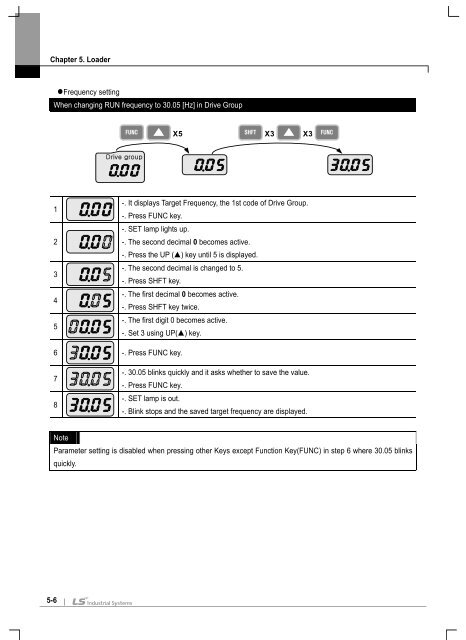Create successful ePaper yourself
Turn your PDF publications into a flip-book with our unique Google optimized e-Paper software.
Chapter 5. Loader<br />
• Frequency setting<br />
When changing RUN frequency to 30.05 [Hz] in Drive Group<br />
FUNC<br />
X5<br />
SHFT<br />
X3 X3 FUNC<br />
Drive group<br />
1<br />
2<br />
3<br />
4<br />
5<br />
-. It displays Target Frequency, the 1st code of Drive Group.<br />
-. Press FUNC key.<br />
-. SET lamp lights up.<br />
-. The second decimal 0 becomes active.<br />
-. Press the UP () key until 5 is displayed.<br />
-. The second decimal is changed to 5.<br />
-. Press SHFT key.<br />
-. The first decimal 0 becomes active.<br />
-. Press SHFT key twice.<br />
-. The first digit 0 becomes active.<br />
-. Set 3 using UP() key.<br />
6 -. Press FUNC key.<br />
7<br />
8<br />
-. 30.05 blinks quickly and it asks whether to save the value.<br />
-. Press FUNC key.<br />
-. SET lamp is out.<br />
-. Blink stops and the saved target frequency are displayed.<br />
Note<br />
Parameter setting is disabled when pressing other Keys except Function Key(FUNC) in step 6 where 30.05 blinks<br />
quickly.<br />
5-6