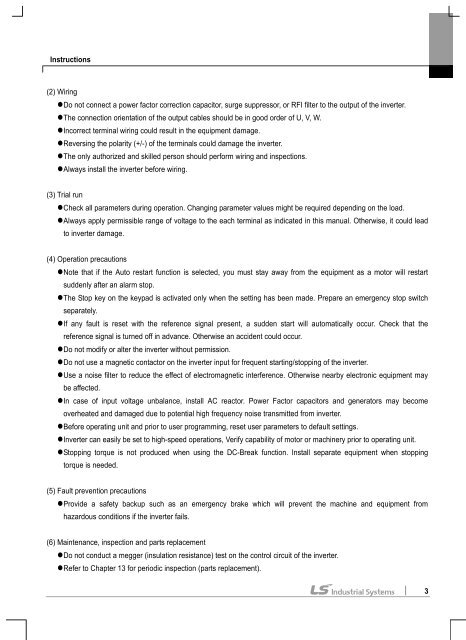You also want an ePaper? Increase the reach of your titles
YUMPU automatically turns print PDFs into web optimized ePapers that Google loves.
Instructions<br />
(2) Wiring<br />
• Do not connect a power factor correction capacitor, surge suppressor, or RFI filter to the output of the inverter.<br />
• The connection orientation of the output cables should be in good order of U, V, W.<br />
• Incorrect terminal wiring could result in the equipment damage.<br />
• Reversing the polarity (+/-) of the terminals could damage the inverter.<br />
• The only authorized and skilled person should perform wiring and inspections.<br />
• Always install the inverter before wiring.<br />
(3) Trial run<br />
• Check all parameters during operation. Changing parameter values might be required depending on the load.<br />
• Always apply permissible range of voltage to the each terminal as indicated in this manual. Otherwise, it could lead<br />
to inverter damage.<br />
(4) Operation precautions<br />
• Note that if the Auto restart function is selected, you must stay away from the equipment as a motor will restart<br />
suddenly after an alarm stop.<br />
• The Stop key on the keypad is activated only when the setting has been made. Prepare an emergency stop switch<br />
separately.<br />
• If any fault is reset with the reference signal present, a sudden start will automatically occur. Check that the<br />
reference signal is turned off in advance. Otherwise an accident could occur.<br />
• Do not modify or alter the inverter without permission.<br />
• Do not use a magnetic contactor on the inverter input for frequent starting/stopping of the inverter.<br />
• Use a noise filter to reduce the effect of electromagnetic interference. Otherwise nearby electronic equipment may<br />
be affected.<br />
• In case of input voltage unbalance, install AC reactor. Power Factor capacitors and generators may become<br />
overheated and damaged due to potential high frequency noise transmitted from inverter.<br />
• Before operating unit and prior to user programming, reset user parameters to default settings.<br />
• Inverter can easily be set to high-speed operations, Verify capability of motor or machinery prior to operating unit.<br />
• Stopping torque is not produced when using the DC-Break function. Install separate equipment when stopping<br />
torque is needed.<br />
(5) Fault prevention precautions<br />
• Provide a safety backup such as an emergency brake which will prevent the machine and equipment from<br />
hazardous conditions if the inverter fails.<br />
(6) Maintenance, inspection and parts replacement<br />
• Do not conduct a megger (insulation resistance) test on the control circuit of the inverter.<br />
• Refer to Chapter 13 for periodic inspection (parts replacement).<br />
3