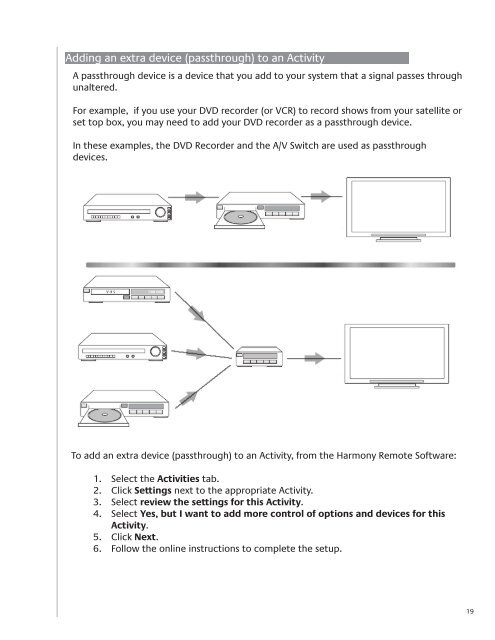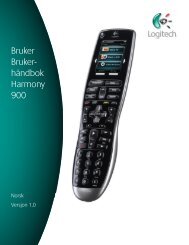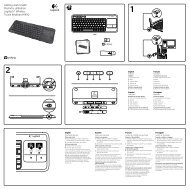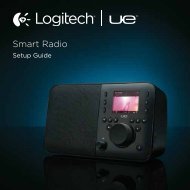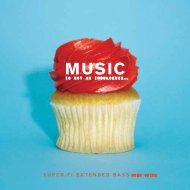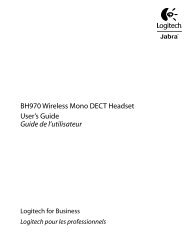Harmony 1100 User Manual.indb - Logitech
Harmony 1100 User Manual.indb - Logitech
Harmony 1100 User Manual.indb - Logitech
You also want an ePaper? Increase the reach of your titles
YUMPU automatically turns print PDFs into web optimized ePapers that Google loves.
Adding an extra device (passthrough) to an Activity<br />
A passthrough device is a device that you add to your system that a signal passes through<br />
unaltered.<br />
For example, if you use your DVD recorder (or VCR) to record shows from your satellite or<br />
set top box, you may need to add your DVD recorder as a passthrough device.<br />
In these examples, the DVD Recorder and the A/V Switch are used as passthrough<br />
devices.<br />
No picture? No sound? No problem!<br />
To add an extra device (passthrough) to an Activity, from the <strong>Harmony</strong> Remote Software:<br />
1. Select the Activities tab.<br />
2. Click Settings next to the appropriate Activity.<br />
3. Select review the settings for this Activity Activity.<br />
4. Select Yes, but I want to add more control of options and devices for this<br />
Activity Activity.<br />
5. Click Next Next.<br />
6.<br />
Follow the online instructions to complete the setup.<br />
19