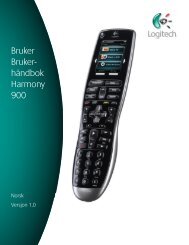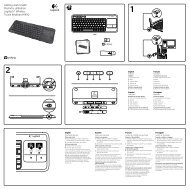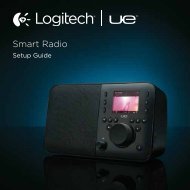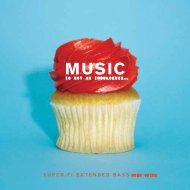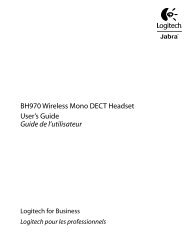Harmony 1100 User Manual.indb - Logitech
Harmony 1100 User Manual.indb - Logitech
Harmony 1100 User Manual.indb - Logitech
You also want an ePaper? Increase the reach of your titles
YUMPU automatically turns print PDFs into web optimized ePapers that Google loves.
24<br />
To customize the buttons that appear on the <strong>Harmony</strong> <strong>1100</strong> screen, from the <strong>Harmony</strong><br />
Remote Software:<br />
1. Select the Activities tab.<br />
2. Select the Activity for which you want to customize a button.<br />
3. Click Customize Buttons Buttons.<br />
4. Follow the online instructions.<br />
Naming buttons that appear on the remote’s screen<br />
When you create a custom name for a button, think about how the<br />
name will look on the remote’s screen. We recommend keeping<br />
button names to 10 characters or less.<br />
Adding a slideshow to your <strong>Harmony</strong> <strong>1100</strong> screen<br />
You can use your own pictures or images to create a slideshow on your <strong>Harmony</strong> <strong>1100</strong>.<br />
To add a slideshow to your <strong>Harmony</strong> <strong>1100</strong>, from the <strong>Harmony</strong> Remote Software:<br />
1. Click the Remote Settings tab.<br />
2. Click Set Up a Slideshow Slideshow.<br />
3. Follow the online instructions.<br />
Viewing a slideshow on your <strong>Harmony</strong> <strong>1100</strong> screen<br />
You can also use the <strong>Harmony</strong> <strong>1100</strong> to manually start the slideshow.<br />
To manually start a slideshow, from your <strong>Harmony</strong> <strong>1100</strong> screen:<br />
1. Press the Settings icon .<br />
2. Select Slideshow Slideshow.<br />
Sizing slideshow images to fit your remote display<br />
For optimal results, use a .jpg with the following image dimensions:<br />
• Width: 320 pixels<br />
• Height: 240 pixels<br />
1. .<br />
Your image will automatically change to meet these requirements.<br />
The maximum fi le size is 160 KB.