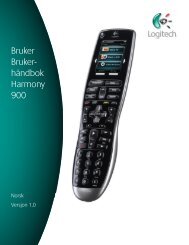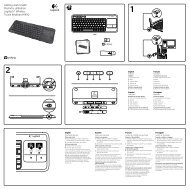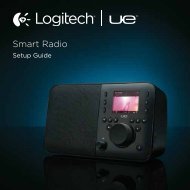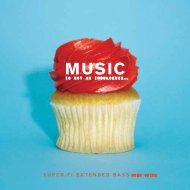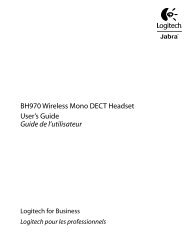Harmony 1100 User Manual.indb - Logitech
Harmony 1100 User Manual.indb - Logitech
Harmony 1100 User Manual.indb - Logitech
Create successful ePaper yourself
Turn your PDF publications into a flip-book with our unique Google optimized e-Paper software.
36<br />
Setting up the RF Wireless Extender<br />
To set up the RF Wireless Extender, from your <strong>Harmony</strong> Remote Software home page:<br />
1. Click the Remote Settings tab.<br />
2. Click Manage Remotes.<br />
3. Click Add.<br />
4. In “Which product would you like to add?”, click Wireless Extender.<br />
5. Click Next.<br />
6. Follow the online instructions until you reach the screen “Now it’s time to test<br />
the setup.”<br />
You must update the RF Wireless Extender whenever you<br />
change the confi guration of your remote.<br />
Assigning Devices to the <strong>Harmony</strong> Remote or to the RF Wireless Extender<br />
You can control your devices with either the <strong>Harmony</strong> remote or the RF Wireless<br />
Extender. Typically, you use the <strong>Harmony</strong> remote to control devices with which you have<br />
a clear line-of-sight, and you use the RF Wireless Extender to control devices that are<br />
in a closed cabinet or that span different rooms. For example, you would likely use the<br />
<strong>Harmony</strong> remote to control the TV because it is out in the open, but you would use the<br />
RF Wireless Extender to control the AV receiver and the DVD player, which are tucked<br />
away inside a cabinet.<br />
To assign devices to the <strong>Harmony</strong> remote or to the RF Wireless Extender, from your<br />
<strong>Harmony</strong> software:<br />
1. Click the Remote Settings tab.<br />
2. Click Manage Devices.<br />
3. Click Control Devices.<br />
4. Select whether to control each device with the remote or the RF Wireless<br />
Extender.<br />
5. Click Next.<br />
6. Click Done.<br />
Note: <strong>Logitech</strong> recommends that you use the RF Wireless Extender to control a device<br />
whenever possible because it preserves the on/off state of the devices.