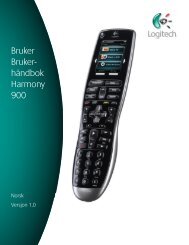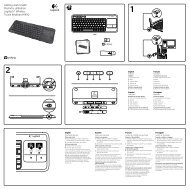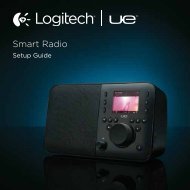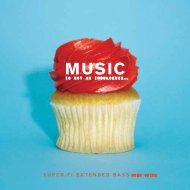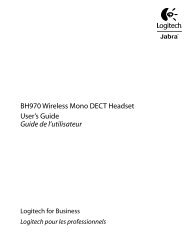Harmony 1100 User Manual.indb - Logitech
Harmony 1100 User Manual.indb - Logitech
Harmony 1100 User Manual.indb - Logitech
Create successful ePaper yourself
Turn your PDF publications into a flip-book with our unique Google optimized e-Paper software.
38<br />
Installing the RF Wireless Extender<br />
You have a lot of fl exibility where you can install the RF Wireless Extender. You can<br />
mount it on a wall or you can install it inside the cabinet where your devices are located.<br />
Before you install the RF Wireless Extender, you should decide what you are doing with<br />
the emitters. If you are attaching emitters to the devices, then the RF Wireless Extender<br />
has to be within connecting distance to the devices. If you are not connecting the<br />
emitters to the devices, then all of the components of your system must be within 5<br />
metres and have a direct line of sight with the RF Wireless Extender.<br />
<strong>Logitech</strong> recommends that you make sure all of your devices are working properly<br />
before installing the RF Wireless Extender.<br />
Using the Emitters<br />
The RF Wireless Extender has four dual-head IR (infrared) emitters that can control up to<br />
eight devices. Each emitter can control two devices.<br />
There are 3 possible ways the RF Wireless Extender can send IR signals to the devices of<br />
your entertainment system:<br />
1.<br />
2.<br />
3.<br />
The RF Wireless Extender sends IR signals in all directions. In this case, no<br />
emitters are attached to the components or plugged into the RF Wireless<br />
Extender. For this method to work, all of the system components must be<br />
within 5 meters and have a direct line of sight with the RF Wireless Extender.<br />
An emitter is attached to each of the components and each emitter is randomly<br />
plugged into the RF Wireless Extender ports. No ports are assigned for<br />
individual components, so it doesn’t matter which emitter is plugged into A, B,<br />
C, or D port on the RF Wireless Extender.<br />
An emitter is attached to each of the components, individual ports are assigned<br />
to each of the components, and the emitters are plugged into specifi c ports of<br />
the Wireless Extender.<br />
Finding where to place the emitters<br />
To fi nd where to place the emitters:<br />
1.<br />
2.<br />
3.<br />
Take the remote you use to turn the device on or off, move toward the device<br />
and press the power button on and off as you get closer to the device.<br />
If the device stops responding, stop moving forward, move the remote slightly<br />
up/down/left/right until the device responds again.<br />
Repeat Step 1 and 2 until the remote is touching the device.