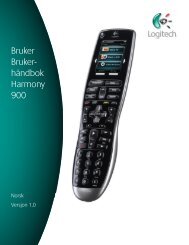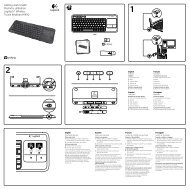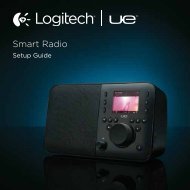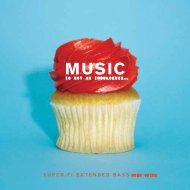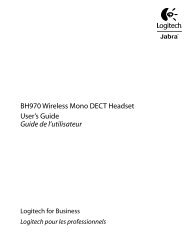Harmony 1100 User Manual.indb - Logitech
Harmony 1100 User Manual.indb - Logitech
Harmony 1100 User Manual.indb - Logitech
You also want an ePaper? Increase the reach of your titles
YUMPU automatically turns print PDFs into web optimized ePapers that Google loves.
34<br />
Step 2 — Watch the TV<br />
In this step, you must use your TV’s original remote control to switch between inputs.<br />
1.<br />
2.<br />
3.<br />
Using your TV’s original remote, select each input one-at-a-time.<br />
For each input, note which device appears to be connected to that input.<br />
For example, if you switch to VIDEO 1 and see your DVD playing, you know<br />
your DVD player is connected to VIDEO 1.<br />
Repeat step 2 for each input.<br />
Step 3 — Listen to the sound<br />
You need to complete this step only if you have a separate device (called an AV<br />
Receiver) that manages the sound for your entertainment system. For example, you<br />
have a home theater system or connect your TV to your stereo so the sound comes out<br />
of your stereo speakers.<br />
You must use your AV Receiver’s original remote control to switch between inputs.<br />
1.<br />
2.<br />
3.<br />
Using your AV Receiver’s original remote, select each input one-at-a-time.<br />
For each input, note which device appears to be connected to that input.<br />
For example, if you switch to OPTICAL 1 and hear the sound from your DVD<br />
playing, you know your DVD player is connected to OPTICAL 1.<br />
Repeat step 2 for each input.