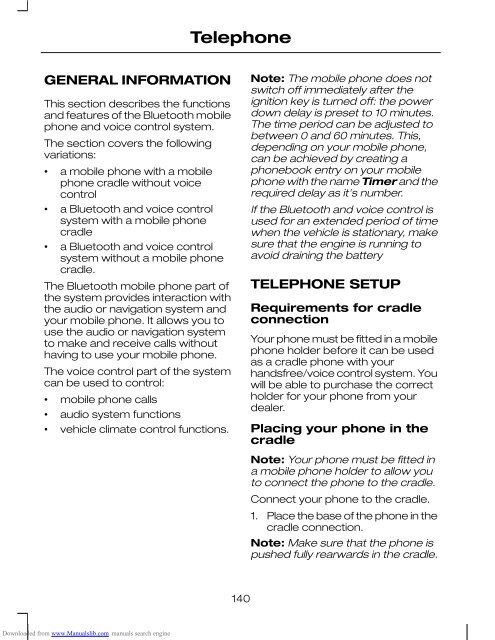fiesta
You also want an ePaper? Increase the reach of your titles
YUMPU automatically turns print PDFs into web optimized ePapers that Google loves.
Telephone<br />
GENERAL INFORMATION<br />
This section describes the functions<br />
and features of the Bluetooth mobile<br />
phone and voice control system.<br />
The section covers the following<br />
variations:<br />
• a mobile phone with a mobile<br />
phone cradle without voice<br />
control<br />
• a Bluetooth and voice control<br />
system with a mobile phone<br />
cradle<br />
• a Bluetooth and voice control<br />
system without a mobile phone<br />
cradle.<br />
The Bluetooth mobile phone part of<br />
the system provides interaction with<br />
the audio or navigation system and<br />
your mobile phone. It allows you to<br />
use the audio or navigation system<br />
to make and receive calls without<br />
having to use your mobile phone.<br />
The voice control part of the system<br />
can be used to control:<br />
• mobile phone calls<br />
• audio system functions<br />
• vehicle climate control functions.<br />
Note: The mobile phone does not<br />
switch off immediately after the<br />
ignition key is turned off: the power<br />
down delay is preset to 10 minutes.<br />
The time period can be adjusted to<br />
between 0 and 60 minutes. This,<br />
depending on your mobile phone,<br />
can be achieved by creating a<br />
phonebook entry on your mobile<br />
phone with the name Timer and the<br />
required delay as it's number.<br />
If the Bluetooth and voice control is<br />
used for an extended period of time<br />
when the vehicle is stationary, make<br />
sure that the engine is running to<br />
avoid draining the battery<br />
TELEPHONE SETUP<br />
Requirements for cradle<br />
connection<br />
Your phone must be fitted in a mobile<br />
phone holder before it can be used<br />
as a cradle phone with your<br />
handsfree/voice control system. You<br />
will be able to purchase the correct<br />
holder for your phone from your<br />
dealer.<br />
Placing your phone in the<br />
cradle<br />
Note: Your phone must be fitted in<br />
a mobile phone holder to allow you<br />
to connect the phone to the cradle.<br />
Connect your phone to the cradle.<br />
1. Place the base of the phone in the<br />
cradle connection.<br />
Note: Make sure that the phone is<br />
pushed fully rearwards in the cradle.<br />
140<br />
Downloaded from www.Manualslib.com manuals search engine