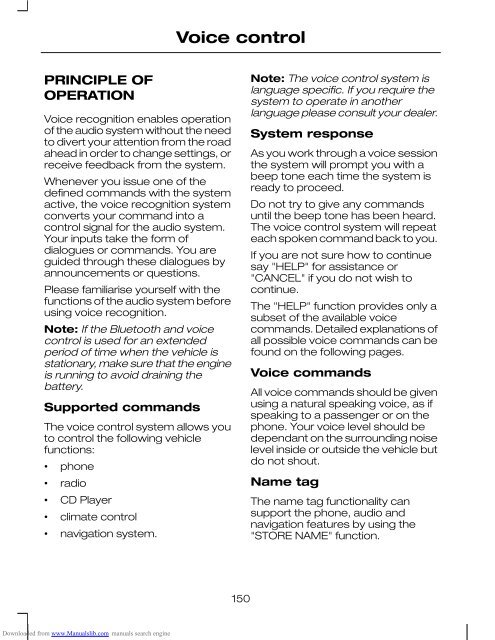fiesta
Create successful ePaper yourself
Turn your PDF publications into a flip-book with our unique Google optimized e-Paper software.
Voice control<br />
PRINCIPLE OF<br />
OPERATION<br />
Voice recognition enables operation<br />
of the audio system without the need<br />
to divert your attention from the road<br />
ahead in order to change settings, or<br />
receive feedback from the system.<br />
Whenever you issue one of the<br />
defined commands with the system<br />
active, the voice recognition system<br />
converts your command into a<br />
control signal for the audio system.<br />
Your inputs take the form of<br />
dialogues or commands. You are<br />
guided through these dialogues by<br />
announcements or questions.<br />
Please familiarise yourself with the<br />
functions of the audio system before<br />
using voice recognition.<br />
Note: If the Bluetooth and voice<br />
control is used for an extended<br />
period of time when the vehicle is<br />
stationary, make sure that the engine<br />
is running to avoid draining the<br />
battery.<br />
Supported commands<br />
The voice control system allows you<br />
to control the following vehicle<br />
functions:<br />
• phone<br />
• radio<br />
• CD Player<br />
• climate control<br />
• navigation system.<br />
Note: The voice control system is<br />
language specific. If you require the<br />
system to operate in another<br />
language please consult your dealer.<br />
System response<br />
As you work through a voice session<br />
the system will prompt you with a<br />
beep tone each time the system is<br />
ready to proceed.<br />
Do not try to give any commands<br />
until the beep tone has been heard.<br />
The voice control system will repeat<br />
each spoken command back to you.<br />
If you are not sure how to continue<br />
say "HELP" for assistance or<br />
"CANCEL" if you do not wish to<br />
continue.<br />
The "HELP" function provides only a<br />
subset of the available voice<br />
commands. Detailed explanations of<br />
all possible voice commands can be<br />
found on the following pages.<br />
Voice commands<br />
All voice commands should be given<br />
using a natural speaking voice, as if<br />
speaking to a passenger or on the<br />
phone. Your voice level should be<br />
dependant on the surrounding noise<br />
level inside or outside the vehicle but<br />
do not shout.<br />
Name tag<br />
The name tag functionality can<br />
support the phone, audio and<br />
navigation features by using the<br />
"STORE NAME" function.<br />
150<br />
Downloaded from www.Manualslib.com manuals search engine