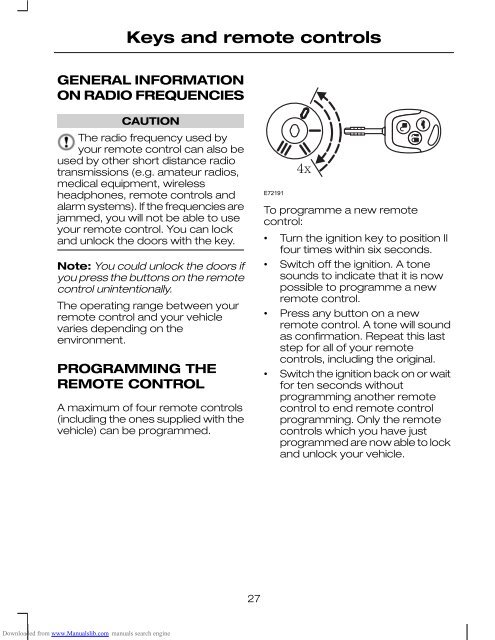fiesta
Create successful ePaper yourself
Turn your PDF publications into a flip-book with our unique Google optimized e-Paper software.
Keys and remote controls<br />
GENERAL INFORMATION<br />
ON RADIO FREQUENCIES<br />
CAUTION<br />
The radio frequency used by<br />
your remote control can also be<br />
used by other short distance radio<br />
transmissions (e.g. amateur radios,<br />
medical equipment, wireless<br />
headphones, remote controls and<br />
alarm systems). If the frequencies are<br />
jammed, you will not be able to use<br />
your remote control. You can lock<br />
and unlock the doors with the key.<br />
Note: You could unlock the doors if<br />
you press the buttons on the remote<br />
control unintentionally.<br />
The operating range between your<br />
remote control and your vehicle<br />
varies depending on the<br />
environment.<br />
PROGRAMMING THE<br />
REMOTE CONTROL<br />
A maximum of four remote controls<br />
(including the ones supplied with the<br />
vehicle) can be programmed.<br />
E72191<br />
To programme a new remote<br />
control:<br />
• Turn the ignition key to position II<br />
four times within six seconds.<br />
• Switch off the ignition. A tone<br />
sounds to indicate that it is now<br />
possible to programme a new<br />
remote control.<br />
• Press any button on a new<br />
remote control. A tone will sound<br />
as confirmation. Repeat this last<br />
step for all of your remote<br />
controls, including the original.<br />
• Switch the ignition back on or wait<br />
for ten seconds without<br />
programming another remote<br />
control to end remote control<br />
programming. Only the remote<br />
controls which you have just<br />
programmed are now able to lock<br />
and unlock your vehicle.<br />
27<br />
Downloaded from www.Manualslib.com manuals search engine