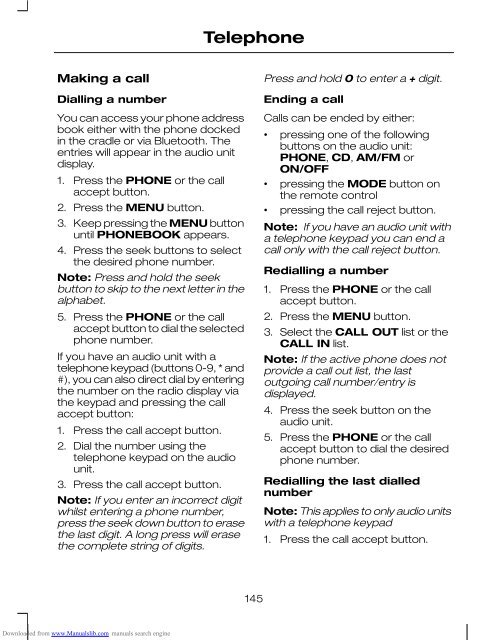fiesta
You also want an ePaper? Increase the reach of your titles
YUMPU automatically turns print PDFs into web optimized ePapers that Google loves.
Telephone<br />
Making a call<br />
Dialling a number<br />
You can access your phone address<br />
book either with the phone docked<br />
in the cradle or via Bluetooth. The<br />
entries will appear in the audio unit<br />
display.<br />
1. Press the PHONE or the call<br />
accept button.<br />
2. Press the MENU button.<br />
3. Keep pressing the MENU button<br />
until PHONEBOOK appears.<br />
4. Press the seek buttons to select<br />
the desired phone number.<br />
Note: Press and hold the seek<br />
button to skip to the next letter in the<br />
alphabet.<br />
5. Press the PHONE or the call<br />
accept button to dial the selected<br />
phone number.<br />
If you have an audio unit with a<br />
telephone keypad (buttons 0-9, * and<br />
#), you can also direct dial by entering<br />
the number on the radio display via<br />
the keypad and pressing the call<br />
accept button:<br />
1. Press the call accept button.<br />
2. Dial the number using the<br />
telephone keypad on the audio<br />
unit.<br />
3. Press the call accept button.<br />
Note: If you enter an incorrect digit<br />
whilst entering a phone number,<br />
press the seek down button to erase<br />
the last digit. A long press will erase<br />
the complete string of digits.<br />
Press and hold 0 to enter a + digit.<br />
Ending a call<br />
Calls can be ended by either:<br />
• pressing one of the following<br />
buttons on the audio unit:<br />
PHONE, CD, AM/FM or<br />
ON/OFF<br />
• pressing the MODE button on<br />
the remote control<br />
• pressing the call reject button.<br />
Note: If you have an audio unit with<br />
a telephone keypad you can end a<br />
call only with the call reject button.<br />
Redialling a number<br />
1. Press the PHONE or the call<br />
accept button.<br />
2. Press the MENU button.<br />
3. Select the CALL OUT list or the<br />
CALL IN list.<br />
Note: If the active phone does not<br />
provide a call out list, the last<br />
outgoing call number/entry is<br />
displayed.<br />
4. Press the seek button on the<br />
audio unit.<br />
5. Press the PHONE or the call<br />
accept button to dial the desired<br />
phone number.<br />
Redialling the last dialled<br />
number<br />
Note: This applies to only audio units<br />
with a telephone keypad<br />
1. Press the call accept button.<br />
145<br />
Downloaded from www.Manualslib.com manuals search engine