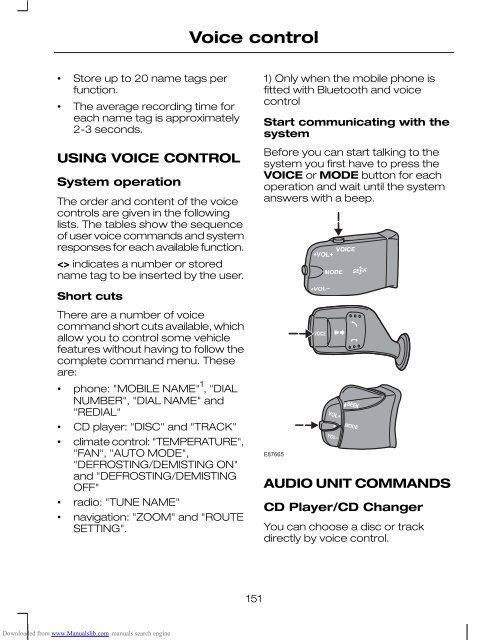fiesta
Create successful ePaper yourself
Turn your PDF publications into a flip-book with our unique Google optimized e-Paper software.
Voice control<br />
• Store up to 20 name tags per<br />
function.<br />
• The average recording time for<br />
each name tag is approximately<br />
2-3 seconds.<br />
USING VOICE CONTROL<br />
System operation<br />
The order and content of the voice<br />
controls are given in the following<br />
lists. The tables show the sequence<br />
of user voice commands and system<br />
responses for each available function.<br />
indicates a number or stored<br />
name tag to be inserted by the user.<br />
Short cuts<br />
There are a number of voice<br />
command short cuts available, which<br />
allow you to control some vehicle<br />
features without having to follow the<br />
complete command menu. These<br />
are:<br />
• phone: "MOBILE NAME" 1 , "DIAL<br />
NUMBER", "DIAL NAME" and<br />
"REDIAL"<br />
• CD player: "DISC" and "TRACK"<br />
• climate control: "TEMPERATURE",<br />
"FAN", "AUTO MODE",<br />
"DEFROSTING/DEMISTING ON"<br />
and "DEFROSTING/DEMISTING<br />
OFF"<br />
• radio: "TUNE NAME"<br />
• navigation: "ZOOM" and "ROUTE<br />
SETTING".<br />
1) Only when the mobile phone is<br />
fitted with Bluetooth and voice<br />
control<br />
Start communicating with the<br />
system<br />
Before you can start talking to the<br />
system you first have to press the<br />
VOICE or MODE button for each<br />
operation and wait until the system<br />
answers with a beep.<br />
E87665<br />
AUDIO UNIT COMMANDS<br />
CD Player/CD Changer<br />
You can choose a disc or track<br />
directly by voice control.<br />
151<br />
Downloaded from www.Manualslib.com manuals search engine