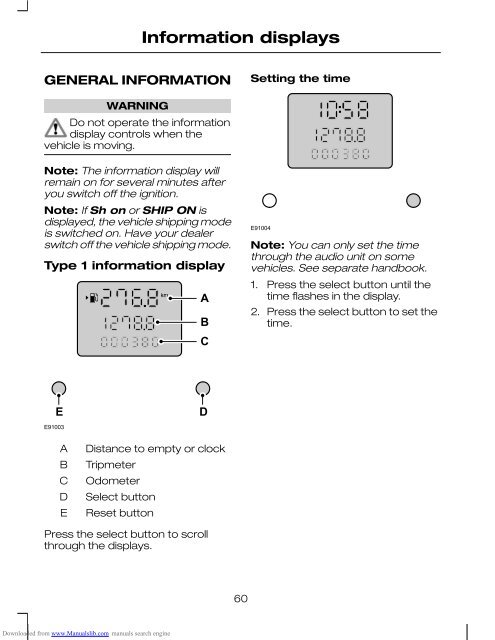fiesta
Create successful ePaper yourself
Turn your PDF publications into a flip-book with our unique Google optimized e-Paper software.
Information displays<br />
GENERAL INFORMATION<br />
Setting the time<br />
WARNING<br />
Do not operate the information<br />
display controls when the<br />
vehicle is moving.<br />
Note: The information display will<br />
remain on for several minutes after<br />
you switch off the ignition.<br />
Note: If Sh on or SHIP ON is<br />
displayed, the vehicle shipping mode<br />
is switched on. Have your dealer<br />
switch off the vehicle shipping mode.<br />
Type 1 information display<br />
A<br />
B<br />
C<br />
E91004<br />
Note: You can only set the time<br />
through the audio unit on some<br />
vehicles. See separate handbook.<br />
1. Press the select button until the<br />
time flashes in the display.<br />
2. Press the select button to set the<br />
time.<br />
E<br />
D<br />
E91003<br />
A<br />
B<br />
C<br />
D<br />
E<br />
Distance to empty or clock<br />
Tripmeter<br />
Odometer<br />
Select button<br />
Reset button<br />
Press the select button to scroll<br />
through the displays.<br />
60<br />
Downloaded from www.Manualslib.com manuals search engine