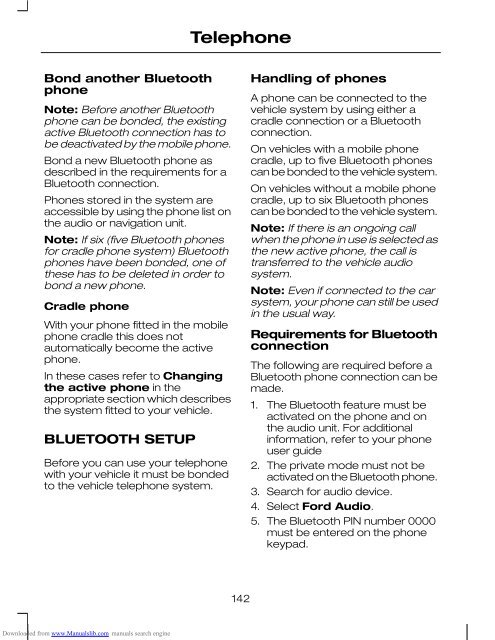fiesta
You also want an ePaper? Increase the reach of your titles
YUMPU automatically turns print PDFs into web optimized ePapers that Google loves.
Telephone<br />
Bond another Bluetooth<br />
phone<br />
Note: Before another Bluetooth<br />
phone can be bonded, the existing<br />
active Bluetooth connection has to<br />
be deactivated by the mobile phone.<br />
Bond a new Bluetooth phone as<br />
described in the requirements for a<br />
Bluetooth connection.<br />
Phones stored in the system are<br />
accessible by using the phone list on<br />
the audio or navigation unit.<br />
Note: If six (five Bluetooth phones<br />
for cradle phone system) Bluetooth<br />
phones have been bonded, one of<br />
these has to be deleted in order to<br />
bond a new phone.<br />
Cradle phone<br />
With your phone fitted in the mobile<br />
phone cradle this does not<br />
automatically become the active<br />
phone.<br />
In these cases refer to Changing<br />
the active phone in the<br />
appropriate section which describes<br />
the system fitted to your vehicle.<br />
BLUETOOTH SETUP<br />
Before you can use your telephone<br />
with your vehicle it must be bonded<br />
to the vehicle telephone system.<br />
Handling of phones<br />
A phone can be connected to the<br />
vehicle system by using either a<br />
cradle connection or a Bluetooth<br />
connection.<br />
On vehicles with a mobile phone<br />
cradle, up to five Bluetooth phones<br />
can be bonded to the vehicle system.<br />
On vehicles without a mobile phone<br />
cradle, up to six Bluetooth phones<br />
can be bonded to the vehicle system.<br />
Note: If there is an ongoing call<br />
when the phone in use is selected as<br />
the new active phone, the call is<br />
transferred to the vehicle audio<br />
system.<br />
Note: Even if connected to the car<br />
system, your phone can still be used<br />
in the usual way.<br />
Requirements for Bluetooth<br />
connection<br />
The following are required before a<br />
Bluetooth phone connection can be<br />
made.<br />
1. The Bluetooth feature must be<br />
activated on the phone and on<br />
the audio unit. For additional<br />
information, refer to your phone<br />
user guide<br />
2. The private mode must not be<br />
activated on the Bluetooth phone.<br />
3. Search for audio device.<br />
4. Select Ford Audio.<br />
5. The Bluetooth PIN number 0000<br />
must be entered on the phone<br />
keypad.<br />
142<br />
Downloaded from www.Manualslib.com manuals search engine