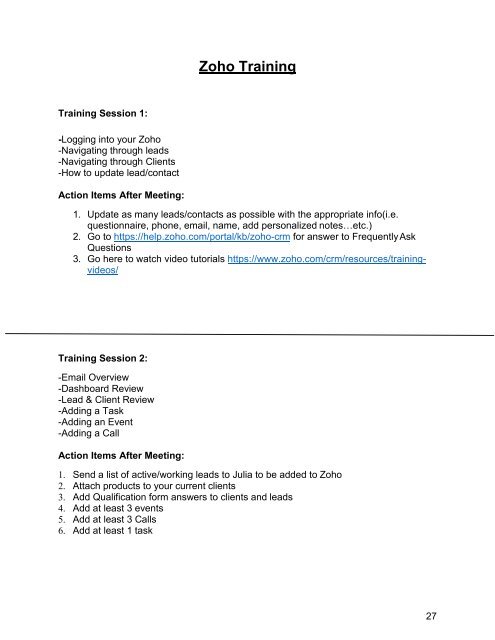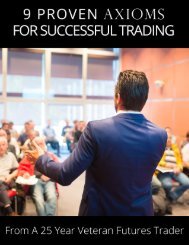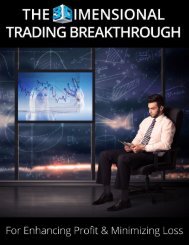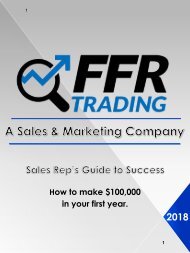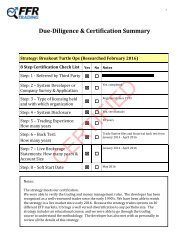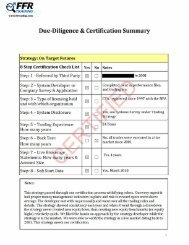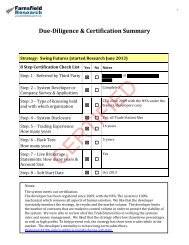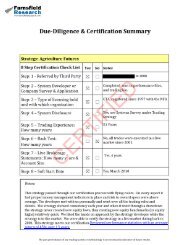Sales Manual CA 2018
Create successful ePaper yourself
Turn your PDF publications into a flip-book with our unique Google optimized e-Paper software.
Zoho Training<br />
Training Session 1:<br />
-Logging into your Zoho<br />
-Navigating through leads<br />
-Navigating through Clients<br />
-How to update lead/contact<br />
Action Items After Meeting:<br />
1. Update as many leads/contacts as possible with the appropriate info(i.e.<br />
questionnaire, phone, email, name, add personalized notes…etc.)<br />
2. Go to https://help.zoho.com/portal/kb/zoho-crm for answer to Frequently Ask<br />
Questions<br />
3. Go here to watch video tutorials https://www.zoho.com/crm/resources/trainingvideos/<br />
Training Session 2:<br />
-Email Overview<br />
-Dashboard Review<br />
-Lead & Client Review<br />
-Adding a Task<br />
-Adding an Event<br />
-Adding a Call<br />
Action Items After Meeting:<br />
1. Send a list of active/working leads to Julia to be added to Zoho<br />
2. Attach products to your current clients<br />
3. Add Qualification form answers to clients and leads<br />
4. Add at least 3 events<br />
5. Add at least 3 Calls<br />
6. Add at least 1 task<br />
27