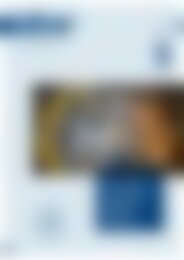atw 2019-02
Create successful ePaper yourself
Turn your PDF publications into a flip-book with our unique Google optimized e-Paper software.
<strong>atw</strong> Vol. 64 (<strong>2019</strong>) | Issue 2 ı February<br />
parameters in the conversion formula<br />
are related to the mechanical parameters,<br />
such as the reduction ratio, the<br />
lead of the screw, and so on. In order to<br />
adapt to the different kind of equipment,<br />
the software will open these<br />
parameters and can be set up according<br />
to different mechanical devices. The<br />
generality of such a device is that the<br />
conversion function calculates pulses<br />
based on the mechani cal parameter<br />
module. The user interface shows the<br />
detection data classification in the<br />
upper computer, set up the mechanical<br />
para meter module, the motion parameter<br />
module, automatically scan the<br />
presupposed parameter module, the<br />
manual scanning module, the servo<br />
motor position and torque display<br />
module, the servo motor switch<br />
module, the data acquisition and<br />
storage module. The LabVIEW controls<br />
the main interface as shown in<br />
Figure 6.<br />
The functions of the software<br />
modules are as follows:<br />
a. Mechanical parameter module. In<br />
order to adapt to the testing of<br />
similar equipment in different<br />
directions, the mechanical parameters<br />
such as the speed reduction<br />
ratio of the five servo motors, the<br />
number of encoder lines, the lead<br />
of the screw, and the diameter of<br />
the gear indexing circle can be<br />
customized respectively.<br />
b. Motion parameter module. The<br />
motion parameters such as acceleration,<br />
speed reduction, manual<br />
presupposition speed, automatic<br />
presupposition speed, back zero<br />
presupposition speed are customized<br />
to meet the detection device at<br />
the appropriate speed.<br />
c. Automatic scanning of presupposition<br />
parameters module. Automatic<br />
scanning is based on the<br />
motion parameters of the detecting<br />
rod lifting motor and the detecting<br />
rod rotating motor, and scanning<br />
section based on the input of the<br />
user. The detecting rod lifting<br />
motor will move between scan<br />
start and scan stop, and the speed<br />
is specified by speed. The motion<br />
range of the detecting rod rotating<br />
motor is between scan start and<br />
scan stop, and the rotation angle of<br />
each cycle is step, so the number of<br />
scavenging segments is (scan stopscan<br />
start)/step.<br />
d. Manual scanning module. Manual<br />
interface is mainly used for manual<br />
control of each axis, including<br />
continuous movement and point<br />
movement control. The continuous<br />
motion control is the input relative<br />
position and the speed of operation,<br />
then click the button, the<br />
motor will move to the relative<br />
position at the set speed, and then<br />
stop. The point control is to hold<br />
the corresponding key, the motor<br />
rotates according to its rotation<br />
direction, releases the key, and the<br />
motor stops.<br />
e. Servo motor position and torque<br />
display module. The operation<br />
phase of the detection is displayed<br />
in the main interface in the manner<br />
of the position and torque of the<br />
five servo motors.<br />
f. Servo motor switch module. When<br />
the signal light turns green, it indicates<br />
that the servo motor has<br />
started, is in the servo state, and<br />
starts to move under the control of<br />
the controller.<br />
g. Data acquisition and storage<br />
module. In accordance with the<br />
requirements of the detection, the<br />
progress of single bolt scanning<br />
and the overall detection progress<br />
are recorded in the upper computer<br />
with the state of the running<br />
bar. The root of the scavenging<br />
section is used to judge the<br />
damaged position of the bolt and<br />
record the analysis in time.<br />
5 Implementation of ultrasonic<br />
testing process<br />
The on-line ultrasonic testing method<br />
for hollow flange bolts introduced in<br />
this paper is a new type of testing<br />
method. The mechanical detecting<br />
device carries the ultrasonic probe to<br />
scan from the inner wall of the hollow<br />
flange bolt center hole by the thin<br />
water layer contact method, and<br />
realizes full-volume ultrasonic testing<br />
on the threaded area of the hollow<br />
flange bolt. After the control rod is<br />
aligned with the inner wall of the<br />
hollow flange bolt, the detection rod is<br />
driven by the detecting rod lifting<br />
motor to complete a rising scan, and<br />
the detecting rod is driven by the<br />
circumferential motor to rotate the<br />
detecting rod 5°, and the detecting rod<br />
lifting motor drives the detecting rod<br />
to complete the lowering. A downward<br />
scan, when reaching the bottom<br />
of the hollow flange bolt, the detection<br />
rod circumferential motor drive<br />
detection lever is rotated 5° again, and<br />
a scan cycle has been completed.<br />
Repeat several times until the end of<br />
the scan, a hollow flange bolt, and<br />
then return to the starting position to<br />
prepare to detect other hollow flange<br />
bolts. The automatic scanning program<br />
is written in the motion controller.<br />
The parameters are expressed<br />
| | Fig. 6.<br />
LabVIEW control the main interface diagram.<br />
| | Fig. 7.<br />
Flow chart of automatic scanning program.<br />
in variable form, and the upper<br />
computer passes the assignment. And<br />
call the program to achieve automatic<br />
scanning. The specific detection process<br />
is shown in Figure 7, and the<br />
variables and their meanings are<br />
shown in Table 1.<br />
OPERATION AND NEW BUILD 101<br />
Operation and New Build<br />
Design of Control System for On-line Ultrasonic Testing Device of Nuclear Power Hollow Flange Bolt Based on LabVIEW ı Wenchao Lu, Huibin Yang, Juan Yan and Chengbo Kang