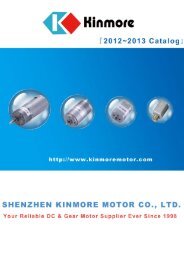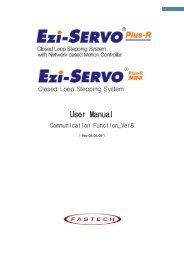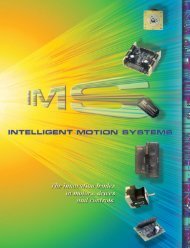MODBUS/TCP Fieldbus manual - Koco Motion GmbH
MODBUS/TCP Fieldbus manual - Koco Motion GmbH
MODBUS/TCP Fieldbus manual - Koco Motion GmbH
Create successful ePaper yourself
Turn your PDF publications into a flip-book with our unique Google optimized e-Paper software.
Revision R020111<br />
6 <strong>TCP</strong>/IP Confi guration Utility<br />
6.4.3 I/O sub-tab<br />
6-4<br />
<strong>MODBUS</strong>/<strong>TCP</strong> <strong>Fieldbus</strong> <strong>manual</strong><br />
The I/O sub-tab allows the user to exercise functions 0x01 (read<br />
multiple coils), 0x05 (write single coil) and 0x0F (read multiple discrete<br />
inputs).<br />
The read coils and inputs will display two ways:<br />
1. The checkboxes will display as checked if the I/O point is active.<br />
2. The total active points will display as Binary Coded Decimal (BCD)<br />
in the text fi eld with a range of 0 – 15.<br />
NOTE: The I/O points must be confi gured to the desired function, active<br />
state and sink/source using the manufacturer specifi c function codes<br />
0x41 (write specifi c) and 0x42 (read specifi c).<br />
By default the I/O points are confi gured as general purpose inputs, active<br />
when low, sinking. See section 4.3 of this document.<br />
Read all coils<br />
(outputs)<br />
Write single coil<br />
(output)<br />
Read all inputs<br />
Figure 6.4: I/O sub-tab