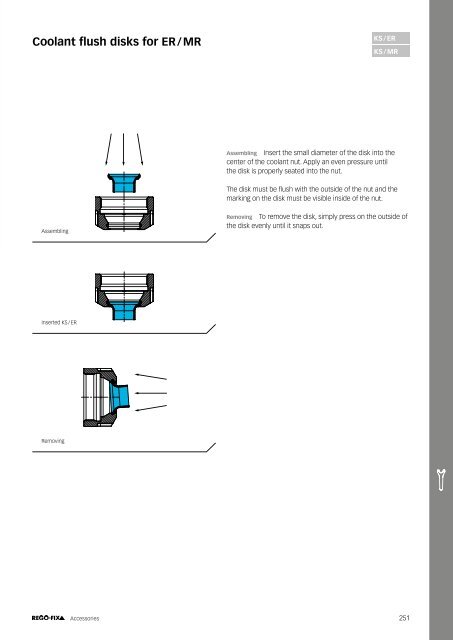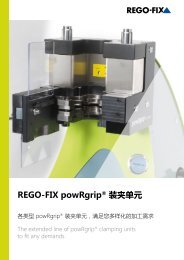- Page 4 and 5:
High-performance toolholding from t
- Page 6 and 7:
Your application is our motivation
- Page 9 and 10:
PG-MB PG PG-CF PG-L PG-S PG-T PG-SG
- Page 11 and 12:
Automatic clamping unit PGU Toolhol
- Page 13 and 14:
Manual clamping unit PGC 2506 Clamp
- Page 15 and 16:
powRgrip ® toolholders in Swiss qu
- Page 17 and 18:
HSK-A toolholders HSK-A DIN 69893 I
- Page 19 and 20:
HSK-A toolholders Dimensions [mm] H
- Page 21 and 22:
HSK-F toolholders HSK-F DIN 69893 I
- Page 23 and 24:
SK toolholders SK DIN 69871 DIN ISO
- Page 25 and 26:
SK toolholders SK-B toolholders SK
- Page 27 and 28:
SK+ toolholder SK+ DIN 69871 DIN IS
- Page 29 and 30:
BT toolholders BT MAS 403 JIS B 633
- Page 31 and 32:
BT toolholders BT MAS 403 JIS B 633
- Page 33 and 34:
powRgrip ®
- Page 35 and 36:
REGO-FIX BT+ dual contact toolholde
- Page 37 and 38:
CAT toolholders CAT CAT-B ASME B5.5
- Page 39 and 40:
CAT+ toolholders REGO-FIX CAT+ dual
- Page 41 and 42:
REGO-FIX CAPTO toolholders licensed
- Page 43 and 44:
D ISO 20 interface ISO 20 toolholde
- Page 45 and 46:
CYL toolholders CYL-T toolholders (
- Page 47 and 48:
secuRgrip ® toolholders PG-SG PG-S
- Page 49 and 50:
Heavy Duty secuRgrip ® Toolholders
- Page 51 and 52:
D PG tapping holders HSK-A SSY CYL
- Page 53 and 54:
powRgrip ® collets in Swiss qualit
- Page 55 and 56:
PG standard collets PG Std. powRgri
- Page 57 and 58:
PG standard collets PG Std. powRgri
- Page 59 and 60:
Coolant flush collets PG-CF PG-CF p
- Page 61 and 62:
Long shank collets PG-L PG-L powRgr
- Page 63 and 64:
Short shank collets PG-S PG-S powRg
- Page 65 and 66:
secuRgrip ® collets PG-SG PG-SG po
- Page 67:
powRgrip ®
- Page 70 and 71:
Standard Colletholders for tapping
- Page 72 and 73:
Cylindrical colletholders CYL/ ER C
- Page 74 and 75:
HSK interface HSK toolholders Desig
- Page 76 and 77:
HSK-A toolholders HSK-A DIN 69893 I
- Page 78 and 79:
HSK-E toolholders HSK-F toolholders
- Page 80 and 81:
SK interface Steep taper toolholder
- Page 82 and 83:
SK-B toolholders SK-B DIN 69871 DIN
- Page 84 and 85:
BT interface Steep taper toolholder
- Page 86 and 87:
BT toolholders ERA Zero-Z ® toolho
- Page 88 and 89:
BT-B toolholders BT-B Dimensions [m
- Page 90 and 91:
BT+ interface REGO-FIX BT+ toolhold
- Page 92 and 93:
CAT interface Steep taper toolholde
- Page 94 and 95:
CAT-B toolholders CAT-B Dimensions
- Page 96 and 97:
CAT+ interface REGO-FIX CAT+ toolho
- Page 98 and 99:
REGO-FIX CAPTO interface REGO-FIX C
- Page 100 and 101:
REGO-FIX CAPTO toolholders licensed
- Page 102 and 103:
Cylindrical (CYL) interface Cylindr
- Page 104 and 105:
CYL / ER toolholder CYL Dimensions
- Page 106 and 107:
CYL / ERM toolholders (mini clampin
- Page 108 and 109:
CYLF / ERM toolholders (mini clampi
- Page 110 and 111:
CYLF / ERM toolholders (mini clampi
- Page 112 and 113:
CYDF / ERM toolholders (mini clampi
- Page 114 and 115:
MK interface Morse taper toolholder
- Page 116 and 117:
SH interface Automotive shank toolh
- Page 118 and 119:
D ISO 20 interface ISO 20 toolholde
- Page 120 and 121:
ER tapping holders ER thread-cuttin
- Page 122 and 123:
ER floating chucks ER floating chuc
- Page 124 and 125:
PHC floating chucks for coolant thr
- Page 126 and 127:
MPH mini floating chucks with intRl
- Page 128 and 129:
Maintenance instructions for floati
- Page 130 and 131:
Collet reductions Collet reductions
- Page 132 and 133:
Collet reductions with intRlox ® (
- Page 134 and 135:
swissQuick powRgrip ® adapter What
- Page 136 and 137:
Micromachining Standard and ultrapr
- Page 138 and 139:
Microbore collets ER-MB ER-MB Clamp
- Page 140 and 141:
ER standard collets and ultraprecis
- Page 142 and 143:
ER standard collets and ultraprecis
- Page 144 and 145:
ER standard collets and ultraprecis
- Page 146 and 147:
ER standard collets and ultraprecis
- Page 148 and 149:
Metallic sealed collets ER-DM ER-DM
- Page 150 and 151:
Metallic sealed collets ER-DM ER-DM
- Page 152 and 153:
Metallic sealed collets ER-DM ER-DM
- Page 154 and 155:
ER-GB ER tapping collets ER-GB Manu
- Page 156 and 157:
ER tapping collets ER-GB ER-GB [inc
- Page 158 and 159:
PCM ET1 ER tapping collets PCM ET1
- Page 160 and 161:
ER tapping collets PCM ET1 PCM ET1
- Page 162 and 163:
Standard Standard with bearing Mini
- Page 164 and 165:
C Hi-Q ® ER / ER standard Hi-Q ®
- Page 166 and 167:
C Hi-Q ® ER / ERC Hi-Q ® / ERC fo
- Page 168 and 169:
Hi-Q ® ERB / ERBC Hi-Q ® / ERB fr
- Page 170 and 171:
C Hi-Q ® ERM / ERMC Hi-Q ® / ERM
- Page 172 and 173:
C Hi-Q ® ERMX / ERMXC intRlox ® H
- Page 174 and 175:
C ER MS ER MS clamping nuts for hig
- Page 176 and 177:
Hi-Q ® ERAX / ERAXC Hi-Q ® / ERAX
- Page 178 and 179:
eCool ® RCS Fast and easy retrofit
- Page 180 and 181:
eCool ® RCR Low-cost retrofitting
- Page 182 and 183:
eCool ® accessories Matching acces
- Page 184 and 185:
Use conditions RCR reCool ® reCool
- Page 187 and 188:
MR product offering Experience high
- Page 189 and 190:
Toolholders in Swiss quality Norm D
- Page 191 and 192:
D HSK-A toolholders HSK-A DIN 69893
- Page 193 and 194:
micRun ®
- Page 195 and 196:
SK toolholders SK DIN 69871 DIN ISO
- Page 197 and 198:
BT toolholders BT MAS 403 JIS B 633
- Page 199 and 200:
CAT toolholders CAT ASME B5.50 Dime
- Page 201 and 202:
CYL toolholders CYL Dimensions [mm]
- Page 203 and 204: Swiss quality MR collets MR collets
- Page 205 and 206: MR collets MR collets Ø Type Part
- Page 207 and 208: Grooveless MR nuts for high-end mac
- Page 209 and 210: Multi Line product offering Experie
- Page 211 and 212: Toolholders and adapters WD MA KFD
- Page 213 and 214: Weldon end mill holders HSK-A / WD
- Page 215 and 216: Universal shell / face mill holders
- Page 217 and 218: Drill chucks HSK-A / KBF HSK-A/KBF
- Page 219 and 220: Multi Line
- Page 221 and 222: Weldon end mill holders SK / WD SK
- Page 223 and 224: Drill chucks SK / KBF SK / KBF DIN
- Page 225 and 226: d BT / WD Weldon end mill holders B
- Page 227 and 228: Universal shell / face mill holders
- Page 229 and 230: Morse taper holders BT / MK BT / MK
- Page 231 and 232: d D d D REGO-FIX CAPTO holders lice
- Page 233 and 234: D REGO-FIX CAPTO holders licensed b
- Page 235 and 236: Multi Line
- Page 237 and 238: Reduction sleeves for hydro chucks
- Page 239 and 240: Reduction sleeves HS [inch] HS Ø b
- Page 241 and 242: 1.1.3 1.1.2 Accessories 1.1.1 powRg
- Page 244 and 245: powRgrip ® length-presetting tool
- Page 246 and 247: Sealing disks DS Effective solution
- Page 248 and 249: Sealing disks for ER / MR DS / ER D
- Page 250 and 251: Sealing disks for ER / MR DS / ER D
- Page 252: Sealing disks for ER DS / ER Tool d
- Page 257 and 258: Coolant flush disks for ER / MR KS
- Page 259 and 260: Wrenches E MS E AX E A Suited wrenc
- Page 261 and 262: Wrench heads A-E A-E P A-E M A-E MX
- Page 263 and 264: Slip-off proof extension V-E AX for
- Page 265 and 266: Mobile workbench for PGU 9500 Descr
- Page 267 and 268: TORCO-BLOCK and components Type Par
- Page 269 and 270: Coolant tubes KSR Wrenches for cool
- Page 271 and 272: Technical information Discover powR
- Page 273 and 274: Increased cutter tool life with the
- Page 275 and 276: Successful clamping since 1972 Comb
- Page 278 and 279: XL vibration damping Optimize your
- Page 280 and 281: Form-fit for 100 % pullout protecti
- Page 282 and 283: Mastering both wet and dry applicat
- Page 284 and 285: Cryogen: Coolant at the right spot
- Page 286: powRgrip ® System and secuRgrip ®
- Page 289 and 290: Presetting range of powRgrip ® col
- Page 293 and 294: The unbeatable advantages from the
- Page 295 and 296: Instructions for correct clamping o
- Page 297 and 298: Recommended tightening torque for E
- Page 299 and 300: 8° ER collets dimensions Size [mm]
- Page 302 and 303: Dimensions for ER collet cavities i
- Page 304 and 305:
Technical information for tapping c
- Page 306 and 307:
Reduction sleeves HS Measurements [
- Page 308 and 309:
Spindle interface norms HSK SK BT C
- Page 310:
HSK interface HSK DIN 69893 ISO 121
- Page 313 and 314:
weight removed axis of gravity axis
- Page 315 and 316:
Balancing quality In recent years t
- Page 317 and 318:
Balancing at REGO-FIX All toolholde
- Page 319 and 320:
Interpreting the DIN 69888:2008-09
- Page 321 and 322:
designed specifically for this purp
- Page 323 and 324:
Troubleshooting when drilling Possi
- Page 325 and 326:
Troubleshooting when tapping Possib
- Page 327 and 328:
Cutting speed conversion table for
- Page 329 and 330:
Conversion table / inch-metric 0“
- Page 331 and 332:
Position tolerances according to DI
- Page 334 and 335:
Tolerance charts Outside dimensions
- Page 336 and 337:
Core hole diameters for thread cutt
- Page 338 and 339:
Core hole diameters for thread cutt
- Page 340 and 341:
Shank diameter of taps Thread ISO 5
- Page 342 and 343:
Material No. DIN AFNOR BS GOST USA
- Page 344 and 345:
Material No. DIN AFNOR BS GOST USA
- Page 346 and 347:
Material No. DIN AFNOR BS GOST USA
- Page 348 and 349:
Material No. DIN AFNOR BS GOST USA
- Page 350 and 351:
Material No. DIN AFNOR BS GOST USA
- Page 352 and 353:
Material No. DIN AFNOR BS GOST USA
- Page 354 and 355:
Material No. DIN AFNOR BS GOST USA
- Page 356 and 357:
Terminology M - Z M MA Shell Mill A
- Page 360:
www.rego-fix.com 0362.00251 / ENG.1