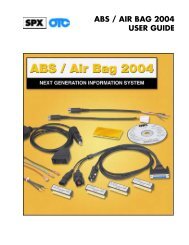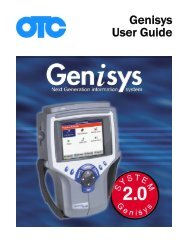Genisys User Guide English - OTC
Genisys User Guide English - OTC
Genisys User Guide English - OTC
You also want an ePaper? Increase the reach of your titles
YUMPU automatically turns print PDFs into web optimized ePapers that Google loves.
Compact Disc (CD)<br />
Figure 1.10: NGIS Software Suite CD<br />
The NGIS Software Suite contains a PC software<br />
application that you use to download software from<br />
the Internet to a PC and then to copy the software<br />
from the PC to a tool. The CD also contains the<br />
following applications:<br />
• NGIS Tool Update software<br />
• NGIS <strong>User</strong> <strong>Guide</strong>s<br />
• ConnecTech PC software<br />
• NGIS Remote Display PC software<br />
Memory Card<br />
Figure 1.11: Memory Card into Scan Tool Slot<br />
The memory card contains the scan tool’s operating<br />
software and applications.<br />
IMPORTANT: DO NOT REMOVE THE MEMORY CARD<br />
UNLESS PERFORMING UPDATES TO THE CARD.<br />
PC Card (optional)<br />
Figure 1.12: Wireless PC Card<br />
1: General Information<br />
Component Descriptions<br />
The PC card is an optional interface card for the<br />
Classic Scan Tool. It connects devices such as<br />
ConnecTech wireless communications.<br />
Smart Cards<br />
Figure 1.13: Smart Card<br />
Smart Cards are used to authorize (unlock) software<br />
applications in the scan tool.<br />
IMPORTANT: You receive a Smart Card for each<br />
purchased application; keep them in a safe location.<br />
USB Drive (optional)<br />
Figure 1.14: Portable USB Drive<br />
A portable USB drive is used for recording playback<br />
events.<br />
Scan Tool <strong>User</strong> <strong>Guide</strong> 5