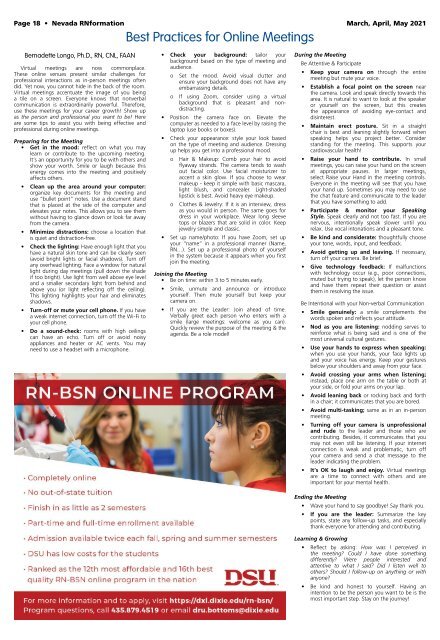Nevada RNformation - March 2011
Create successful ePaper yourself
Turn your PDF publications into a flip-book with our unique Google optimized e-Paper software.
Page 18 • <strong>Nevada</strong> <strong>RNformation</strong> <strong>March</strong>, April, May 2021<br />
Best Practices for Online Meetings<br />
Bernadette Longo, Ph.D., RN, CNL, FAAN<br />
Virtual meetings are now commonplace.<br />
These online venues present similar challenges for<br />
professional interactions as in-person meetings often<br />
did. Yet now, you cannot hide in the back of the room.<br />
Virtual meetings accentuate the image of you being<br />
a tile on a screen. Everyone knows that nonverbal<br />
communication is extraordinarily powerful. Therefore,<br />
use these meetings for your career growth! Show up<br />
as the person and professional you want to be! Here<br />
are some tips to assist you with being effective and<br />
professional during online meetings.<br />
Preparing for the Meeting<br />
• Get in the mood: reflect on what you may<br />
learn or contribute to the upcoming meeting.<br />
It’s an opportunity for you to be with others and<br />
show your worth. Smile or laugh because this<br />
energy comes into the meeting and positively<br />
affects others.<br />
• Clean up the area around your computer:<br />
organize key documents for the meeting and<br />
use “bullet point” notes. Use a document stand<br />
that is placed at the side of the computer and<br />
elevates your notes. This allows you to see them<br />
without having to glance down or look far away<br />
from the camera.<br />
• Minimize distractions: choose a location that<br />
is quiet and distraction-free.<br />
• Check the lighting: Have enough light that you<br />
have a natural skin tone and can be clearly seen<br />
(avoid bright lights or facial shadows). Turn off<br />
any overhead lighting. Face a window for natural<br />
light during day meetings (pull down the shade<br />
if too bright). Use light from well above eye level<br />
and a smaller secondary light from behind and<br />
above you (or light reflecting off the ceiling).<br />
This lighting highlights your hair and eliminates<br />
shadows.<br />
• Turn-off or mute your cell phone. If you have<br />
a weak internet connection, turn off the Wi-Fi to<br />
your cell phone.<br />
• Do a sound-check: rooms with high ceilings<br />
can have an echo. Turn off or avoid noisy<br />
appliances and heater or AC vents. You may<br />
need to use a headset with a microphone.<br />
• Check your background: tailor your<br />
background based on the type of meeting and<br />
audience.<br />
o<br />
o<br />
Set the mood. Avoid visual clutter and<br />
ensure your background does not have any<br />
embarrassing details.<br />
If using Zoom, consider using a virtual<br />
background that is pleasant and nondistracting.<br />
• Position the camera face on. Elevate the<br />
computer as needed to a face level by raising the<br />
laptop (use books or boxes).<br />
• Check your appearance: style your look based<br />
on the type of meeting and audience. Dressing<br />
up helps you get into a professional mood.<br />
o Hair & Makeup: Comb your hair to avoid<br />
flyaway strands. The camera tends to wash<br />
out facial color. Use facial moisturizer to<br />
accent a skin glow. If you choose to wear<br />
makeup - keep it simple with basic mascara,<br />
light blush, and concealer. Light-shaded<br />
lipstick is best. Avoid heavy eye makeup.<br />
o Clothes & Jewelry: If it is an interview, dress<br />
as you would in person. The same goes for<br />
dress in your workplace. Wear long sleeve<br />
tops or blazers that are solid in color. Keep<br />
jewelry simple and classic.<br />
• Set up name/photo: If you have Zoom, set up<br />
your “name” in a professional manner (Name,<br />
RN…). Set up a professional photo of yourself<br />
in the system because it appears when you first<br />
join the meeting.<br />
Joining the Meeting<br />
• Be on time: within 3 to 5 minutes early.<br />
• Smile, unmute and announce or introduce<br />
yourself. Then mute yourself but keep your<br />
camera on.<br />
• If you are the Leader: Join ahead of time.<br />
Verbally greet each person who enters with a<br />
smile (large meetings: welcome as you can).<br />
Quickly review the purpose of the meeting & the<br />
agenda. Be a role model!<br />
During the Meeting<br />
Be Attentive & Participate<br />
• Keep your camera on through the entire<br />
meeting but mute your voice.<br />
• Establish a focal point on the screen near<br />
the camera. Look and speak directly towards this<br />
area. It is natural to want to look at the speaker<br />
or yourself on the screen, but this creates<br />
the appearance of avoiding eye-contact and<br />
disinterest.<br />
• Maintain erect posture. Sit in a straight<br />
chair is best and leaning slightly forward when<br />
speaking helps you project better. Consider<br />
standing for the meeting. This supports your<br />
cardiovascular health!<br />
• Raise your hand to contribute. In small<br />
meetings, you can raise your hand on the screen<br />
at appropriate pauses. In larger meetings,<br />
select Raise your Hand in the meeting controls.<br />
Everyone in the meeting will see that you have<br />
your hand up. Sometimes you may need to use<br />
the chat feature and communicate to the leader<br />
that you have something to add.<br />
• Participate & monitor your Speaking<br />
Style. Speak clearly and not too fast. If you are<br />
nervous, intentionally speak slower until you<br />
relax. Use vocal intonations and a pleasant tone.<br />
• Be kind and considerate: thoughtfully choose<br />
your tone, words, input, and feedback.<br />
• Avoid getting up and leaving. If necessary,<br />
turn off your camera. Be brief.<br />
• Give technology feedback: If malfunctions<br />
with technology occur (e.g., poor connections,<br />
muted but trying to speak), let the person know<br />
and have them repeat their question or assist<br />
them in resolving the issue.<br />
Be Intentional with your Non-verbal Communication<br />
• Smile genuinely: a smile complements the<br />
words spoken and reflects your attitude.<br />
• Nod as you are listening: nodding serves to<br />
reinforce what is being said and is one of the<br />
most universal cultural gestures.<br />
• Use your hands to express when speaking:<br />
when you use your hands, your face lights up<br />
and your voice has energy. Keep your gestures<br />
below your shoulders and away from your face.<br />
• Avoid crossing your arms when listening;<br />
instead, place one arm on the table or both at<br />
your side, or fold your arms on your lap.<br />
• Avoid leaning back or rocking back and forth<br />
in a chair; it communicates that you are bored.<br />
• Avoid multi-tasking; same as in an in-person<br />
meeting.<br />
• Turning off your camera is unprofessional<br />
and rude to the leader and those who are<br />
contributing. Besides, it communicates that you<br />
may not even still be listening. If your internet<br />
connection is weak and problematic, turn off<br />
your camera and send a chat message to the<br />
leader indicating the problem.<br />
• It’s OK to laugh and enjoy. Virtual meetings<br />
are a time to connect with others and are<br />
important for your mental health.<br />
Ending the Meeting<br />
• Wave your hand to say goodbye! Say thank you.<br />
• If you are the leader: Summarize the key<br />
points, state any follow-up tasks, and especially<br />
thank everyone for attending and contributing.<br />
Learning & Growing<br />
• Reflect by asking: How was I perceived in<br />
the meeting? Could I have done something<br />
differently? Were people interested and<br />
attentive to what I said? Did I listen well to<br />
others? Should I follow-up on anything or with<br />
anyone?<br />
• Be kind and honest to yourself. Having an<br />
intention to be the person you want to be is the<br />
most important step. Stay on the journey!