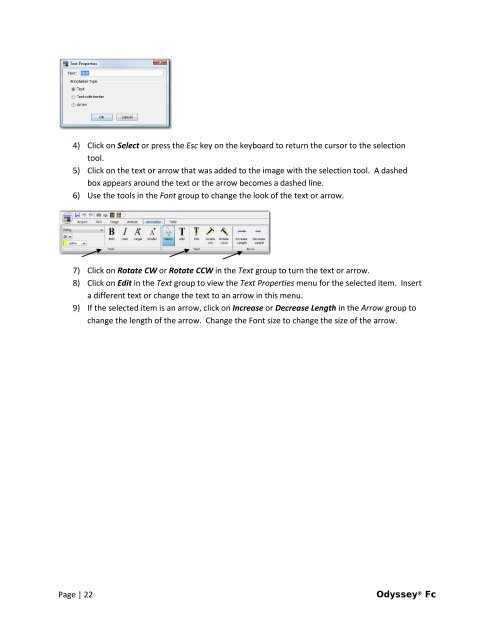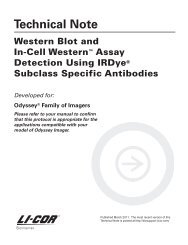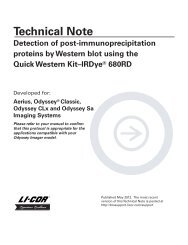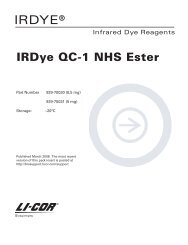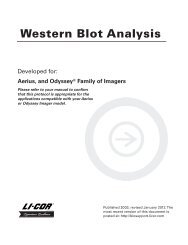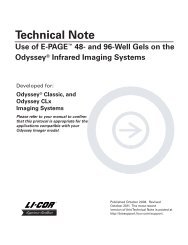You also want an ePaper? Increase the reach of your titles
YUMPU automatically turns print PDFs into web optimized ePapers that Google loves.
4) Click on Select or press the Esc key on the keyboard to return the cursor to the selection<br />
tool.<br />
5) Click on the text or arrow that was added to the image with the selection tool. A dashed<br />
box appears around the text or the arrow becomes a dashed line.<br />
6) Use the tools in the Font group to change the look of the text or arrow.<br />
7) Click on Rotate CW or Rotate CCW in the Text group to turn the text or arrow.<br />
8) Click on Edit in the Text group to view the Text Properties menu for the selected item. Insert<br />
a different text or change the text to an arrow in this menu.<br />
9) If the selected item is an arrow, click on Increase or Decrease Length in the Arrow group to<br />
change the length of the arrow. Change the Font size to change the size of the arrow.<br />
Page | 22 <strong>Odyssey</strong> ® <strong>Fc</strong>