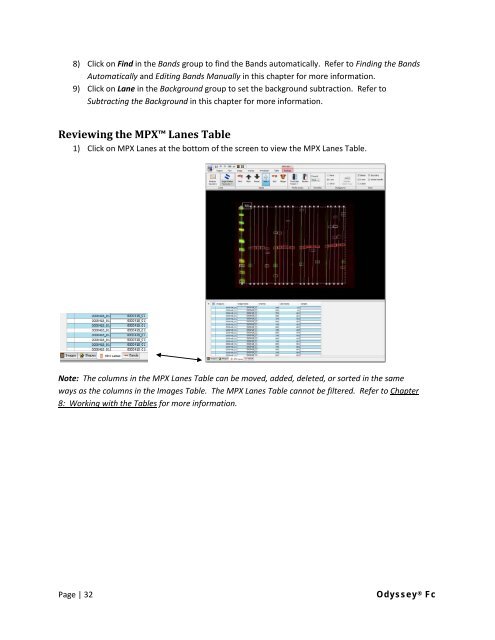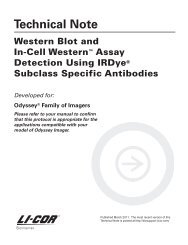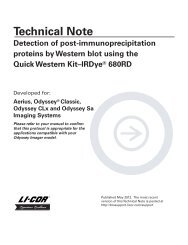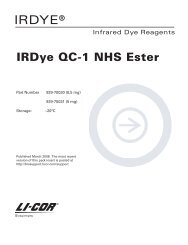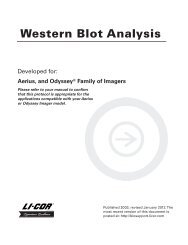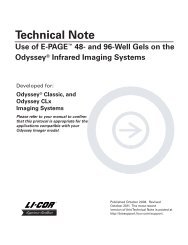Create successful ePaper yourself
Turn your PDF publications into a flip-book with our unique Google optimized e-Paper software.
8) Click on Find in the Bands group to find the Bands automatically. Refer to Finding the Bands<br />
Automatically and Editing Bands <strong>Manual</strong>ly in this chapter for more information.<br />
9) Click on Lane in the Background group to set the background subtraction. Refer to<br />
Subtracting the Background in this chapter for more information.<br />
Reviewing the MPX Lanes Table<br />
1) Click on MPX Lanes at the bottom of the screen to view the MPX Lanes Table.<br />
Note: The columns in the MPX Lanes Table can be moved, added, deleted, or sorted in the same<br />
ways as the columns in the Images Table. The MPX Lanes Table cannot be filtered. Refer to Chapter<br />
8: Working with the Tables for more information.<br />
Page | 32 <strong>Odyssey</strong> ® <strong>Fc</strong>