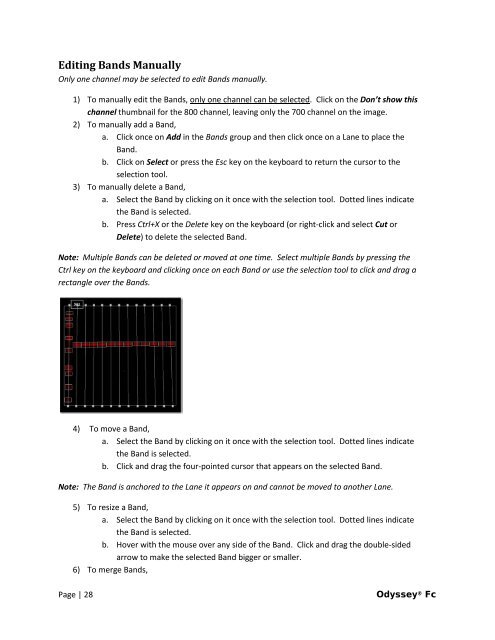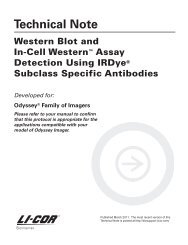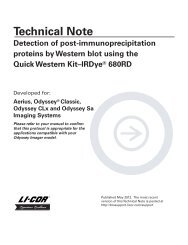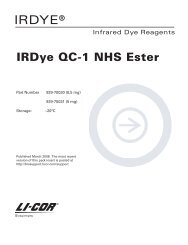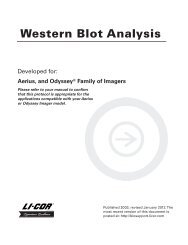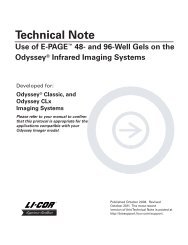You also want an ePaper? Increase the reach of your titles
YUMPU automatically turns print PDFs into web optimized ePapers that Google loves.
Editing Bands <strong>Manual</strong>ly<br />
Only one channel may be selected to edit Bands manually.<br />
1) To manually edit the Bands, only one channel can be selected. Click on the Don’t show this<br />
channel thumbnail for the 800 channel, leaving only the 700 channel on the image.<br />
2) To manually add a Band,<br />
a. Click once on Add in the Bands group and then click once on a Lane to place the<br />
Band.<br />
b. Click on Select or press the Esc key on the keyboard to return the cursor to the<br />
selection tool.<br />
3) To manually delete a Band,<br />
a. Select the Band by clicking on it once with the selection tool. Dotted lines indicate<br />
the Band is selected.<br />
b. Press Ctrl+X or the Delete key on the keyboard (or right-click and select Cut or<br />
Delete) to delete the selected Band.<br />
Note: Multiple Bands can be deleted or moved at one time. Select multiple Bands by pressing the<br />
Ctrl key on the keyboard and clicking once on each Band or use the selection tool to click and drag a<br />
rectangle over the Bands.<br />
4) To move a Band,<br />
a. Select the Band by clicking on it once with the selection tool. Dotted lines indicate<br />
the Band is selected.<br />
b. Click and drag the four-pointed cursor that appears on the selected Band.<br />
Note: The Band is anchored to the Lane it appears on and cannot be moved to another Lane.<br />
5) To resize a Band,<br />
a. Select the Band by clicking on it once with the selection tool. Dotted lines indicate<br />
the Band is selected.<br />
b. Hover with the mouse over any side of the Band. Click and drag the double-sided<br />
arrow to make the selected Band bigger or smaller.<br />
6) To merge Bands,<br />
Page | 28 <strong>Odyssey</strong> ® <strong>Fc</strong>