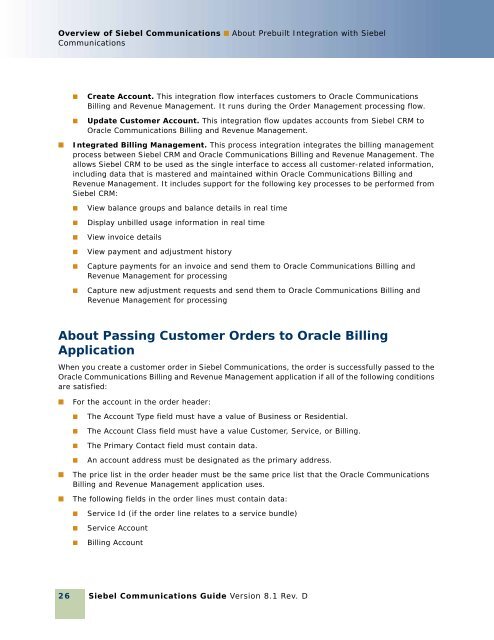Siebel Communications Guide - Downloads - Oracle
Siebel Communications Guide - Downloads - Oracle
Siebel Communications Guide - Downloads - Oracle
Create successful ePaper yourself
Turn your PDF publications into a flip-book with our unique Google optimized e-Paper software.
Overview of <strong>Siebel</strong> <strong>Communications</strong> ■ About Prebuilt Integration with <strong>Siebel</strong><br />
<strong>Communications</strong><br />
26<br />
■ Create Account. This integration flow interfaces customers to <strong>Oracle</strong> <strong>Communications</strong><br />
Billing and Revenue Management. It runs during the Order Management processing flow.<br />
■ Update Customer Account. This integration flow updates accounts from <strong>Siebel</strong> CRM to<br />
<strong>Oracle</strong> <strong>Communications</strong> Billing and Revenue Management.<br />
■ Integrated Billing Management. This process integration integrates the billing management<br />
process between <strong>Siebel</strong> CRM and <strong>Oracle</strong> <strong>Communications</strong> Billing and Revenue Management. The<br />
allows <strong>Siebel</strong> CRM to be used as the single interface to access all customer-related information,<br />
including data that is mastered and maintained within <strong>Oracle</strong> <strong>Communications</strong> Billing and<br />
Revenue Management. It includes support for the following key processes to be performed from<br />
<strong>Siebel</strong> CRM:<br />
■ View balance groups and balance details in real time<br />
■ Display unbilled usage information in real time<br />
■ View invoice details<br />
■ View payment and adjustment history<br />
■ Capture payments for an invoice and send them to <strong>Oracle</strong> <strong>Communications</strong> Billing and<br />
Revenue Management for processing<br />
■ Capture new adjustment requests and send them to <strong>Oracle</strong> <strong>Communications</strong> Billing and<br />
Revenue Management for processing<br />
About Passing Customer Orders to <strong>Oracle</strong> Billing<br />
Application<br />
When you create a customer order in <strong>Siebel</strong> <strong>Communications</strong>, the order is successfully passed to the<br />
<strong>Oracle</strong> <strong>Communications</strong> Billing and Revenue Management application if all of the following conditions<br />
are satisfied:<br />
■ For the account in the order header:<br />
■ The Account Type field must have a value of Business or Residential.<br />
■ The Account Class field must have a value Customer, Service, or Billing.<br />
■ The Primary Contact field must contain data.<br />
■ An account address must be designated as the primary address.<br />
■ The price list in the order header must be the same price list that the <strong>Oracle</strong> <strong>Communications</strong><br />
Billing and Revenue Management application uses.<br />
■ The following fields in the order lines must contain data:<br />
■ Service Id (if the order line relates to a service bundle)<br />
■ Service Account<br />
■ Billing Account<br />
<strong>Siebel</strong> <strong>Communications</strong> <strong>Guide</strong> Version 8.1 Rev. D