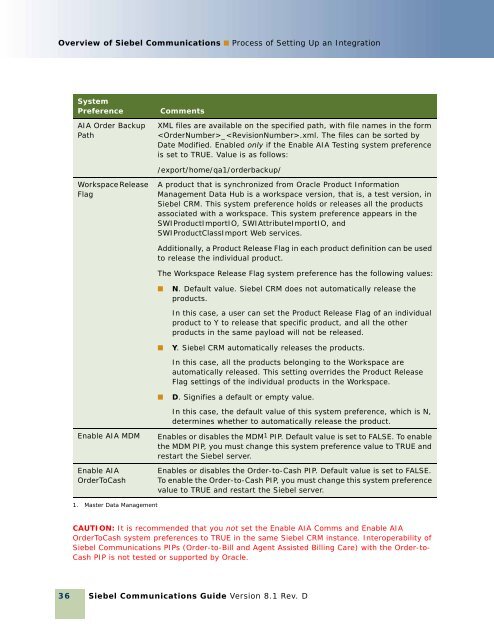Siebel Communications Guide - Downloads - Oracle
Siebel Communications Guide - Downloads - Oracle
Siebel Communications Guide - Downloads - Oracle
You also want an ePaper? Increase the reach of your titles
YUMPU automatically turns print PDFs into web optimized ePapers that Google loves.
Overview of <strong>Siebel</strong> <strong>Communications</strong> ■ Process of Setting Up an Integration<br />
36<br />
System<br />
Preference Comments<br />
AIA Order Backup<br />
Path<br />
Workspace Release<br />
Flag<br />
XML files are available on the specified path, with file names in the form<br />
_.xml. The files can be sorted by<br />
Date Modified. Enabled only if the Enable AIA Testing system preference<br />
is set to TRUE. Value is as follows:<br />
/export/home/qa1/orderbackup/<br />
A product that is synchronized from <strong>Oracle</strong> Product Information<br />
Management Data Hub is a workspace version, that is, a test version, in<br />
<strong>Siebel</strong> CRM. This system preference holds or releases all the products<br />
associated with a workspace. This system preference appears in the<br />
SWIProductImportIO, SWIAttributeImportIO, and<br />
SWIProductClassImport Web services.<br />
Additionally, a Product Release Flag in each product definition can be used<br />
to release the individual product.<br />
The Workspace Release Flag system preference has the following values:<br />
■ N. Default value. <strong>Siebel</strong> CRM does not automatically release the<br />
products.<br />
In this case, a user can set the Product Release Flag of an individual<br />
product to Y to release that specific product, and all the other<br />
products in the same payload will not be released.<br />
■ Y. <strong>Siebel</strong> CRM automatically releases the products.<br />
In this case, all the products belonging to the Workspace are<br />
automatically released. This setting overrides the Product Release<br />
Flag settings of the individual products in the Workspace.<br />
■ D. Signifies a default or empty value.<br />
In this case, the default value of this system preference, which is N,<br />
determines whether to automatically release the product.<br />
Enable AIA MDM Enables or disables the MDM 1 PIP. Default value is set to FALSE. To enable<br />
the MDM PIP, you must change this system preference value to TRUE and<br />
restart the <strong>Siebel</strong> server.<br />
Enable AIA<br />
OrderToCash<br />
1. Master Data Management<br />
Enables or disables the Order-to-Cash PIP. Default value is set to FALSE.<br />
To enable the Order-to-Cash PIP, you must change this system preference<br />
value to TRUE and restart the <strong>Siebel</strong> server.<br />
CAUTION: It is recommended that you not set the Enable AIA Comms and Enable AIA<br />
OrderToCash system preferences to TRUE in the same <strong>Siebel</strong> CRM instance. Interoperability of<br />
<strong>Siebel</strong> <strong>Communications</strong> PIPs (Order-to-Bill and Agent Assisted Billing Care) with the Order-to-<br />
Cash PIP is not tested or supported by <strong>Oracle</strong>.<br />
<strong>Siebel</strong> <strong>Communications</strong> <strong>Guide</strong> Version 8.1 Rev. D