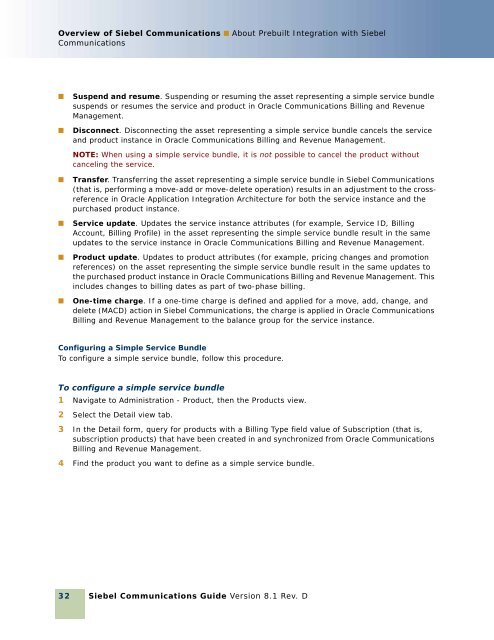Siebel Communications Guide - Downloads - Oracle
Siebel Communications Guide - Downloads - Oracle
Siebel Communications Guide - Downloads - Oracle
You also want an ePaper? Increase the reach of your titles
YUMPU automatically turns print PDFs into web optimized ePapers that Google loves.
Overview of <strong>Siebel</strong> <strong>Communications</strong> ■ About Prebuilt Integration with <strong>Siebel</strong><br />
<strong>Communications</strong><br />
■ Suspend and resume. Suspending or resuming the asset representing a simple service bundle<br />
suspends or resumes the service and product in <strong>Oracle</strong> <strong>Communications</strong> Billing and Revenue<br />
Management.<br />
■ Disconnect. Disconnecting the asset representing a simple service bundle cancels the service<br />
and product instance in <strong>Oracle</strong> <strong>Communications</strong> Billing and Revenue Management.<br />
32<br />
NOTE: When using a simple service bundle, it is not possible to cancel the product without<br />
canceling the service.<br />
■ Transfer. Transferring the asset representing a simple service bundle in <strong>Siebel</strong> <strong>Communications</strong><br />
(that is, performing a move-add or move-delete operation) results in an adjustment to the crossreference<br />
in <strong>Oracle</strong> Application Integration Architecture for both the service instance and the<br />
purchased product instance.<br />
■ Service update. Updates the service instance attributes (for example, Service ID, Billing<br />
Account, Billing Profile) in the asset representing the simple service bundle result in the same<br />
updates to the service instance in <strong>Oracle</strong> <strong>Communications</strong> Billing and Revenue Management.<br />
■ Product update. Updates to product attributes (for example, pricing changes and promotion<br />
references) on the asset representing the simple service bundle result in the same updates to<br />
the purchased product instance in <strong>Oracle</strong> <strong>Communications</strong> Billing and Revenue Management. This<br />
includes changes to billing dates as part of two-phase billing.<br />
■ One-time charge. If a one-time charge is defined and applied for a move, add, change, and<br />
delete (MACD) action in <strong>Siebel</strong> <strong>Communications</strong>, the charge is applied in <strong>Oracle</strong> <strong>Communications</strong><br />
Billing and Revenue Management to the balance group for the service instance.<br />
Configuring a Simple Service Bundle<br />
To configure a simple service bundle, follow this procedure.<br />
To configure a simple service bundle<br />
1 Navigate to Administration - Product, then the Products view.<br />
2 Select the Detail view tab.<br />
3 In the Detail form, query for products with a Billing Type field value of Subscription (that is,<br />
subscription products) that have been created in and synchronized from <strong>Oracle</strong> <strong>Communications</strong><br />
Billing and Revenue Management.<br />
4 Find the product you want to define as a simple service bundle.<br />
<strong>Siebel</strong> <strong>Communications</strong> <strong>Guide</strong> Version 8.1 Rev. D