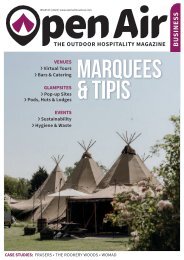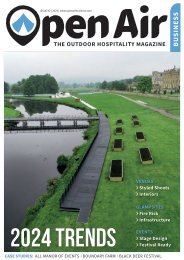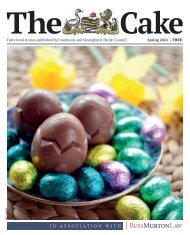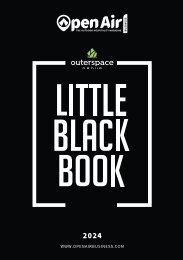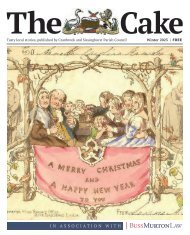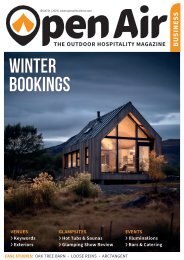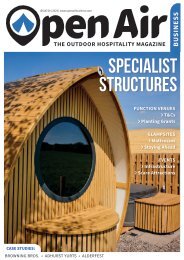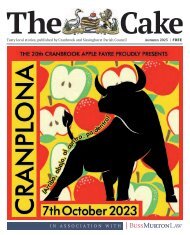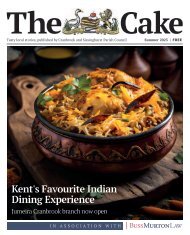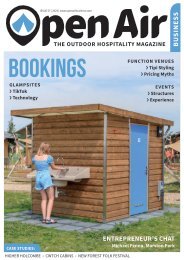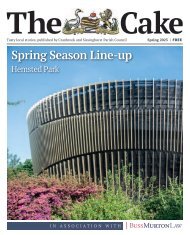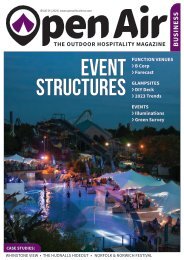Issue 58
The UK's outdoor hospitality business magazine for function venues, glamping, festivals and outdoor events
The UK's outdoor hospitality business magazine for function venues, glamping, festivals and outdoor events
You also want an ePaper? Increase the reach of your titles
YUMPU automatically turns print PDFs into web optimized ePapers that Google loves.
GLAMPSITES<br />
Google Ads<br />
Another tool in your direct bookings arsenal<br />
WONDERING HOW to attract<br />
visitors to your glampsite?<br />
Perhaps you’re thinking of<br />
handing this task over to a<br />
booking agency and have<br />
accepted that the fees are worth<br />
it, especially if it means you<br />
don’t have to get your head<br />
around all that digital marketing<br />
stuff.<br />
However, as one of the more<br />
effective ways to reach potential<br />
guests, Google Ads isn’t<br />
anything like as scary as it might<br />
look at first glance. With this<br />
article, we hope to allay your<br />
fears and set you on your way to<br />
successfully using Google Ads in<br />
your marketing efforts.<br />
STEP 1<br />
Setting Up Your Google<br />
Ads Account<br />
First things first, let's get your<br />
account set up. Head to the<br />
Google Ads website and click<br />
the "Start Now" button to do<br />
this. You will be asked to enter<br />
basic information, such as your<br />
business name, website, and<br />
contact details.<br />
STEP 2<br />
Choosing Your Campaign Type<br />
Google Ads offers several<br />
different campaign types, each<br />
with its own set of features<br />
and goals. The most common<br />
campaign types in the case of<br />
glampsite marketing are Search<br />
Ads and Display Ads.<br />
Search Ads are shown at the<br />
top of Google search results<br />
when someone types in a<br />
relevant keyword. Display Ads,<br />
on the other hand, appear on<br />
websites across the internet.<br />
Choose the campaign type<br />
that best fits your goals and<br />
budget.<br />
STEP 3<br />
Creating Your Campaign<br />
Once you have chosen your<br />
campaign type, it's time to<br />
create it. This involves<br />
setting your<br />
budget, selecting<br />
keywords, and<br />
building your ad<br />
copy. You will<br />
also set a goal<br />
which could be<br />
clicks, conversions, impressions,<br />
and so on.<br />
› Budget: Set a daily budget<br />
for your campaign. This is<br />
the maximum amount you<br />
are willing to spend per day.<br />
Google Ads will automatically<br />
adjust your ad serving to stay<br />
within your budget.<br />
› Keywords: Choose the<br />
keywords you want your ad to<br />
appear for. These should be<br />
relevant to your business and<br />
the services you offer. The<br />
keyword planner will make<br />
suggestions, and you can<br />
see the number of monthly<br />
searches for each term, as<br />
well as whether the trend is<br />
increasing or decreasing.<br />
› Ad Copy: Write the text for<br />
your ad. Be sure to include<br />
your unique selling points<br />
and a call to action. Be<br />
prepared to get your<br />
thinking cap on as<br />
Google asks you to<br />
generate several<br />
different headlines<br />
and descriptions,<br />
which<br />
it then uses in different<br />
combinations.<br />
STEP 4<br />
Targeting Your Audience<br />
Google Ads enables you to<br />
target your ads to specific<br />
audiences based on a variety of<br />
factors, including demographics,<br />
location, and interests.<br />
To target your audience, go to<br />
the "Audience" section of your<br />
campaign settings. Here, you<br />
can select your target audience<br />
based on their interests,<br />
behaviours, or demographics.<br />
STEP 5<br />
Creating Ad Extensions<br />
Ad extensions are additional<br />
pieces of information that<br />
appear with your ads. These can<br />
include a phone number or a<br />
link to a page on your website.<br />
To create ad extensions, go to<br />
the "Ads & Extensions" section<br />
of your campaign settings. Here,<br />
you can add call extensions,<br />
sitelink extensions, and location<br />
extensions.<br />
38 WWW.OPENAIRBUSINESS.COM