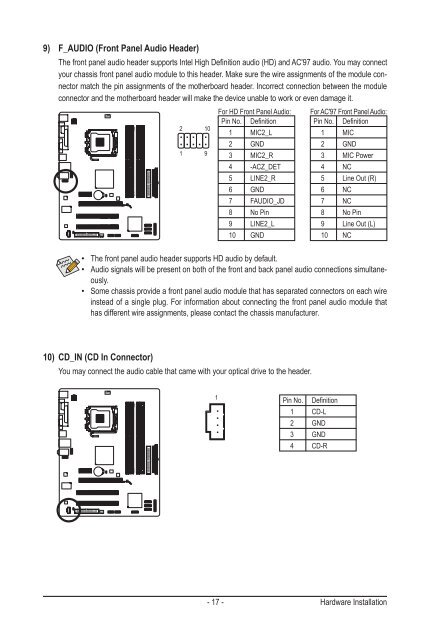You also want an ePaper? Increase the reach of your titles
YUMPU automatically turns print PDFs into web optimized ePapers that Google loves.
9) F_AUDIO (Front Panel Audio Header)<br />
The front panel audio header supports Intel High Definition audio (HD) and AC'97 audio. You may connect<br />
your chassis front panel audio module to this header. Make sure the wire assignments of the module connector<br />
match the pin assignments of the motherboard header. Incorrect connection between the module<br />
connector and the motherboard header will make the device unable to work or even damage it.<br />
2 10<br />
1 9<br />
For HD Front Panel Audio: For AC'97 Front Panel Audio:<br />
Pin No. Definition<br />
Pin No. Definition<br />
1 MIC2_L<br />
2 GND<br />
3 MIC2_R<br />
4 -ACZ_DET<br />
5 LINE2_R<br />
6 GND<br />
7 FAUDIO_JD<br />
8 No Pin<br />
9 LINE2_L<br />
10 GND<br />
1 MIC<br />
2 GND<br />
3 MIC Power<br />
4 NC<br />
5 Line Out (R)<br />
6 NC<br />
7 NC<br />
8 No Pin<br />
9 Line Out (L)<br />
10 NC<br />
• The front panel audio header supports HD audio by default.<br />
• Audio signals will be present on both of the front and back panel audio connections simultaneously.<br />
• Some chassis provide a front panel audio module that has separated connectors on each wire<br />
instead of a single plug. For information about connecting the front panel audio module that<br />
has different wire assignments, please contact the chassis manufacturer.<br />
10) CD_IN (CD In Connector)<br />
You may connect the audio cable that came with your optical drive to the header.<br />
1<br />
Pin No. Definition<br />
1 CD-L<br />
2 GND<br />
3 GND<br />
4 CD-R<br />
- 17 - Hardware Installation