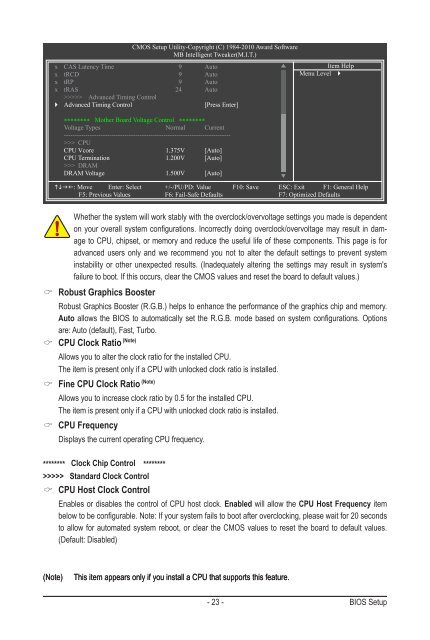Create successful ePaper yourself
Turn your PDF publications into a flip-book with our unique Google optimized e-Paper software.
CMOS Setup Utility-Copyright (C) 1984-2010 Award Software<br />
MB Intelligent Tweaker(M.I.T.)<br />
x CAS Latency Time 9 Auto<br />
x tRCD 9 Auto<br />
x tRP 9 Auto<br />
x tRAS 24 Auto<br />
>>>>> Advanced Timing Control<br />
� Advanced Timing Control [Press Enter]<br />
******** Mother Board Voltage Control ********<br />
Voltage Types Normal Current<br />
-----------------------------------------------------------------------------<br />
>>> CPU<br />
CPU Vcore 1.375V [Auto]<br />
CPU Termination 1.200V [Auto]<br />
>>> DRAM<br />
DRAM Voltage 1.500V [Auto]<br />
����: Move Enter: Select +/-/PU/PD: Value F10: Save ESC: Exit F1: General Help<br />
F5: Previous Values F6: Fail-Safe Defaults F7: Optimized Defaults<br />
Whether the system will work stably with the overclock/overvoltage settings you made is dependent<br />
on your overall system configurations. Incorrectly doing overclock/overvoltage may result in damage<br />
to CPU, chipset, or memory and reduce the useful life of these components. This page is for<br />
advanced users only and we recommend you not to alter the default settings to prevent system<br />
instability or other unexpected results. (Inadequately altering the settings may result in system's<br />
failure to boot. If this occurs, clear the CMOS values and reset the board to default values.)<br />
Robust Graphics Booster<br />
(Note) This item appears only if you install a CPU that supports this feature.<br />
Item Help<br />
Menu Level �<br />
Robust Graphics Booster (R.G.B.) helps to enhance the performance of the graphics chip and memory.<br />
Auto allows the BIOS to automatically set the R.G.B. mode based on system configurations. Options<br />
are: Auto (default), Fast, Turbo.<br />
CPU Clock Ratio (Note)<br />
Allows you to alter the clock ratio for the installed CPU.<br />
The item is present only if a CPU with unlocked clock ratio is installed.<br />
Fine CPU Clock Ratio (Note)<br />
Allows you to increase clock ratio by 0.5 for the installed CPU.<br />
The item is present only if a CPU with unlocked clock ratio is installed.<br />
CPU Frequency<br />
Displays the current operating CPU frequency.<br />
******** Clock Chip Control ********<br />
>>>>> Standard Clock Control<br />
CPU Host Clock Control<br />
Enables or disables the control of CPU host clock. Enabled will allow the CPU Host Frequency item<br />
below to be configurable. Note: If your system fails to boot after overclocking, please wait for 20 seconds<br />
to allow for automated system reboot, or clear the CMOS values to reset the board to default values.<br />
(Default: Disabled)<br />
- 23 - BIOS Setup