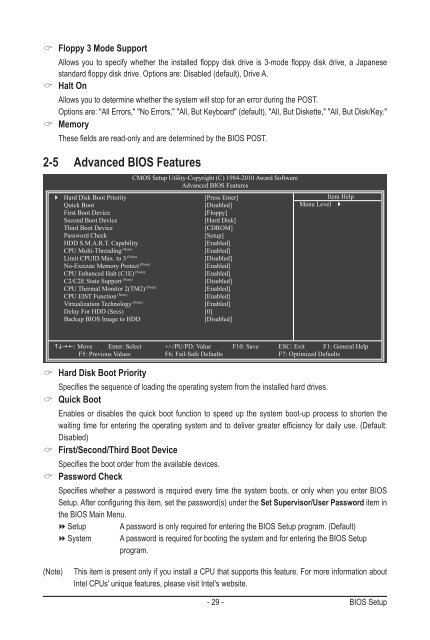Create successful ePaper yourself
Turn your PDF publications into a flip-book with our unique Google optimized e-Paper software.
Floppy 3 Mode Support<br />
Allows you to specify whether the installed floppy disk drive is 3-mode floppy disk drive, a Japanese<br />
standard floppy disk drive. Options are: Disabled (default), Drive A.<br />
Halt On<br />
Allows you to determine whether the system will stop for an error during the POST.<br />
Options are: "All Errors," "No Errors," "All, But Keyboard" (default), "All, But Diskette," "All, But Disk/Key."<br />
Memory<br />
These fields are read-only and are determined by the BIOS POST.<br />
2-5 Advanced BIOS Features<br />
CMOS Setup Utility-Copyright (C) 1984-2010 Award Software<br />
Advanced BIOS Features<br />
� Hard Disk Boot Priority [Press Enter]<br />
Quick Boot [Disabled]<br />
First Boot Device [Floppy]<br />
Second Boot Device [Hard Disk]<br />
Third Boot Device [CDROM]<br />
Password Check [Setup]<br />
HDD S.M.A.R.T. Capability [Enabled]<br />
CPU Multi-Threading (Note) [Enabled]<br />
Limit CPUID Max. to 3 (Note) [Disabled]<br />
No-Execute Memory Protect (Note) [Enabled]<br />
CPU Enhanced Halt (C1E) (Note) [Enabled]<br />
C2/C2E State Support (Note) [Disabled]<br />
CPU Thermal Monitor 2(TM2) (Note) [Enabled]<br />
CPU EIST Function (Note) [Enabled]<br />
Virtualization Technology (Note) [Enabled]<br />
Delay For HDD (Secs) [0]<br />
Backup BIOS Image to HDD [Disabled]<br />
����: Move Enter: Select +/-/PU/PD: Value F10: Save ESC: Exit F1: General Help<br />
F5: Previous Values F6: Fail-Safe Defaults F7: Optimized Defaults<br />
Hard Disk Boot Priority<br />
Item Help<br />
Menu Level �<br />
Specifies the sequence of loading the operating system from the installed hard drives.<br />
Quick Boot<br />
Enables or disables the quick boot function to speed up the system boot-up process to shorten the<br />
waiting time for entering the operating system and to deliver greater efficiency for daily use. (Default:<br />
Disabled)<br />
First/Second/Third Boot Device<br />
Specifies the boot order from the available devices.<br />
Password Check<br />
Specifies whether a password is required every time the system boots, or only when you enter BIOS<br />
Setup. After configuring this item, set the password(s) under the Set Supervisor/User Password item in<br />
the BIOS Main Menu.<br />
Setup A password is only required for entering the BIOS Setup program. (Default)<br />
System A password is required for booting the system and for entering the BIOS Setup<br />
program.<br />
(Note) This item is present only if you install a CPU that supports this feature. For more information about<br />
Intel CPUs' unique features, please visit Intel's website.<br />
- 29 - BIOS Setup