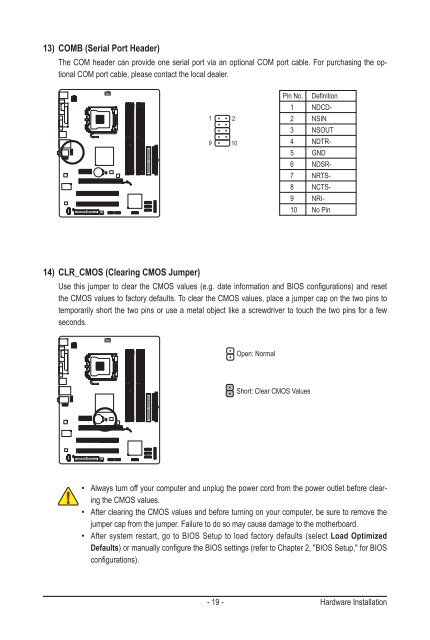You also want an ePaper? Increase the reach of your titles
YUMPU automatically turns print PDFs into web optimized ePapers that Google loves.
13) COMB (Serial Port Header)<br />
The COM header can provide one serial port via an optional COM port cable. For purchasing the optional<br />
COM port cable, please contact the local dealer.<br />
14) CLR_CMOS (Clearing CMOS Jumper)<br />
1<br />
9<br />
Pin No. Definition<br />
1 NDCD-<br />
2 NSIN<br />
3 NSOUT<br />
4 NDTR-<br />
5 GND<br />
6 NDSR-<br />
7 NRTS-<br />
8 NCTS-<br />
9 NRI-<br />
10 No Pin<br />
Use this jumper to clear the CMOS values (e.g. date information and BIOS configurations) and reset<br />
the CMOS values to factory defaults. To clear the CMOS values, place a jumper cap on the two pins to<br />
temporarily short the two pins or use a metal object like a screwdriver to touch the two pins for a few<br />
seconds.<br />
2<br />
10<br />
Open: Normal<br />
Short: Clear CMOS Values<br />
• Always turn off your computer and unplug the power cord from the power outlet before clearing<br />
the CMOS values.<br />
• After clearing the CMOS values and before turning on your computer, be sure to remove the<br />
jumper cap from the jumper. Failure to do so may cause damage to the motherboard.<br />
• After system restart, go to BIOS Setup to load factory defaults (select Load Optimized<br />
Defaults) or manually configure the BIOS settings (refer to Chapter 2, "BIOS Setup," for BIOS<br />
configurations).<br />
- 19 - Hardware Installation