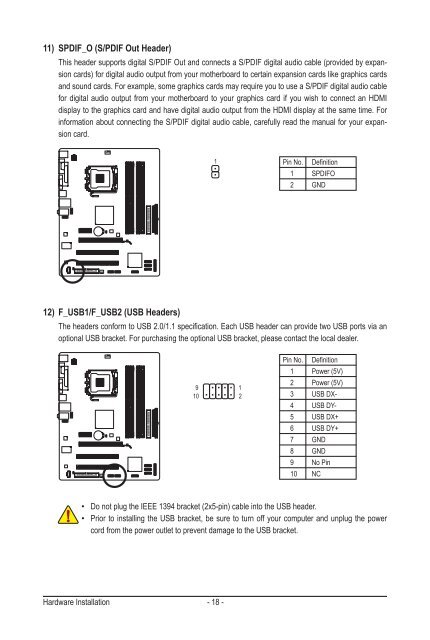Create successful ePaper yourself
Turn your PDF publications into a flip-book with our unique Google optimized e-Paper software.
11) SPDIF_O (S/PDIF Out Header)<br />
This header supports digital S/PDIF Out and connects a S/PDIF digital audio cable (provided by expansion<br />
cards) for digital audio output from your motherboard to certain expansion cards like graphics cards<br />
and sound cards. For example, some graphics cards may require you to use a S/PDIF digital audio cable<br />
for digital audio output from your motherboard to your graphics card if you wish to connect an HDMI<br />
display to the graphics card and have digital audio output from the HDMI display at the same time. For<br />
information about connecting the S/PDIF digital audio cable, carefully read the manual for your expansion<br />
card.<br />
12) F_USB1/F_USB2 (USB Headers)<br />
The headers conform to USB 2.0/1.1 specification. Each USB header can provide two USB ports via an<br />
optional USB bracket. For purchasing the optional USB bracket, please contact the local dealer.<br />
Hardware Installation - 18 -<br />
9<br />
10<br />
1<br />
Pin No. Definition<br />
1 Power (5V)<br />
2 Power (5V)<br />
3 USB DX-<br />
4 USB DY-<br />
5 USB DX+<br />
6 USB DY+<br />
7 GND<br />
8 GND<br />
9 No Pin<br />
10 NC<br />
• Do not plug the IEEE 1394 bracket (2x5-pin) cable into the USB header.<br />
• Prior to installing the USB bracket, be sure to turn off your computer and unplug the power<br />
cord from the power outlet to prevent damage to the USB bracket.<br />
1<br />
2<br />
Pin No. Definition<br />
1 SPDIFO<br />
2 GND