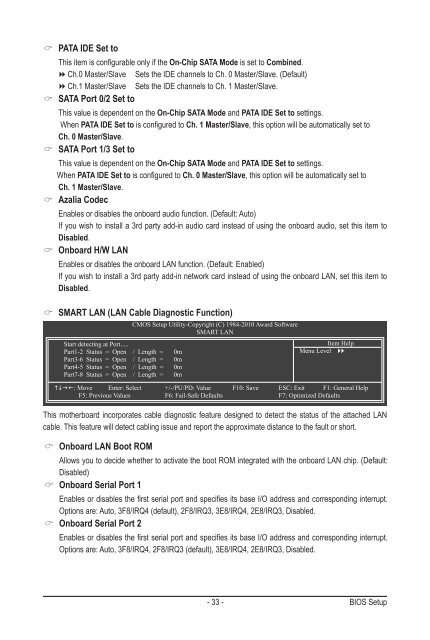Create successful ePaper yourself
Turn your PDF publications into a flip-book with our unique Google optimized e-Paper software.
PATA IDE Set to<br />
This item is configurable only if the On-Chip SATA Mode is set to Combined.<br />
Ch.0 Master/Slave Sets the IDE channels to Ch. 0 Master/Slave. (Default)<br />
Ch.1 Master/Slave Sets the IDE channels to Ch. 1 Master/Slave.<br />
SATA Port 0/2 Set to<br />
This value is dependent on the On-Chip SATA Mode and PATA IDE Set to settings.<br />
When PATA IDE Set to is configured to Ch. 1 Master/Slave, this option will be automatically set to<br />
Ch. 0 Master/Slave.<br />
SATA Port 1/3 Set to<br />
This value is dependent on the On-Chip SATA Mode and PATA IDE Set to settings.<br />
When PATA IDE Set to is configured to Ch. 0 Master/Slave, this option will be automatically set to<br />
Ch. 1 Master/Slave.<br />
Azalia Codec<br />
Enables or disables the onboard audio function. (Default: Auto)<br />
If you wish to install a 3rd party add-in audio card instead of using the onboard audio, set this item to<br />
Disabled.<br />
Onboard H/W LAN<br />
Enables or disables the onboard LAN function. (Default: Enabled)<br />
If you wish to install a 3rd party add-in network card instead of using the onboard LAN, set this item to<br />
Disabled.<br />
SMART LAN (LAN Cable Diagnostic Function)<br />
Start detecting at Port.....<br />
Part1-2 Status = Open / Length = 0m<br />
Part3-6 Status = Open / Length = 0m<br />
Part4-5 Status = Open / Length = 0m<br />
Part7-8 Status = Open / Length = 0m<br />
CMOS Setup Utility-Copyright (C) 1984-2010 Award Software<br />
SMART LAN<br />
Item Help<br />
Menu Level ��<br />
����: Move Enter: Select +/-/PU/PD: Value F10: Save ESC: Exit F1: General Help<br />
F5: Previous Values F6: Fail-Safe Defaults F7: Optimized Defaults<br />
This motherboard incorporates cable diagnostic feature designed to detect the status of the attached LAN<br />
cable. This feature will detect cabling issue and report the approximate distance to the fault or short.<br />
Onboard LAN Boot ROM<br />
Allows you to decide whether to activate the boot ROM integrated with the onboard LAN chip. (Default:<br />
Disabled)<br />
Onboard Serial Port 1<br />
Enables or disables the first serial port and specifies its base I/O address and corresponding interrupt.<br />
Options are: Auto, 3F8/IRQ4 (default), 2F8/IRQ3, 3E8/IRQ4, 2E8/IRQ3, Disabled.<br />
Onboard Serial Port 2<br />
Enables or disables the first serial port and specifies its base I/O address and corresponding interrupt.<br />
Options are: Auto, 3F8/IRQ4, 2F8/IRQ3 (default), 3E8/IRQ4, 2E8/IRQ3, Disabled.<br />
- 33 - BIOS Setup