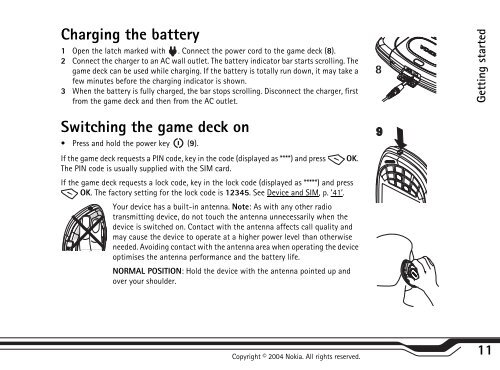You also want an ePaper? Increase the reach of your titles
YUMPU automatically turns print PDFs into web optimized ePapers that Google loves.
Charging the battery<br />
1 Open the latch marked with . Connect the power cord to the game deck (8).<br />
2 Connect the charger to an AC wall outlet. The battery indicator bar starts scrolling. The<br />
game deck can be used while charging. If the battery is totally run down, it may take a<br />
few minutes before the charging indicator is shown.<br />
3 When the battery is fully charged, the bar stops scrolling. Disconnect the charger, first<br />
from the game deck and then from the AC outlet.<br />
Switching the game deck on<br />
Press and hold the power key (9).<br />
If the game deck requests a PIN code, key in the code (displayed as ****) and press OK.<br />
The PIN code is usually supplied with the SIM card.<br />
If the game deck requests a lock code, key in the lock code (displayed as *****) and press<br />
OK. The factory setting for the lock code is 12345. See Device and SIM, p. ’41’.<br />
Your device has a built-in antenna. Note: As with any other radio<br />
transmitting device, do not touch the antenna unnecessarily when the<br />
device is switched on. Contact with the antenna affects call quality and<br />
may cause the device to operate at a higher power level than otherwise<br />
needed. Avoiding contact with the antenna area when operating the device<br />
optimises the antenna performance and the battery life.<br />
NORMAL POSITION: Hold the device with the antenna pointed up and<br />
over your shoulder.<br />
Copyright © 2004 <strong>Nokia</strong>. All rights reserved.<br />
Getting started<br />
11