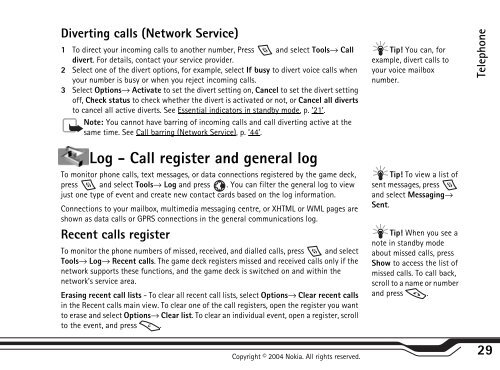Create successful ePaper yourself
Turn your PDF publications into a flip-book with our unique Google optimized e-Paper software.
Diverting calls (Network Service)<br />
1 To direct your incoming calls to another number, Press and select Tools→ Call<br />
divert. For details, contact your service provider.<br />
2 Select one of the divert options, for example, select If busy to divert voice calls when<br />
your number is busy or when you reject incoming calls.<br />
3 Select Options→ Activate to set the divert setting on, Cancel to set the divert setting<br />
off, Check status to check whether the divert is activated or not, or Cancel all diverts<br />
to cancel all active diverts. See Essential indicators in standby mode, p. ’21’.<br />
Note: You cannot have barring of incoming calls and call diverting active at the<br />
same time. See Call barring (Network Service), p. ’44’.<br />
Log - Call register and general log<br />
To monitor phone calls, text messages, or data connections registered by the game deck,<br />
press and select Tools→ Log and press . You can filter the general log to view<br />
just one type of event and create new contact cards based on the log information.<br />
Connections to your mailbox, multimedia messaging centre, or XHTML or WML pages are<br />
shown as data calls or GPRS connections in the general communications log.<br />
Recent calls register<br />
To monitor the phone numbers of missed, received, and dialled calls, press and select<br />
Tools→ Log→ Recent calls. The game deck registers missed and received calls only if the<br />
network supports these functions, and the game deck is switched on and within the<br />
network’s service area.<br />
Erasing recent call lists - To clear all recent call lists, select Options→ Clear recent calls<br />
in the Recent calls main view. To clear one of the call registers, open the register you want<br />
to erase and select Options→ Clear list. To clear an individual event, open a register, scroll<br />
to the event, and press .<br />
Copyright © 2004 <strong>Nokia</strong>. All rights reserved.<br />
Tip! You can, for<br />
example, divert calls to<br />
your voice mailbox<br />
number.<br />
Tip! To view a list of<br />
sent messages, press<br />
and select Messaging→<br />
Sent.<br />
Tip! When you see a<br />
note in standby mode<br />
about missed calls, press<br />
Show to access the list of<br />
missed calls. To call back,<br />
scroll to a name or number<br />
and press .<br />
Telephone<br />
29