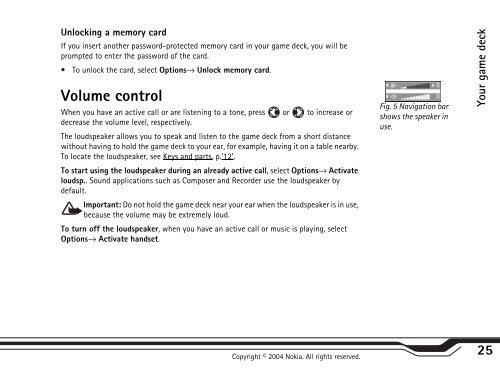You also want an ePaper? Increase the reach of your titles
YUMPU automatically turns print PDFs into web optimized ePapers that Google loves.
Unlocking a memory card<br />
If you insert another password-protected memory card in your game deck, you will be<br />
prompted to enter the password of the card.<br />
To unlock the card, select Options→ Unlock memory card.<br />
Volume control<br />
When you have an active call or are listening to a tone, press or to increase or<br />
decrease the volume level, respectively.<br />
The loudspeaker allows you to speak and listen to the game deck from a short distance<br />
without having to hold the game deck to your ear, for example, having it on a table nearby.<br />
To locate the loudspeaker, see Keys and parts, p.’12’.<br />
To start using the loudspeaker during an already active call, select Options→ Activate<br />
loudsp.. Sound applications such as Composer and Recorder use the loudspeaker by<br />
default.<br />
Important: Do not hold the game deck near your ear when the loudspeaker is in use,<br />
because the volume may be extremely loud.<br />
To turn off the loudspeaker, when you have an active call or music is playing, select<br />
Options→ Activate handset.<br />
Copyright © 2004 <strong>Nokia</strong>. All rights reserved.<br />
Fig. 5 Navigation bar<br />
shows the speaker in<br />
use.<br />
Your game deck<br />
25